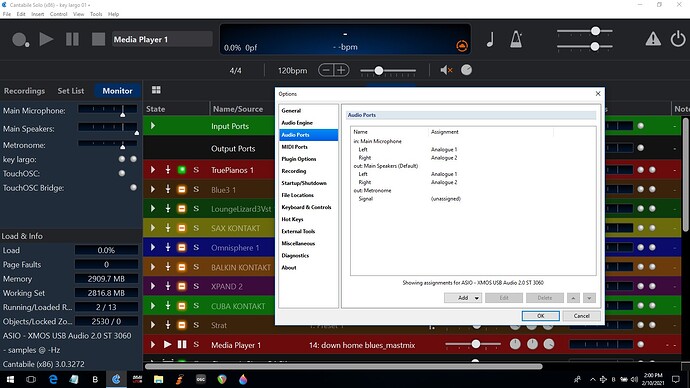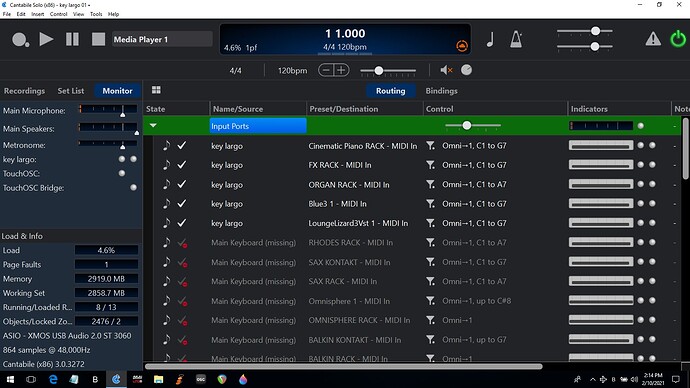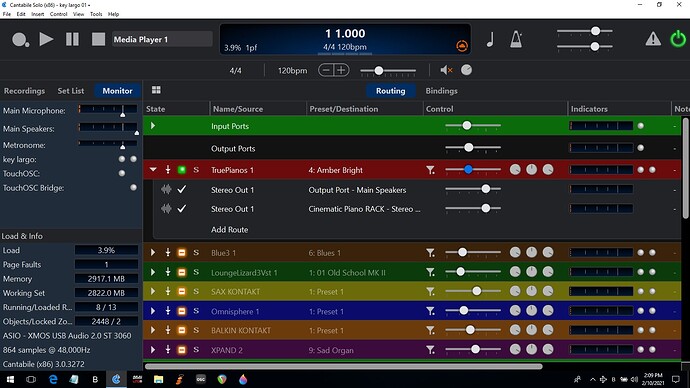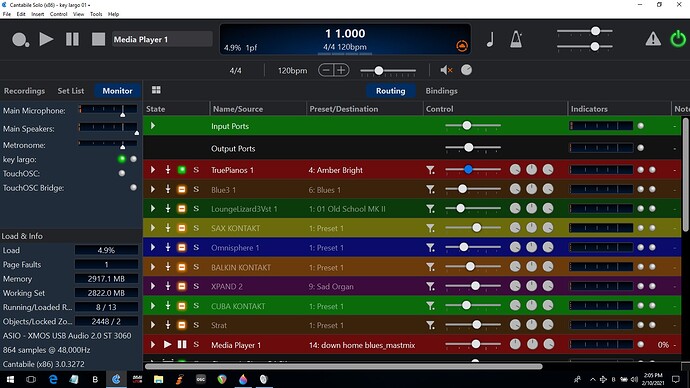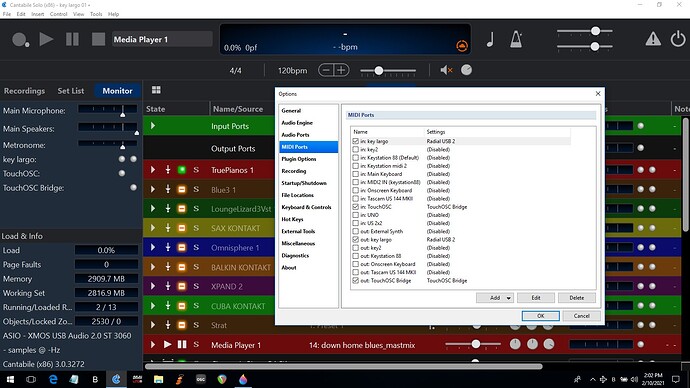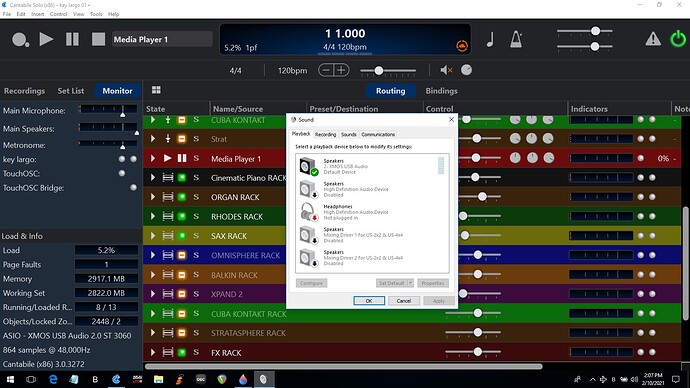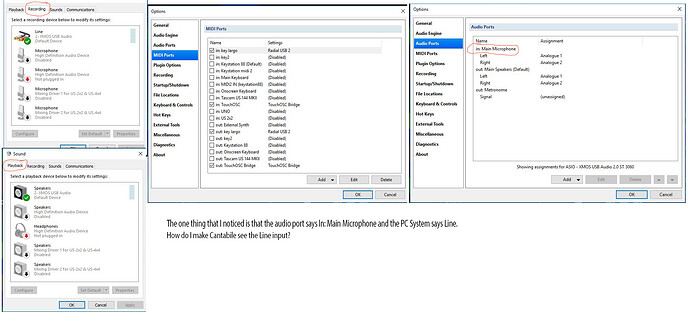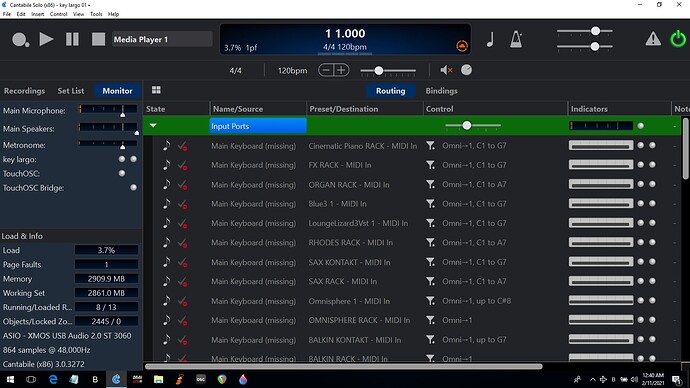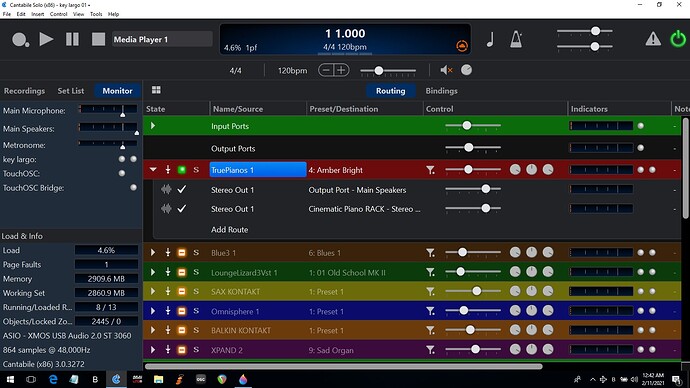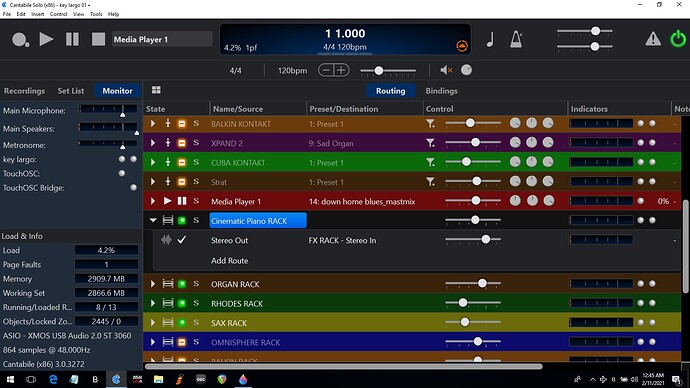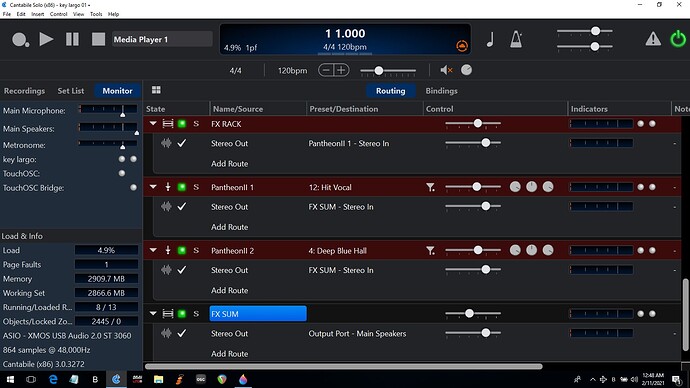Hi. I’m trying to switch from Tascam 2x2 interface to the Radial Engineering Key Largo mixer USB interface in Cantabile. The Tascam worked fine, I’m switching to open up more channels on the main mixer.
Anyway, I can get the midi in light to light up when I play my keyboard, but no output. I’m using Radial’s xcom driver and also tried ASIO4ALL. Same problem.
If I run Key Largo’s USB through Reaper DAW or a stand alone sample player, everything works fine. Any ideas what I might be doing wrong or parameter I’m not clicking in Cantabile?
Any help greatly appreciated. Thanks
Hi Steve,
not sure what’s up but could you show the audio engine and the audio ports screen for your main speakers out from the options in Cantabile?
Cheers,
Dave
You may want to tell us how you are routing the MIDI to what instrument.
I’ve uploaded some screenshots… hope they help. I tried changing the inputs to Key Largo (which is the name I gave to Radial) but made no difference. Also, I realize the audio port window shows mic in.
audio engine 01|690x388
In your example above how is True Piano getting MIDI? I don’t see a route to it.
Is there an instrument in the Cinematic Piano Rack to receive MIDI?
I see you are sending MIDI from Key Largo as well as Audio from True Pianos to the Cinematic rack. But, I don’t see True Pianos getting any MIDI.
Maybe a screen shot of the Cinematic Piano Rack with it’s routing might help.
Thanks for the pics Steve, I don’t see an audio configuration problem so I have only a few other things to ask.
-
you are still getting MIDI activity in Cantabile from the Key Largo?
-
you said the ASIO audio driver for Key Largo works in Reaper, still true?
-
you are only running Cantabile with that same ASIO driver not both it and Reaper at the same time?
-
does a control panel come up for the Key Largo when you press the control panel button in the audio engine area on options? And if so does give you any clues … ( just trying to isolate the problem …)
Dave
@Jtoth, Here are some more pics of the whole chain (or whatever) of True Piano. What I noticed yesterday is the PC system says Line in and Cantabile says Microphone in.
-
you are still getting MIDI activity in Cantabile from the Key Largo?
Yes -
you said the ASIO audio driver for Key Largo works in Reaper, still
true?
Yes -
you are only running Cantabile with that same ASIO driver not
both it and Reaper at the same time?
Correct -
does a control panel come up for the Key Largo when you press the control panel button in the audio engine area on options? And if so does give you any clues … ( just trying to isolate the problem …)
Yes it comes up and says Radial USB2 and underneath, the sample rate… 48000 HZ. There’s an info tab, when clicked on list the manufaturer, etc. and a vid/pid number (whatever that is). 0x2081/0x3060
OK. I’m ashamed and embarrassed.  I didn’t change all my inputs to Key Largo. I just changed the first 5 or 6 just to see if that would change anything. I had to change all of the inputs to key largo… DUH. Works great! Except for one thing. It turns out that Key Largo USB driver has a mild latency problem. I read on this forum somewhere that Radial Engineering recommended using ASIO4ALL instead of their driver. Do I just install ASIO4ALL then name it e.g. key largo 2? then change all the inputs to key largo2?
I didn’t change all my inputs to Key Largo. I just changed the first 5 or 6 just to see if that would change anything. I had to change all of the inputs to key largo… DUH. Works great! Except for one thing. It turns out that Key Largo USB driver has a mild latency problem. I read on this forum somewhere that Radial Engineering recommended using ASIO4ALL instead of their driver. Do I just install ASIO4ALL then name it e.g. key largo 2? then change all the inputs to key largo2?
I;m old and my head hurts. 
Asio4All uses the WDM drivers instead of the Asio driver from Radials’ Xcom driver. The Xcom driver package also includes Xcoms WDM drivers for Windows audio. That said you install Asio4All and it will sense your Xcom WDM driver is installed and add it to it’s list of possible drivers it will control. Once installed you go to its’ control panel and select the Xcom WDM driver as the one you want to use. In Cantabile you switch then the audio engine to Asio - Asio4All and check your audio ports to make sure their good and it should be ready to go. You can then try lowering the latency from the Asio4All control panel.
That’s what I know of Asio4All and I wish you the best getting it sorted the rest of the way!
I’m old and sometimes mine hurts too … ![]()
Cheers,
Dave
Steve, That is why I kept asking about the MIDI route into True Pianos!
Glad you got it sorted.
OK. I have everything working A-OK. Thanks so much for all your help guys. I’m sure I’ll be back.
Thanks again, Steve
Great to hear Steve!