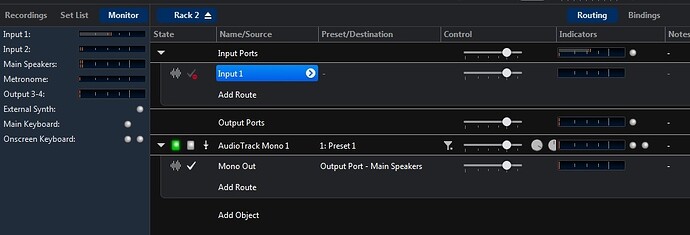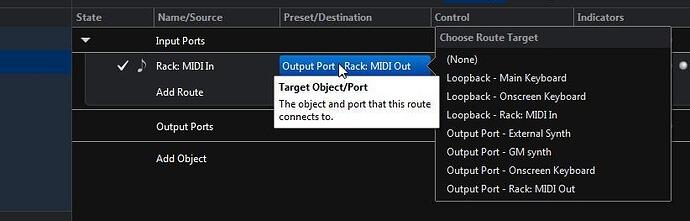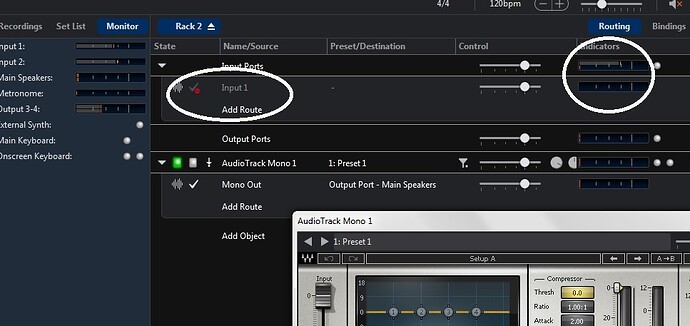Hello! Trying out the Soloversion , in trial/demo mode.
I cannot get audio inputs to work.
The upper lefthand monitor - meters are moving. “Input 1 and Input 2”
But the input routes are marked with a red “-”.
if i click on it I just get an orange X wich I guess means disabled…
Tried with differnt hw , Novation Ultranova to NI audio 6, same thing
Ah
l inputs works when running other software.
Is it a trial limitation or is it a parameter I’m not finding ??
Hi Christer,
You need to set a destination for your input “input 1” to your plugin I assume. It will be in the preset/destination drop-down choices.
Dave
1 Like
(Thank’s for the reply! )
Yes so far I’ve understood that. Midi is no problem as the pic above shows
But Im trying to let audio pass through cantabile . Create a rack that is supposed to work as an effect unit.
But every time I create a audio input it ends up being marked with a “-” and sound is not passed on
Like this:
Regardless of whether it’s MIDI or audio, that input route (the left oval in your screenshot) needs to go somewhere. What you’ve defined is a route coming from Input 1, going nowhere. When you click on that “-” in the Preset/Destination, you should get a list of destinations for that route, including your “AudioTrackMono 1” plugin. Choosing that will define your route to go from Input 1 to your plugin, at which point, the red mark should disappear, and your route will be functional. Remember, you don’t just create/choose an input - you have to decide where that input is going to go.
Neil
…and the route source for that Input is of course Input 1 from the soundcard. Not more to choose from.
I believe the English word for it is “facepalm”.
Of course . Never realized that - was actually a function you could click on.
Super thanks!
Case closed
1 Like