Hi, Brad! Cantabile 2 worked (and still does) perfectly in audio mode. Version 3 looks cool and I,d like to upgrade but it refuses to comunicate with audio input. When I incert an FX plugin and choose “Main Microphone” as “Input Port” I see the red sign beside the grey check mark and hear no sound though the input indicator shows there is a signal when I play a guitar. At the same time the sounds of metronome CAN be heard when switched on. With MIDI everything’s OK! Can You help me with the problem? My sistem: Win 10 x64, ESI Juli@ sound card
Ivan
It sounds like you do not have the microphone virtual input port set up to point to your actual mic input. I’d go take a look at that, and click “Add” and see what the mic input is called now, as it may have changed. Just remove the assignment existing there currently after you have that sorted out.
Terry
The matter is all the settings in Tools > Options > Audio Ports are right. My sound card has only 1 input and 1 output, both stereo and it shows as Juli@ 1/2:L and Juli@ 1/2:R in two “Main Microphone” input channels. It looks the same in output channels, but as I mentioned before with output it’s OK. The sound of the metronome proves it. Initially it was heard from the left speaker, now after I added the right channel it clicks from the both speakers.
Hi Ivan,
I’ll need some more info to figure this out. Can you send me a copy of your log.txt, log-previous.txt and settings.json files (which can be found via Tools -> Open Settings Folder) and a copy of a song that you believe should work with audio input.
Also perhaps a screen shot of your audio ports page in Options.
Brad
Hi Brad! I tried to upload the files You mentioned, but being a new user I can’t do that, so I sent them via e-mail
Ivan
Thanks Ivan, I’ll check it out and see if I can spot what’s wrong.
Hi Ivan,
OK, I checked it out and I think I can see the problem - you don’t have the song’s input route connected from the main microphone to the plugin.
Try setting the route’s target here and choosing “Amplitube” or “T-RackS”
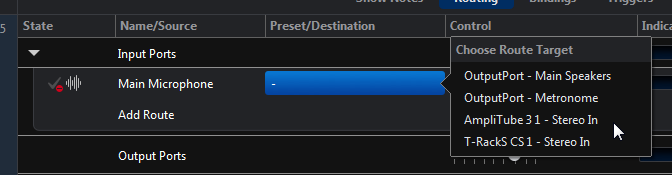
Let me know if that helps.
Brad
Shame on me! I didn’t even try to left-click in that field! Awfully sorry, Brad, You wasted your time helping me. I am just a Cantabile Lite user and it’s more than I need for my purposes. I know it’s free but I’d like donate You a few dollars. so please send me your PayPal requisites via email.
Thank You for Your help! You make wonderful software!
Ivan
Hi Ivan,
No problem at all - happy to help.
Brad