I use an On Screen midi Toggle Button to Mute my XR-18 Mixer. I would like to be able to show the ‘Mute’ State on a Stream Deck button. Is there anyway have the Stream Deck reflect the current button on/off?
Thank you - David
Yes there is. As an example, here’s one of my bindings for my Cue indicators:
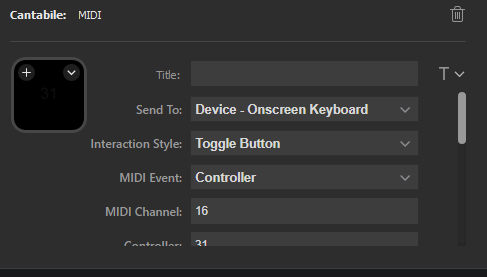
There may be a more elegant solution, but this should work. Add a toggle binding between the two muted/un-muted States, sending to ‘Onscreen Keyboard’, and Cantabile should keep the Stream Deck updated.
This button can also act as the mute/un-mute toggle switch, since it converses directly with ‘Onscreen Keyboard’, so no need to grab for a mouse, either. I do this to open/close our stage mic, for instance.
There may be more elegant ways, but this will hopefully get you a solution.
Don’t forget that the Stream Deck will display the currently selected Song State in the ‘Select State’ button, so if you’re doing this at Song level you could name the States ‘Muted/Un-Muted’ and you will see these names on the button - if you’re displaying all the available States on the Stream Deck it will also highlight the button of the current State.
Thanks for the reply!
I think I already tried this, but perhaps I’m not understanding what you mean by the following:
I want this OnScreen ‘mute’ button to be global - not specific to a Song/State. I should also clarify that I am muting the XR-18 mixer by sending midi CC 31 on channel 2 from the On Screen button.
Thank you - David
It will be global. Just create a button as shown (with your CC# and channel) on your Stream Deck and it will toggle, and follow, the Onscreen Keyboard button that is assigned the same CC#/channel.
(Ignore what I said about Song State - it’s now clear that’s not how you’re doing it.)
Well I must be doing something wrong because the Stream Deck button doesn’t seem to follow the On Screen button. The Stream Deck does update for other C4 functions, but not the custom On Screen buttons. If I click the Stream Deck button, then the On Screen button will update, but not the other way around.
Thank you - David
I re-created the button and now it is working. I’m not sure what I changed.
Thank you - David
Odd, but at least it’s now working for you.
Now you have this one button under your belt you may begin to find other uses. I have four ‘cue lights’ that I bind to Timeline points. I also have a button to mute/un-mute the stage mic (and it lets me know when it’s automatically muted/un-muted by playback/stop between songs). It’s one thing to have control buttons, such as can be created by bindings, but it’s another to have this automatic visual feedback ‘for free’.
The Stream Deck facility is, IMHO, one of the best things about Cantabile. I no longer touch my laptop keyboard during performance - I have everything I need conveniently velcro-ed to one end of my keyboard.