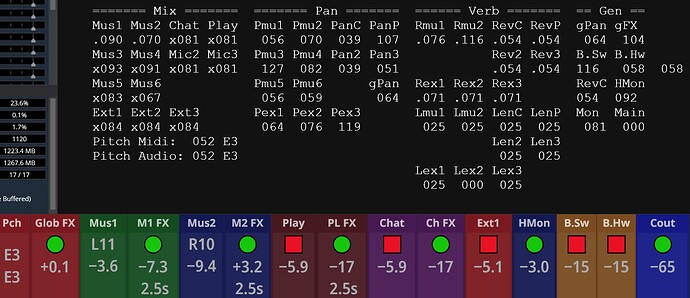Can I somehow provide my own function in a Show Notes entry?
I’ve got an uber-repetitive Show Notes entry that could really benefit if I could encapsulate some of the repetition:
======= Mix ======= ======= Pan ======= ====== Verb ======= == Gen ==
Mus1 Mus2 Chat Play Pmu1 Pmu2 PanC PanP Rmu1 Rmu2 RevC RevP gPan gFX
$(cc(004,16)<1?"x":".")$(formatNumber(cc(005,16),"000")) $(cc(006,16)<1?"x":".")$(formatNumber(cc(007,16),"000")) $(cc(000,16)<1?"x":".")$(formatNumber(cc(001,16),"000")) $(cc(002,16)<1?"x":".")$(formatNumber(cc(003,16),"000")) $(formatNumber(cc(098,16),"000")) $(formatNumber(cc(099,16),"000")) $(formatNumber(cc(96,16),"000")) $(formatNumber(cc(97,16),"000")) $(cc(012,16)<1?"x":".")$(formatNumber(cc(013,16),"000")) $(cc(014,16)<1?"x":".")$(formatNumber(cc(015,16),"000")) $(cc(008,16)<1?"x":".")$(formatNumber(cc(009,16),"000")) $(cc(010,16)<1?"x":".")$(formatNumber(cc(011,16),"000")) $(formatNumber(cc(104,16),"000")) $(formatNumber(cc(017,16),"000"))
Mus3 Mus4 Mic2 Mic3 Pmu3 Pmu4 Pan2 Pan3 Rev2 Rev3 B.Sw B.Hw
$(cc(042,16)<1?"x":".")$(formatNumber(cc(043,16),"000")) $(cc(044,16)<1?"x":".")$(formatNumber(cc(045,16),"000")) $(cc(059,16)<1?"x":".")$(formatNumber(cc(060,16),"000")) $(cc(061,16)<1?"x":".")$(formatNumber(cc(062,16),"000")) $(formatNumber(cc(100,16),"000")) $(formatNumber(cc(101,16),"000")) $(formatNumber(cc(108,16),"000")) $(formatNumber(cc(109,16),"000")) $(cc(090,16)<1?"x":".")$(formatNumber(cc(091,16),"000")) $(cc(073,16)<1?"x":".")$(formatNumber(cc(074,16),"000")) $(formatNumber(cc(015,16),"000")) $(formatNumber(cc(025,16),"000")) $(formatNumber(cc(027,16),"000"))
Mus5 Mus6 Pmu5 Pmu6 gPan Rex1 Rex2 Rex3 RevC HMon
$(cc(046,16)<1?"x":".")$(formatNumber(cc(047,16),"000")) $(cc(048,16)<1?"x":".")$(formatNumber(cc(049,16),"000")) $(formatNumber(cc(102,16),"000")) $(formatNumber(cc(103,16),"000")) $(formatNumber(cc(000,16)," ")) $(formatNumber(cc(104,16),"000")) $(cc(081,16)<1?"x":".")$(formatNumber(cc(082,16),"000")) $(cc(083,16)<1?"x":".")$(formatNumber(cc(084,16),"000")) $(cc(086,16)<1?"x":".")$(formatNumber(cc(087,16),"000")) $(formatNumber(cc(009,16),"000")) $(formatNumber(cc(077,16),"000"))
Ext1 Ext2 Ext3 Pex1 Pex2 Pex3 Lex1 Lex2 Lex3 Lmu2 Mon Main
$(cc(063,16)<1?"x":".")$(formatNumber(cc(064,16),"000")) $(cc(067,16)<1?"x":".")$(formatNumber(cc(068,16),"000")) $(cc(069,16)<1?"x":".")$(formatNumber(cc(070,16),"000")) $(cc(000,16)<1?" ":" ")$(formatNumber(cc(000,16)," ")) $(formatNumber(cc(105,16),"000")) $(formatNumber(cc(106,16),"000")) $(formatNumber(cc(107,16),"000")) $(formatNumber(cc(000,16)," ")) $(formatNumber(cc(082,16),"000")) $(formatNumber(cc(085,16),"000")) $(formatNumber(cc(035,16),"000")) $(formatNumber(cc(036,16),"000")) $(formatNumber(cc(029,16),"000")) $(formatNumber(cc(031,16),"000"))
MIDI M1: $(formatNumber(cc(041,16),"000")) $(formatMidiNote(cc(041,16)))
Pitch M1: $(formatNumber(cc(032,16),"000")) $(formatMidiNote(cc(032,16)))