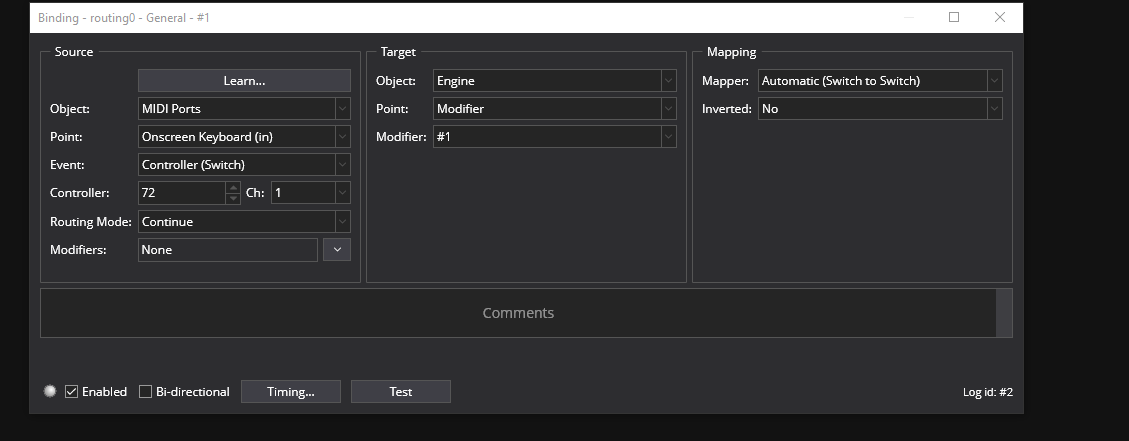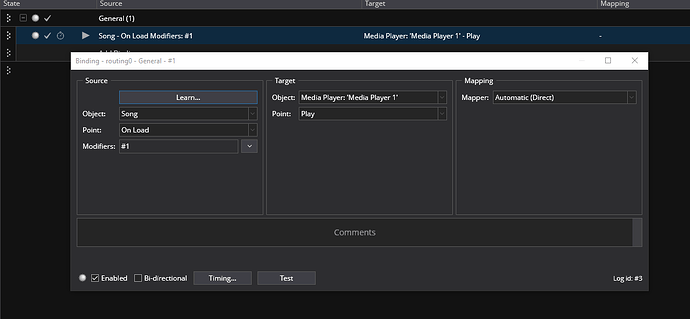Hoping to pick a few brains here …
I’ve been using Cantabile Performer live in my setup for a few years now. In the past, I used a DAW to drive the setup: for each song, Cakewalk (CW) would call up a program on my Nord Stage on CH16, and a binding in the Background Rack causes Cantabile to load a Song at the same location. CW would then send MIDI data to play the background instruments, pads, etc. If I wanted to rehearse or edit the Song without the MIDI, I could call the program directly from the Stage.
I’m trying to move away from CW – or any other DAW or MIDI player – and just run everything from Cantabile. The only wrinkle is that sometimes I want the MIDI sequence to start when a Song is called, and sometimes I don’t. So, I can’t set up each Song to start playing the MIDI file automatically. I still would like a 1-step method to start performances on stage.
Has anyone run across this dilemma before? If so, how did you solve it? I thought about using a ‘dummy’ Song bank to create my performing setlist, and then have that Song call a program change using a Song > OnLoad binding – ex: Song 128.1 calls PG1.14 on the Stage and Song 1.14 on Cantabile – but loading the new song will prevent any more commands from the dummy Song, right?
If I program the Background Rack to send a Song change, wait a bit, then send a Media Player command, will this carry through to the new Song?
Thanks in advance for any insights.
Hi Bruce,
I’m not sure how far along the transition is at this point but if you are early on in it I think you should place an on song load binding in each song but have it work or based on a control bar toggle switch and the new modifiers feature on those bindings. This way you could have a live and practice/edit mode. One that loaded auto played the media file(s) and one that didn’t.
create modifier and place in BG rack
employ modifier on the ‘on load’ play media binding in each song
Just an idea ..
Cheers,
Dave
That’s a great thought. I haven’t converted at all yet, other than to move a few files from .cwp files to MIDI Format 1. (Using a demo of Sweet Midi Player to try things out.) It’s different from that way I do it today, but not really more complicated. I still have to work out a couple of details, like how to painlessly jump back to the performance songlist at the end of each song, but I think I can make it work!
UPDATE: I figured out a straightforward, and surprisingly simple, way of replacing my DAW in the chain. It requires zero changes to the existing songs, and very little modifications to my current Cantabile setup. I’m outlining it below in case someone finds it useful, now or in the future.
-
I added a Media Player to my Background Rack, labeled as ‘SongPlayer.’
-
I connected the MIDI Out of the MP to basically every other device in the chain in Omni mode. This was easy to do because I already had an RtpMIDI port between my laptop and the Cantabile PC(s).
-
I added some buttons to the Controller Bar for Play/Pause, Stop, Next, etc. with bindings to control SongPlayer.
-
When I call up a new song in SongPlayer the actual Cantabile song will switch to match the needs of performance – sometimes, more than once per song – but the Background Rack will still pump out MIDI data from SongPlayer without a hiccup.
-
For each gig, I have to load SongPlayer with the .mid files for the sets, in playing order. If I want the rest of the songs available, I can add them to the end of the list.
-
I still have the connections to create/edit/play songs in the DAW, in parallel with SongPlayer. (I’ll use this in the studio, but not live.)
1 Like