I’m taking the dive into C4. Just wanted to report that the Buttons on the “Choose Platform” window are chopped off and give me a vaguely uneasy feeling:
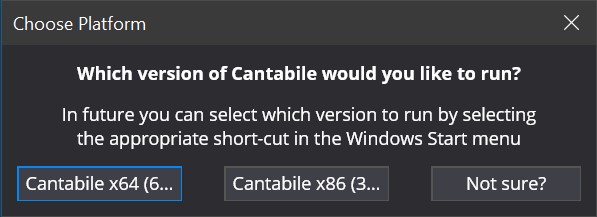
I’m taking the dive into C4. Just wanted to report that the Buttons on the “Choose Platform” window are chopped off and give me a vaguely uneasy feeling:
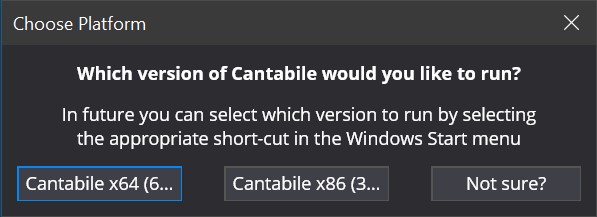
Are you using Hi-DPI or 125% or more scaling on your Windows settings? Is the “Coose Platform” the only affected dialog?
Didn’t think of that …
My Windows => Display => Scale and Layout => change the size of text, apps, and other items
is set to 150%.
This is what I see on my “vacation laptop”, a 14" with 150% recommended screen setting.
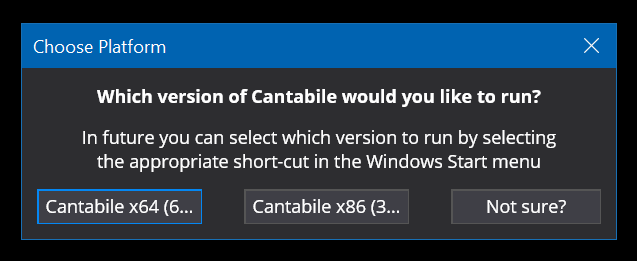
At 100% I can see the full text, although with too small font.
There is a HiDPI checkbox on Cantabile settings.
I’m aware of this issue and I keep forgetting to fix it. I believe it’s related to Windows UI scaling factors between 100 and 200 (exclusive). I’ll get it fixed (if I remember).