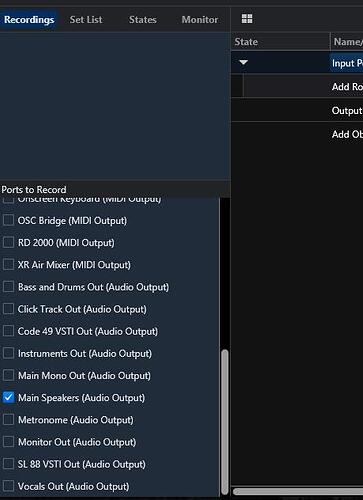I am playing about with recording audio of some VSTi performances and the recording is fine (I record the MIDI Input and Main Audio Output). However when I add these back to C3 Media Player to playback, initially I thought there was something wrong as I could see the meters move and the routing was back into the Main Out but no playback… Then I discovered that the recording seems to have 4 channels and the recording was on 3 and 4 (but the media when loaded into Media Player defaults to Channel 1 & 2)…
How can I configure this so it records the main out into Channels 1 & 2 (and can I set it to only records channels 1 & 2)?
I had a rummage through the manual and the forum but can’t fund anything on this so forgive me if I missed something!