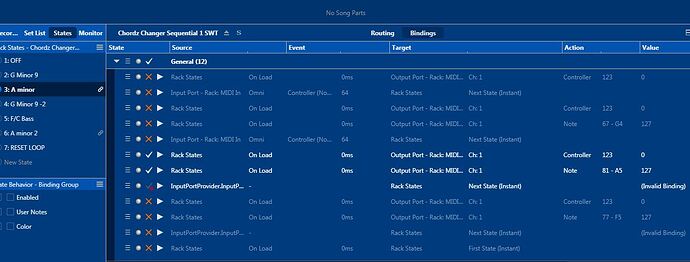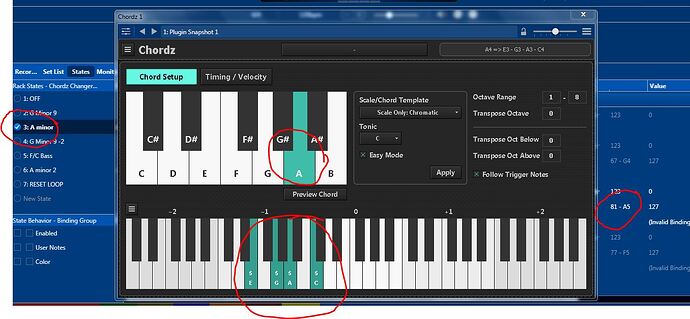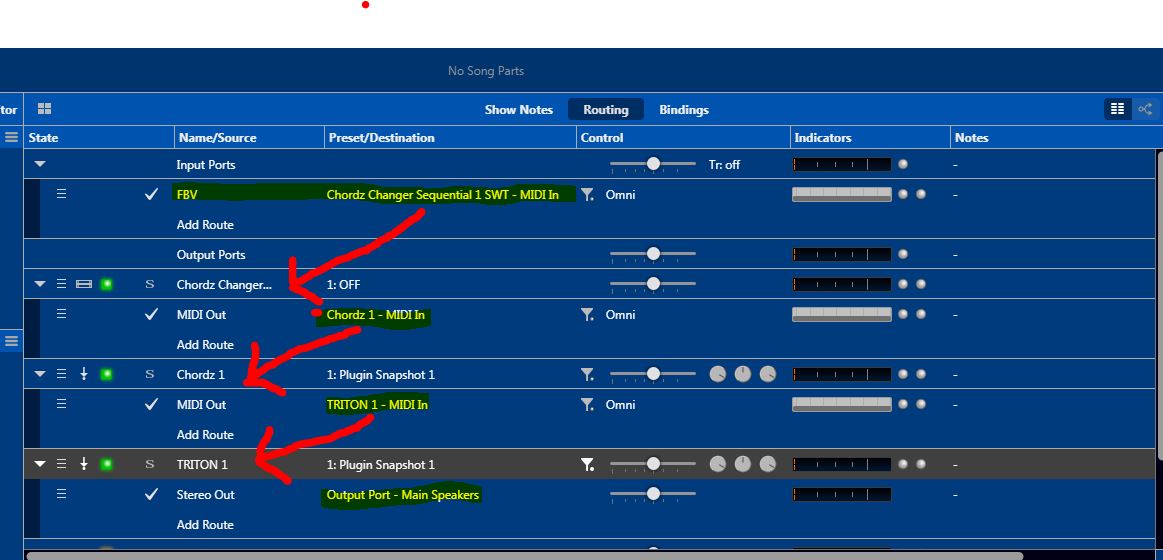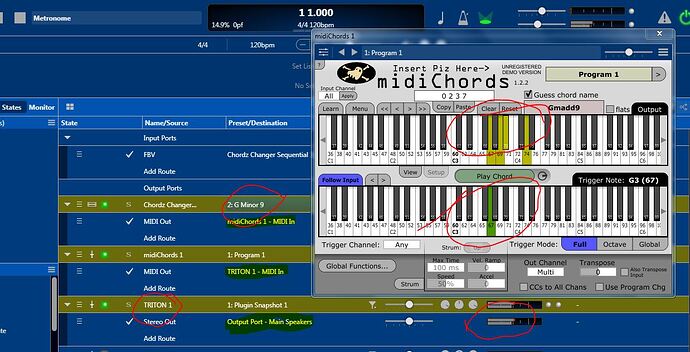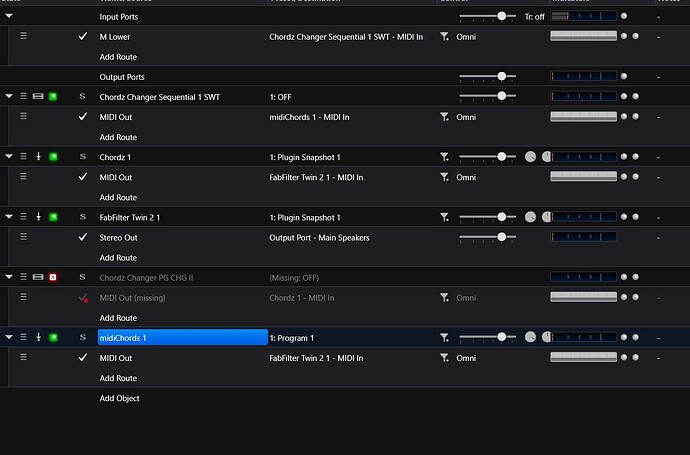Agreed!! Nice approach.
E-Mu PRO/CUSSION rack with program names.
This is just the input rack with states for the programs named for easy selection. Some of the ones after number 80 were user-created ones made by the former owner of my device (not all of those even work) - consider them available user banks.
Terry
ProCussion.cantabileRack (279.3 KB)
Very nice Terry. I’ve always been an E-MU fan. I bought an E-MU Proteus keyboard in 1992. It had the Orchestral extension built in, which was wonderful! I still have all the E-MU samples, and used them up until about 4 years ago. The PRO/CUSSION was an amazing module in it’s day.
Sure is nice!
Here is the original list of sounds and the sysex for the factory sound banks:
https://www.emumania.net/emu-procussion-sound-module/
Terry
Was fun listening to the factory demos - definitely heard some of those in recordings over the years.
MANUAL BACKGROUND CHORD PROGRESSION WITH 1 FOOTSWITCH (I used Line 6 FBV Express Pedal for testing)
I was looking for a way to play backing chords in real time, while I play keys or guitar. I started this with a free vst called Chordz. It is great for playing full chords with 1 key press, and used it in my 3-piece band for quite awhile. I was thinking about using a footswitch to perform the chord switching, and I imagined C3 had all I needed to achieve this. I ran into binding problems, so I contacted Dave Dore, and as usual, he was up for the challenge. The following is what we came up with.
This is the “changer” rack. It has all the bindings you need to run the chord progression, which is states in the rack(on the left side). I listed the chords I wanted in the progression. The default is “off”. When you activate the switch, the 1st chord plays (and holds) until the switch is hit again…which immediately starts the next chord. It progresses til the end, which resets the loop to “off”. Then start over.
!
The 1st chord is Gm-7 (add 9) or a Bb maj13, whatever rocks your boat. The large keys in Chordz are switches only. As you see, I selected the “G switch” to play the chord I made on the smaller keyboard.
The 2nd chord is made the same way. Notice the binding on the right is triggering the “A5” note in Chordz, which plays the Am chord.
Here is the song setup. Use the same switch (switch A on FBV). The routing is FBV>Chordz Changer Rack>Chordz>VSTi. I used a string patch in Triton for the backing chords. Use whatever vst you want.
Here is an audio of me switching the chord progression with the A switch on FBV.
Chordz free VST
Rack:
Chordz Changer Sequential 1 SWT.cantabileRack (66.8 KB)
Song for testing:
Chordz test.cantabileSong (13.5 KB)
Many thanks to Dave Dore for the tons of bindings!! ![]()
Corky
P.S. Many more ideas for this are in the works.
Thanks for posting this contribution Corky, You’re Welcome for all the bindings  , it was yet another opportunity to see if Cantabile could do what you had conceived and make it work smooth and the audio you posted sounds just great, like a keyboardist playing chords. I’m glad I got in on it and that it’s a happening thing! I look forward to your other creations …
, it was yet another opportunity to see if Cantabile could do what you had conceived and make it work smooth and the audio you posted sounds just great, like a keyboardist playing chords. I’m glad I got in on it and that it’s a happening thing! I look forward to your other creations …
Dave
Couldn’t have done it without you, cause I was definitely stuck.
Thanks for sharing. I will try to understand what is going on and get this working with the PizMIDI midiChords plug-in, since I found that to be a much better chord player for my needs. I’ve used this plug-in to get me out of trouble many times!
I’ll save you the trouble…
Here is the same song file configured with PizMidi:
pizMIDI test 2.cantabileSong (91.6 KB)
PizMIDI can be downloaded here:
Regards
Corky
Wow! Thank you. This could make some of the live intros much easier! Lol!
When you start experimenting with it, keep in mind that the “changer” rack is the key to everything. It is the controller.
One other note about the changer rack, it is set to sustain the chord, but can be changed in the bindings.
That Song/Rack still seems to be looking for Chordz instead of midiChords.
Hmmm. I changed it. I will fix it and repost.
It is working perfectly here. Did you use the last song I posted?
Here is the midiChords song again, but all I did was put color on the active components, and moved them closer together so I could monitor them. The bindings only affects the routing path, which is midiChords. I pulled up midiChords GUI to side, and ran thru the changer states. Saw the chords change, and heard them thru Triton.
pizMIDI test 2.cantabileSong (91.6 KB)
Nearly there. I think just one of the racks is missing now.
I’m lacking Rack ‘Chordz Changer PG CHG II’.
Manually selecting chords where it says ‘1: OFF’ does generate chords at the audio output, so maybe I don’t need that missing rack, but I haven’t yet figured out how I step through the chords. I’d want to do that from, say, the bottom key on my keyboard.
Chordz Changer PG CHG II.cantabileRack (61.7 KB)
UHHHH…sorry bout that. But this is the one I was using:
Chordz Changer Sequential 1 SWT.cantabileRack (66.8 KB)
Try both!!
Yep, I could ignore that missing one - not missing any more now, anyway! I just now need to figure out how to step chords with a key press. I’ll suss it!
…Yep, cracked it! I have a few changes I’ll make for my needs, but it works!
Thank you for your help and patience, my friend.
If you want to use a single key to step chords, use the same bindings of the changer but direct it from the particular key instead of the foot pedal switch. I can hook you up tomorrow, as my bedtime has arrived (4 AM). Just tell me what key you want to use.