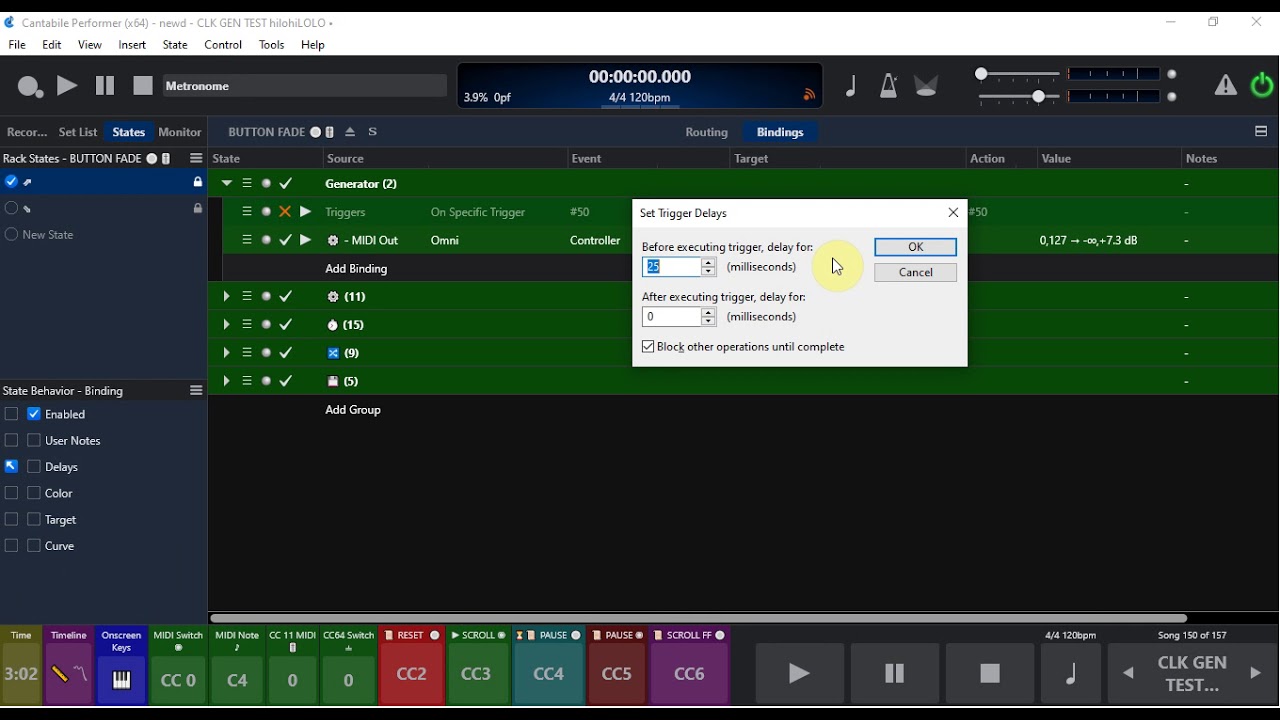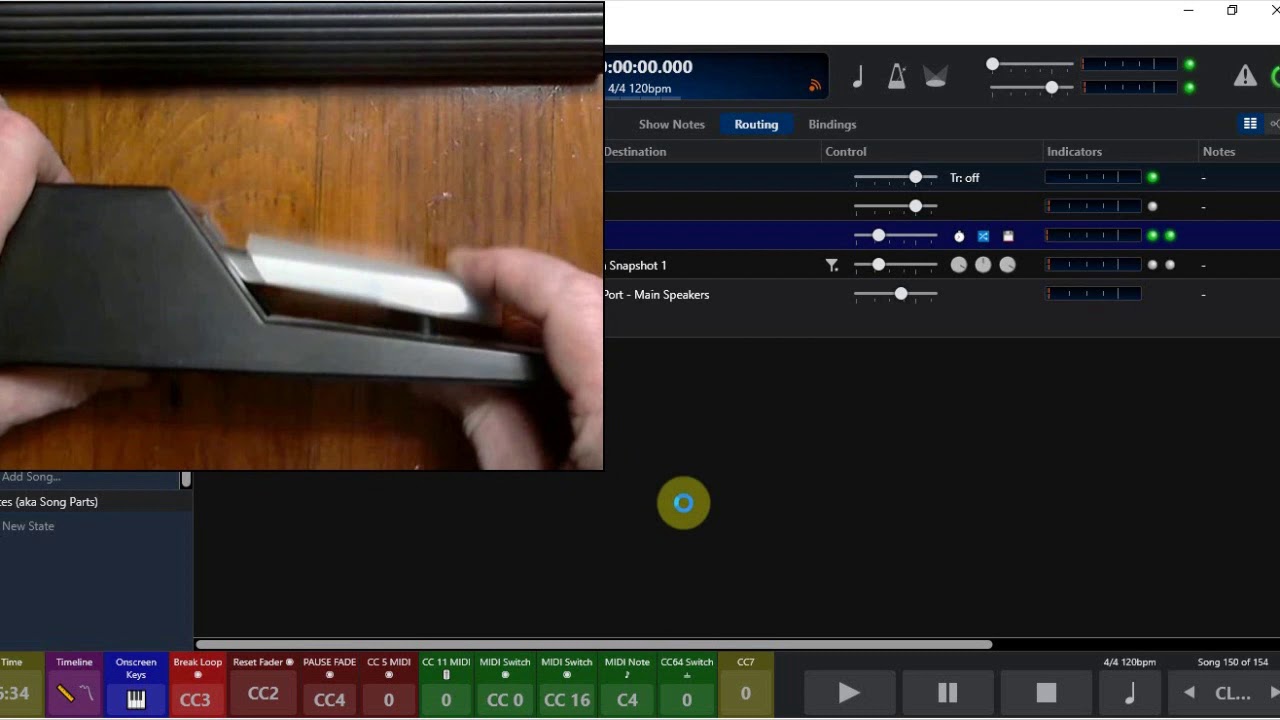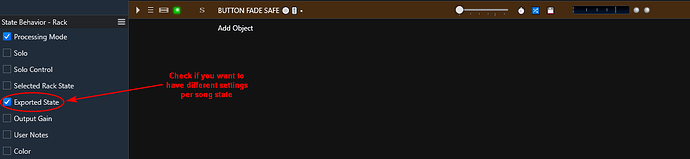Hi All,
Based on experience with the scroll racks of late I have been working on another new approach to the Fader racks I’ve been making. For the same reasons as with the scroller I wanted to get away from using a media player and MIDI file to produce a means of controlling the speed of incremental events used when scrolling or sliding up or down a Gain control. I came up with this new method that does not require the MIDI files or Media Player anymore. You use a CC64 momentary switch to the MIDI input on the rack to start and pause the fade and a CC2 momentary switch to reset the fade to the beginning of it’s cycle and reset the increment stepper when that is what you want .
This is the first variation of the new fader rack series I am sharing. It is called BUTTON FADE ![]()
![]() . It has a behavior that is when you press a button or pedal and send a CC64 MIDI message to it the fade occurs and when you release it pauses the value setting at whatever value it is at on the gain window you set for the rack. It auto reverses upon reaching the top but waits for a release before allowing it if you were holding down when it arrived there. If using input bindings they should be of the “Controller” type in the source and the “Controller Edge Triggered” on the target side of the binding e.g.
. It has a behavior that is when you press a button or pedal and send a CC64 MIDI message to it the fade occurs and when you release it pauses the value setting at whatever value it is at on the gain window you set for the rack. It auto reverses upon reaching the top but waits for a release before allowing it if you were holding down when it arrived there. If using input bindings they should be of the “Controller” type in the source and the “Controller Edge Triggered” on the target side of the binding e.g.
The easiest way to start off on the right foot is to unzip the contents of the .zip file to the C♪3 Racks folder location you use and it’s ready to go. It’s contents include a PDF manual as shown here.
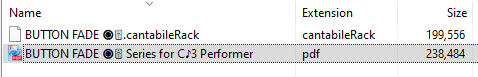
In the Tools>Options>Miscellaneous>Advanced area make sure ‘Show Loopback Ports’ are checked!
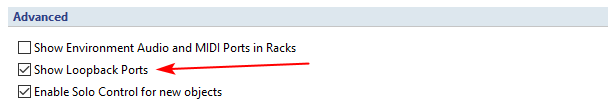
The first video explains setting the variables and the following one shows the rack in action with a button and a pedal
One last note. If you want to have different settings per song state check the Exported Behaviors box for the rack
here is the rack and manual
BUTTON FADE ![]()
![]() .zip|attachment (234.3 KB)
.zip|attachment (234.3 KB)
More to come in this new group of Fader type racks …
Enjoy & Cheers!
Dave