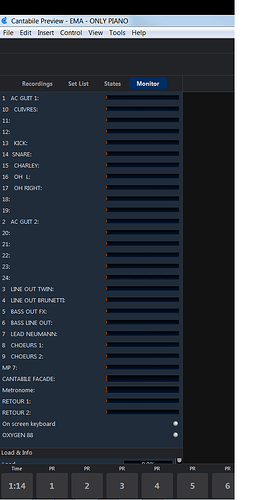Ah - that was the clue I needed. I’ve reproduced all these issues now - working on fixes.
I’ll have a look at this, but don’t want to spend alot of time on it right now. You can arrow key through the intermediate songs without loading, (but yeah mouse wheel would be nice).
Not yet, hope to sort it this week.
New build 3112 is up and should fix all described issues.
@Neil_Durant - I couldn’t reproduce the controller bar button re-sizing problem - let me know if it still happens.
Yes, I can confirm those problems are now fixed for me. Nice fast work, probably before you’ve even had breakfast, right? 
Great
Let’s call it “before lunch”. ![]()
Wow the notes function that’s been added just made my setups a lot easier. No more external viewer needed and better management of my music reminders.This is great!! 
Thanks Dave.
I’m hoping the 80/20 rule might work here - implement 20% of possible features but cover requirements of 80% of users.
I’ve found another small issue in build 3112 relating to multiple monitors - scroll wheel doesn’t appear to work on the Show Notes tab on that left-hand monitor of mine, although it works on the other monitors.
I can’t help thinking the implementation of Show Notes is a work of genius. One thing I like to be able to do is see the notes for the part of a song I’m currently playing, but also see what’s coming up next to give me some context and warning of what I need to play after the next state change.
Show Notes can do this beautifully - for example in state 1, show notes 1 & 2 and hide the rest, in state 2 show notes 2 & 3 etc. Set colour as a state dependent attribute and make the “current” note (i.e. the first of the two shown notes) to appear in a different text/background colour, and then it’s incredibly clear what you’re playing now and next.
Simple, but hugely powerful and flexible!
PS: Would love a keyboard shortcut for adding notes and to toggle note hiding 
I’m in full agreement with Neil, the more I work with show notes the more I like it. I have been able to use all my old jpg’s and mix in text with those where needed as well as seeing the many possibilities Neil spoke of to try in the future. Once again @brad , well done!
Thanks guys!
It’s funny - about half way through implementing it I had this overwhelming feeling this wasn’t going to be very useful (hence my post above explaining what I had planned). So I’m very pleased to hear it’s working out.
OK, in the meantime you can add them yourself. Options → Hot Keys → Add. The commands you’re after are “Insert - Show Note” and “View - Show Hidden Items”.
Brad
Agh of course, I always seem to overlook custom hotkeys!
this sounds great. I updated to the “live” build last night but haven’t had time to figure it out or decide how I’ll use it. Tutorial video would be great at some point. Brad, thanks for all your hard work!
really really great update, the monitor panel is exactly what I needed…
is ther’s a way to reorganize the way audio ports are shown? I mean just being able to make them appear in a logical order…i named them 1_2_3 etc…and the order on the monitor is 1_10_11 ???
They’re ordered in a string-based sequence, not in a numeric order (after all, some or all of the port names might not be numeric). But if you make all of your numberings 2-digits (01, 02, 03 … 10, 11, 12), you should get the order you want.

some guys are engineers some are not
great
Brad, I like the ticker bar a lot.
Could you make it move upon Load Song Delayed (during selection)?
I sometimes need to walk through the songs to find the right one and the only indication of song to be loaded is overlaid box and song button in controller bar - both too small. Or at least make the box and/or controller bar bigger/resizable.
Thx,
Pavel
Hi Pavel,
Good idea!
Brad
Hey @brad,
one thing I am missing in the Show Notes from the apparently eliminated “large status panel” are the variables. I’d love to be able to use variables like $(SongTitle), $(State), $(hh24):$(mm), etc in my Show Notes - would eliminate a lot of editing/hiding/unhiding or allow me to display some of the content of ticker/control bar in a larger format (I use a little 7’’ monitor as a clone of my laptop’s screen; I make my Show Notes around 70-90 pt font size…
Maybe something to consider after launch…
Thanx,
Torsten