Just set up my new 4k display - set Cantabile to scale its display to 120 %, then tried to set a route - didn’t quite work:
No way to select the UVI workstation as a destination…
Here are the display settings:
Funky…
Just set up my new 4k display - set Cantabile to scale its display to 120 %, then tried to set a route - didn’t quite work:
No way to select the UVI workstation as a destination…
Here are the display settings:
Funky…
Turned the scaling down to 100%, tried all kinds of setting changes. The only way to get the pop-up-menus to behave is to turn off Per-Window Resolution Scaling - but then Cantabile loses its beautiful crispness. This is with PWRS turned on:
Same with PWRS off:
all fuzzy and smeared in comparison.
Looks like something’s broken with the rendering engine.
BTW: screen resolution is 4K (3840x2160), text scaling set to 125% in Windows settings.
@brad: happy to run whatever tests you need to solve this.
Cheers,
Torsten
Hey @Torsten,
I just did some tests here but couldn’t reproduce any issues. Can you send me:
When you say text scaling set to 125% in Windows settings, do you mean this setting:
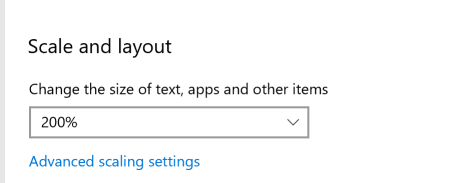
Brad
Hey @brad,
yes, I meant the setting you copied.
I think I found a cause (or at least a contributing factor): I looked at the “advanced scaling settings” - there is a setting that roughly translates from German to “correct apps scaling”. This was set to “on”. I turned it off, and now Cantabile’s popup menus work nicely again with PWRS.
Even more funky: I’ve now turned it back on, and Cantabile still behaves. Well, maybe it takes a reboot to re-activate, but it seems definitely worth looking at this setting.
Cheers,
Torsten
OT a little, but for my main computer, I have just gotten a 5K res 27” iMAC to replace my trusty 2011 model which was now struggling. It is gorgeous in display terms, so will definitely go for a similar res on my next PC. 
So good to know that Cantabile plays well with such displays
OK, interesting… I’ll look into that. In the meantime, glad you’ve got a solution/workaround.
Brad