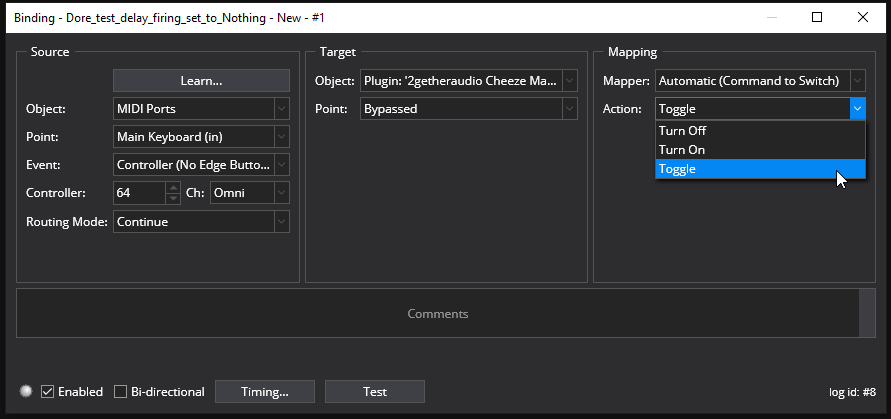In an older version of Cantabile 3 (maybe 3664 or something) if you mapped a footswitch to the channel bypass thing the default behavior was to toggle it on/off. My footswitches send 127 when pressed or zero otherwise. Toggling the channel bypass (click “on”, click “off”) worked quite well. It doesn’t automatically “reset” when you lift your foot.
I switched over to Cantabile 4 when I renewed my Solo license a while back. In Cantabile 4, the default behavior is HOLD the switch down to bypass or un-bypass the channel. The only way I’ve been able to toggle it on/off is to use my expression pedal (because you can manually rock it “on” (forward) and “off” (back). That’s a good workaround, but what if I want to toggle other things on/off? Seems like there should be a way to have the switched either toggling or resetting automatically each time.
I would much rather use Cantabile 4, I have some plugins that don’t really work in Cantabile 3 on Windows 11. They do work in C4.
Thanks!
Shawn
aka The Breathalyzer
Show your binding details window for the toggle switch. Sometimes when upgrading the switch modes are not right after the change.
Is this what you wanted to see? In Cantabile 3, this panel didn’t exist and the default behavior was it would toggle on/off with repeated activation of the footswitch.
Hi Shawn,
Here is what I think you should do. The Source needs to be changed to Controller(No Edge Button) from just Controller. That allows different actions in the mapping area to set your toggle. Hope this gets you there. 
Dave
1 Like
Three Cheers for Dave Dore!!!
That is precisely what I was looking for. I’m using a three-switch foot controller where the middle one is also sustain…I like to use that to toggle Dr. Drive on/off. I have to use that expression pedal as a hold pedal sometimes, so it would be better to always use the switch to toggle overdrive on/off.
It’s also good having multiple ways to setup the switching; I might want to use it the other way so the MIDI input is only “on” when my foot is on it for other patches too.
Anyhow, thank you again that made my day!
1 Like