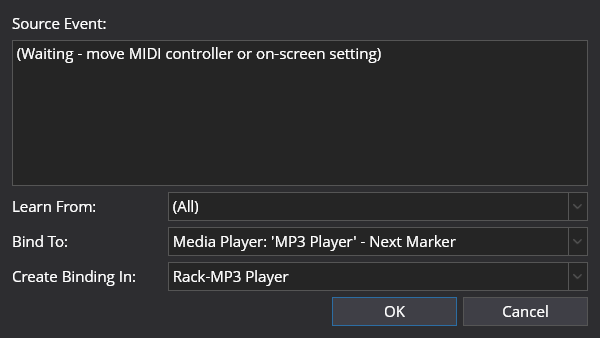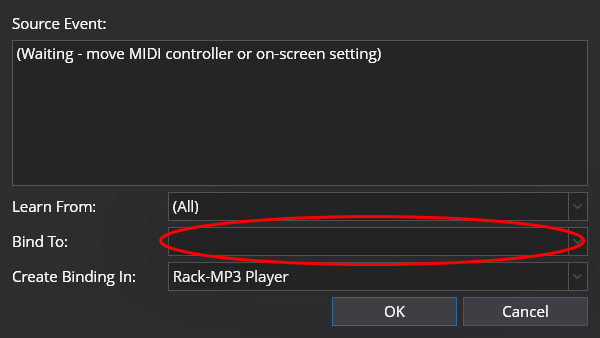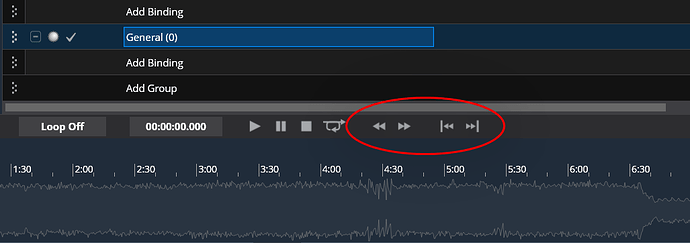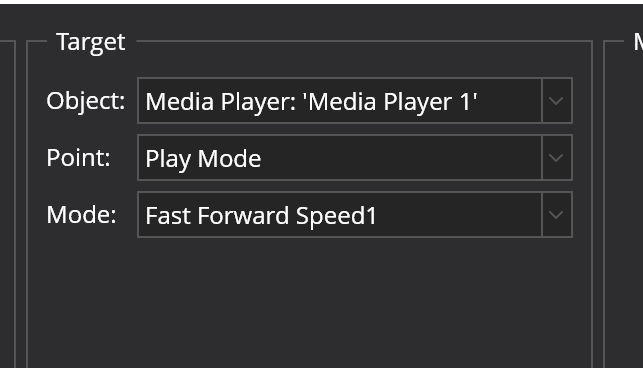Hi.
Following up on an earlier post … how can I bind to the Transport buttons on the ‘timeline bar’ ?
The Next/Prev buttons are OK
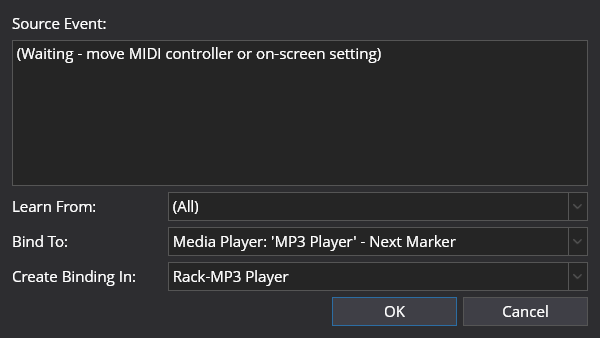
but the ‘Skip’ buttons don’t appear as a binding target.
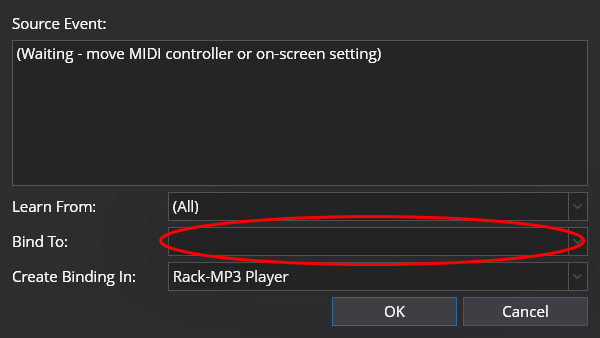
The default action when using a mouse, would work fine for me.
Is this deliberate for some reason?
brad
2
Looks like an oversight in the right click learn binding functionality - I’ll look into it.
In the meantime, you can create the binding manually yourself with this binding point:
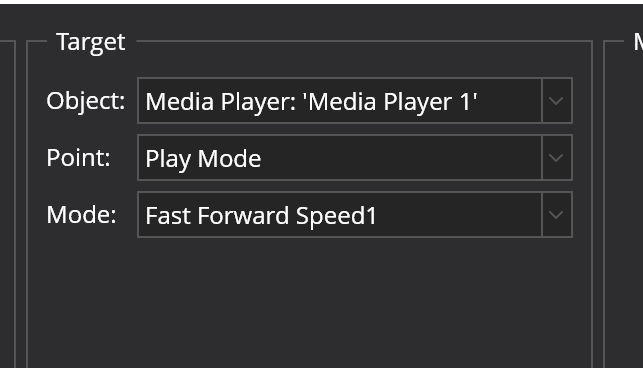
Note these are switch bindings, meaning while the CC is on it will ff/rew and when released it will return to normal.
Brad
Great … thanks Brad.
The ‘Fast Forward Speed’ works OK for now… I hadn’t considered that.
Appreciate all your good work.
Cheers