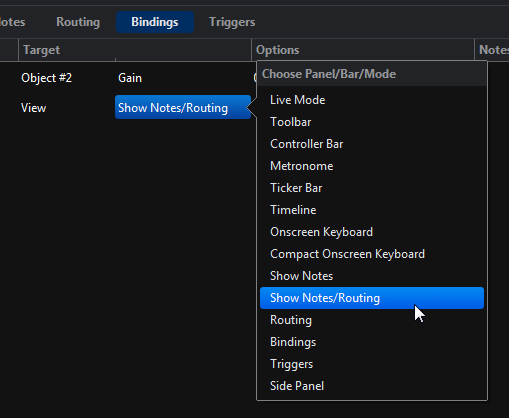Hi all,
I wish to select/change views without using mouse. For example: I am seeing “Show Notes” view and I want to see the “routing” view. I want to do it using my hardware controller. I have not found an item to do it in the bindings menu.
Does exist this function in Cantabile? If not, it may be useful to add it.
Regards,
Gustavo
I’m interested about this too.i am going to upgrade to performer and one of the key reasons is the song notes. I love the idea of having the chords, lyrics, and key rhythm & tab reminders switch along with the song. But it won’t be extremely useful if I have to switch to it by hand.
@Lempface: No need to switch things by hand - you can have individual notes for every song state (just activate state behavior for your notes content), then you can have different notes (i.e. lyrics or comments) for every song state.
If you want to go further than this, have a look at LivePrompter. This is a tool I’ve built to display lyrics, chords and also tabs and scroll them in time with the song. It cooperates pretty well with Cantabile; I use LivePrompter on a tablet and select Cantabile songs via MIDI remote from its touch interface. On the other hand, I use a Cantabile routing to control LivePrompter from my MIDI keyboard.
Have a look at this thread: Cantabile and LivePrompter - now better together! - there are some other useful threads linked to it.
LivePrompter is free - just have a look at it and play with it. Let me know if I can help get it to work…
Cheers,
Torsten
@Torsten I think @Lempface is talking about the ability to switch between tabs via MIDI (as opposed to switching between different sets of notes)
@brad, I believe that’s what Gustavo (@solcito) wa discussing in the first post.
But @Lempface’s request, as I understand it, is simply to switch between different sets of notes for different parts of the song.
This is something that can already be done via song states - or, if you want scrolling and some more bells & whistles, with LivePrompter.
But the ability to switch to the notes view (or to toggle between notes and routing) via a binding would be a nice addition. Not very urgent for me - I only need the routing or binding view when I’m editing songs; and then I use mouse and keyboard anyhow. When performing (and controlling Cantabile via bindings) all I use is Live View with show notes.
Cheers,
Torsten
I’d find tab switching by triggers really useful - it’s something I’ve thought about suggesting several times myself. Voted 
Neil
I’ll have to switch my license to the performer trial to give a definitive answer. I only need one screen of notes/reminders/tabs etc… what I’d like to be able to do is toggle, via midi, what Cantabile screen is visible.
I assume either the layout w/ setlist/monitor and the ports and routes or the notes view is available at one time. It would be nice to be able to toggle between the views from a midi controller.
I’m not interested in the entire sheets of music or having the notes dynamically change as the song progresses, just the ability to be able to get the GUI to display something based on a midi message.
Me too…song states can do the rest 
Neil
OK, then I misread your post - I read “having chords, lyrics etc switch along with the song” as wanting to have different notes over the duration of the song. Sorry for misleading…
Cheers,
Torsten
Its ok, by switch along with the song I meant changing a song in the set list would cause the notes view updates for the new song. I believe this accurately describes the current functionality, but if I was on the routes and bindings view, I would have to manually switch to the performance view or note view (sorry, haven’t tried performer out to know for sure)
Theoretically, you don’t need bindings view during performance. Your editing is done and it’s fingers time. Or maybe we need dual monitors. One with Show Notes, and one with configuration mechanics for edit on-the-fly?
yup, that’s my thinking as well. I do all my editing in routing / binding / triggers view, then I hit F5 to switch to Live Mode with show notes enabled and get to playing - and for that I stay with Live Mode all the time.
I haven’t really needed to switch to routing view while playing - everything I need is in my show notes. Whenever I need to see the routing view, that’s also when I need my mouse and computer keyboard, because I’m editing something…
BTW: I actually have a dual monitor setup in my studio: I usually have Cantabile in “normal” mode on my main studio monitor, but in Live Mode, it switches to my secondary monitor, which sits close to my master keyboard. Since Cantabile stores two sets of window positions, this is just a matter of hitting the F5 key to switch between both views: Routing window on screen 1 ↔ Live Mode with show notes on screen 2.
Haven’t found a meaningful scenario in which I would want routing view displayed whilst playing and remote-controlling Cantabile from my keyboard (except maybe during testing).
But that’s just my way of using Cantabile - I’m interested in scenarios routing view may actually be useful in live use…
Cheers,
Torsten
This will be in the next build: