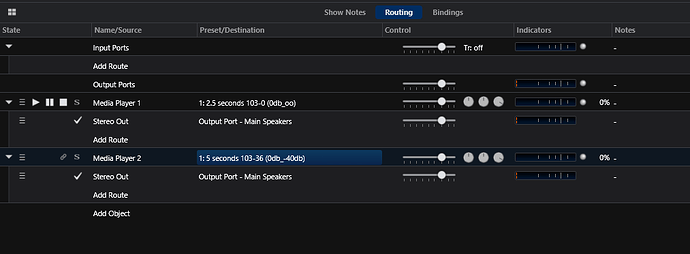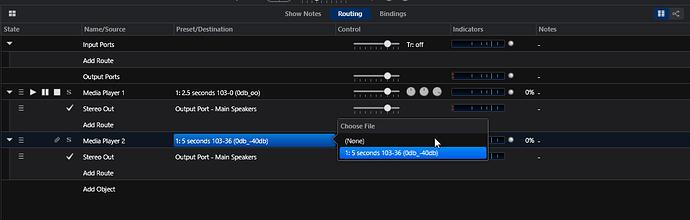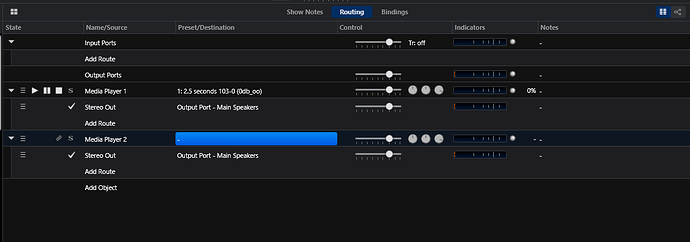In C2 I could just suspend each player individually. Seems the only way I can see is in the Sync menu choose None. Is there another method I’m missing? Thanks!
Why don’t you do the same in C3?
Where’s the option/drop down for that? Thanks
I think Christian meant that instead of choosing a file to load into the synced player you choose “(None)” instead. It effectively disables the media player that has that selection. The usual file that loads there remains in the drop down sandwich menu to reload as well when desired. That is I think the only way when using synced players.
Both loaded and synced
second player sandwich menu allows selecting (None) so no playback from it
slot blanks when (None) is selected
Dave
1 Like
Thanks, Dave. In C2 there was a suspend button right on the Player. Thanks, that’s a faster way to do it!