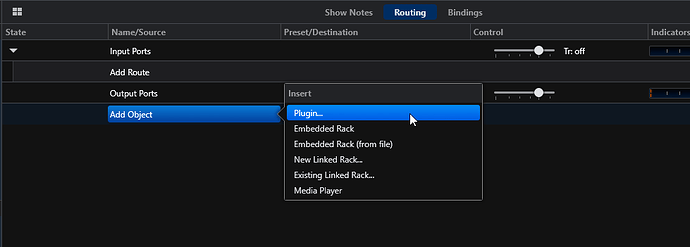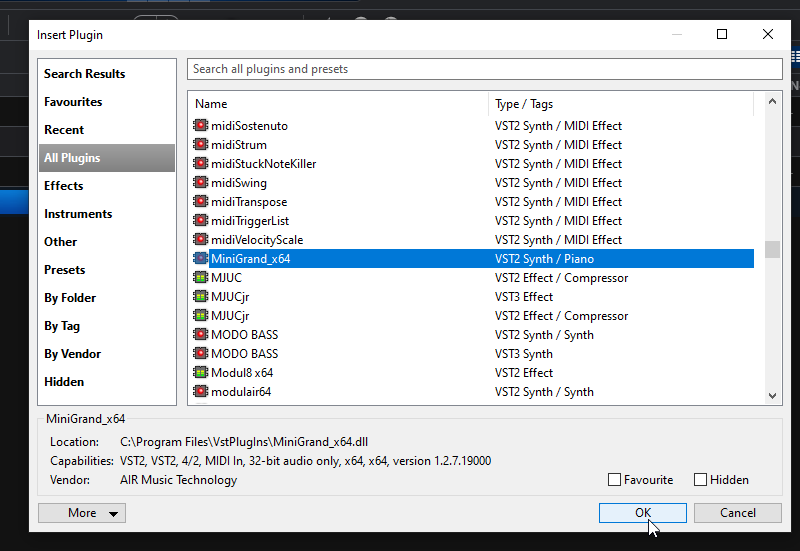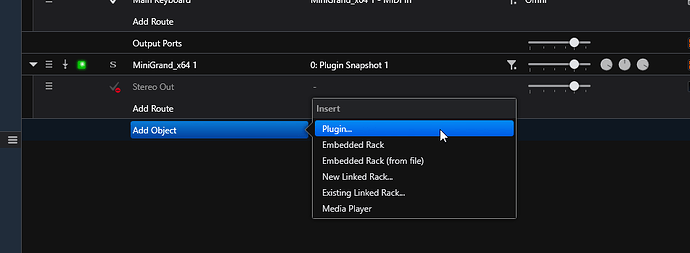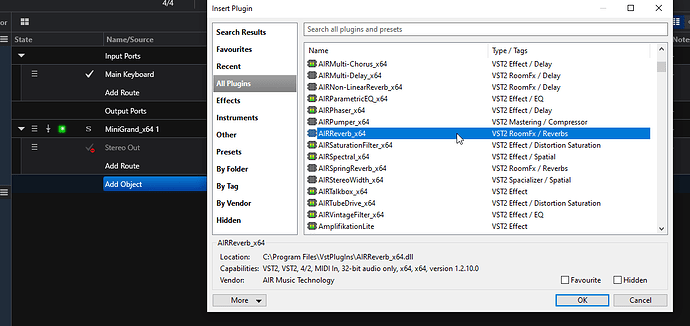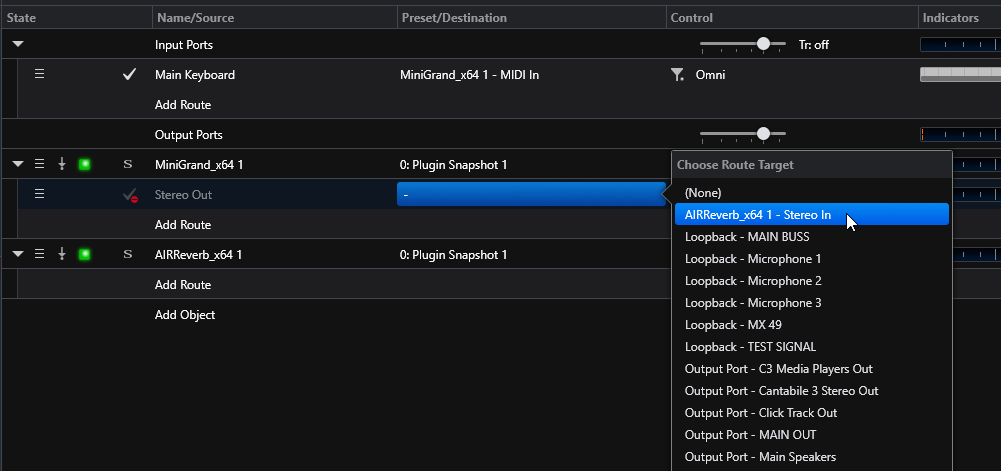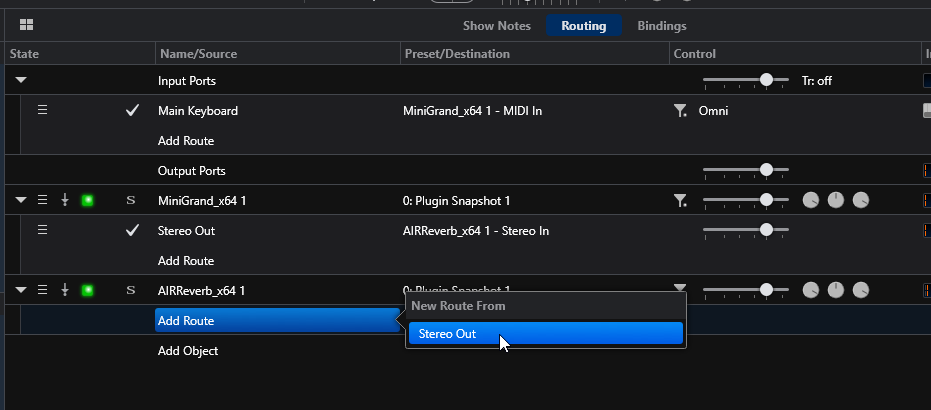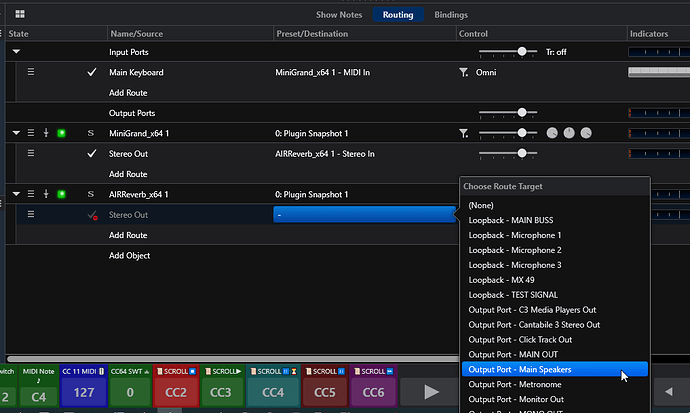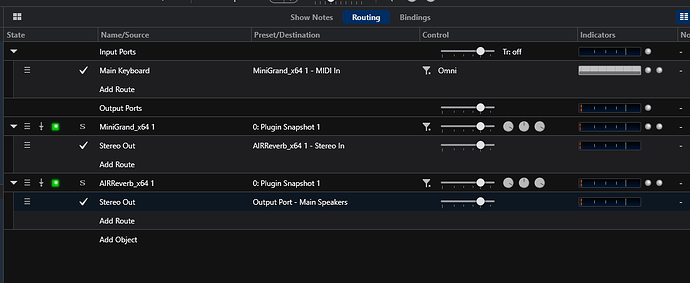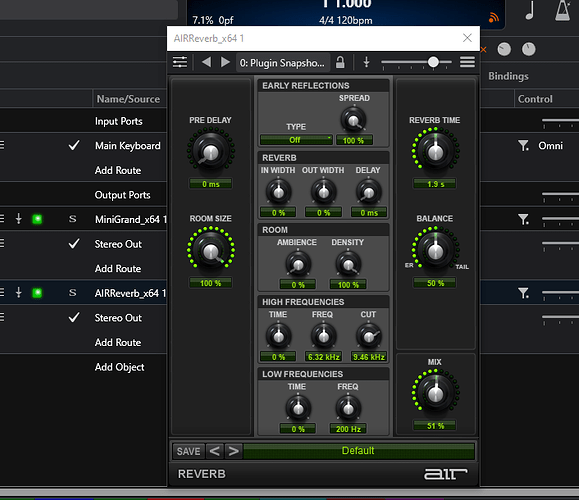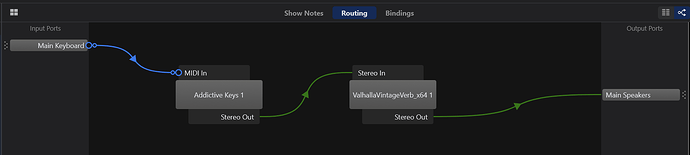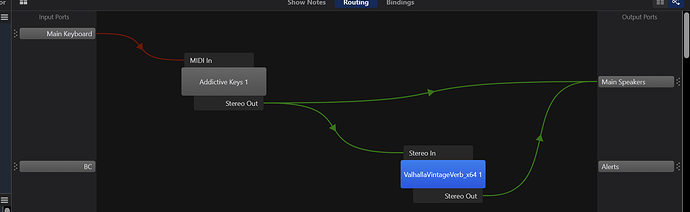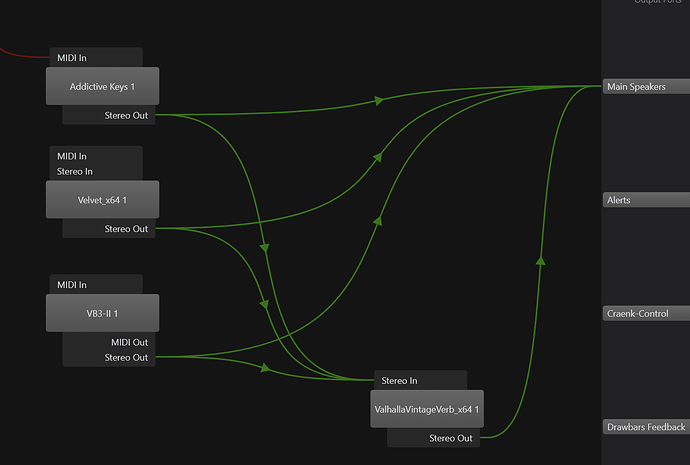OK, here we go down the rabbit hole - unfortunately, there’s a bit of audio engineering knowledge you’ll need to understand: using a reverb in SEND or INSERT mode has nothing to do with “optimum realism” - it only has to do with the routing of the signal.
When you put a reverb inside the signal chain from the piano to the output, it is INSERTed in the signal chain. Looks like this:
This means that the reverb has to create a mix of the original piano sound (called DRY) and the reverberation (called WET). When you set DRY to 100% and WET to zero, you’ll only hear the piano without reverb, when you set DRY to zero and WET to 100%, you’ll hear only the reverberation, but not the direct signal anymore. Ususally, in an insert configuration, you’ll leave DRY at 100% and turn up the WET control until you have enough reverb added to the piano sound.
The alternative routing (called SEND routing, usually used in mixing desk and DAWs) is to have the reverb on a separate path like this:
So the piano sound goes directly to output via one straight route, but there is a separate route from the piano to the reverb effect, which in turn sends its results to the main output. Why this complicated routing? Easy - that’s so many instruments can share the same reverb, but in different amounts:
In this case, you control the amount of reverb per instrument by the signal level you send from the instrument to the reverb plugin (the so-called “send” level).
In this specific case, you don’t want any dry signal coming from the reverb (it is already going from the instrument directly to the output) - you’ll only want the reverberation. So in SEND mode, you’ll set the DRY amount to zero and the WET amount to 100% to make sure we’re only getting reverb. This is called using reverb as a SEND effect.
Since you don’t want to share your reverb between different instruments, you don’t need to go for a complicated setup like this, but rather just use the reverb as an INSERT, as I illustrated above.
In this case, do this:
-
disable the option “Use as a send effect by default” in Spaces
-
Create the effects chain as in my first picture: connect the piano output to the reverb input, then the reverb output to main output
-
Within Spaces, select a nice stage reverb, turn the DRY level to 100%, then do a bit of playing and adjust the WET level until you’re happy with what you are hearing.
Good luck!
Cheers,
Torsten
BTW: this has nothing to do with using a rack in Cantabile - totally different territory…