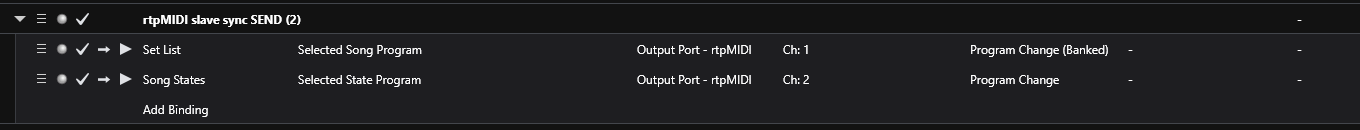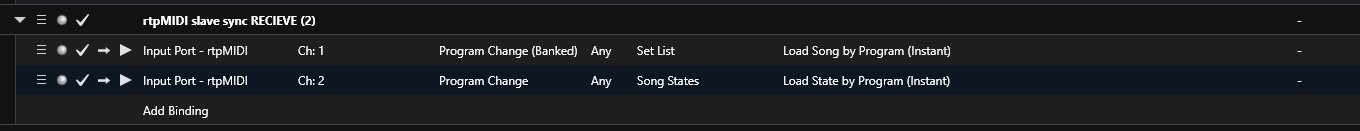I run my live laptop and my backup laptop in parallel with identical settings.
When I switch songs/song states/rack states with input from my numpad or via touch screen in live mode I’d like the backup laptop to follow the input on the main live machine.
Is there a way to make it work? (Probably with the help of the Web UI)
Any ideas appreciated.
One solution would be to have an rtpMIDI connection between main and backup laptop, with bindings in the background rack: on the main laptop, you’d have song->OnLoad bindings that send program changes to your backup where a binding receives these PCs and loads a song accordingl. Similarly with state changes (you can use CCs for that).
You can set up your own communication protocol from your main to your backup machine that way.
The only downside to any such mechanism: when your main machine crashes, the communication to the backup fails as well, so my preference would be to have a full parallel setup, with your mechanisms for song or state changes sent to both devices at the same time.
For this, you couldn’t use numpad or touch screen - you’d have to re-design your interactions purely on MIDI control (buttons, knobs, sliders) - MIDI commands can easily be sent to both machines in parallel, so they should be fully in sync.
Just my 0.02 EUR…
Hi Ulrich,
Torsten posted just before me so I am just repeating some of this. This is possible using rtpMIDI by Tobias Erichsen installed on both machines and connecting via a Network hub or directly if the slave (backup PC) is set to client on it’s network settings. Cat5 cable(s) required. On the master you need the bindings set up in the background rack to send the Song PG# changes and the state changes and on the slave PC you need them in the background rack to receive the changes from the master PC. After reading Torstens post I see where using On Load source bindings would make good sense.
Here are the suggested Send bindings on the Master laptop. Note that the Midi channels are different for the Song and the song state bindings.
and here are the suggested bindings you would want on the Slave laptop
Hope this gives you some ideas, I tested it here on 2 machines and it worked fine …
Cheers,
Dave
Hello Torsten and Dave; thanks for quick reply.
I have two full systems in parallel so it wouldn’t mind if switching doesn’t work anymore if system1 crashes.
A solution with MIDI would be perfect. I think I replace my MIDI Solutions Quadra Thru with a MIDI Solutions Merger V2 (2Ins/2Outs) so that I can program the background rack as Dave suggested.
This way I wouldn’t need a software solution and/or WiFi.
I implemented this feature yesterday in the evening - works fine so far.
The backup computer now follows the main computer with song/song state switching. If I have a song with an audio backing track there is no noticable delay when I switch between the two machines.
I did it with MIDI and didn’t have to use WiFi.
Now I have to think over how I can achieve that the backup computer takes over automatically if the main computer fails. My first thaught was to “misuse” MIDI clock for that purpose but I didn’t find a function that indicates if MIDI clock is running or not.