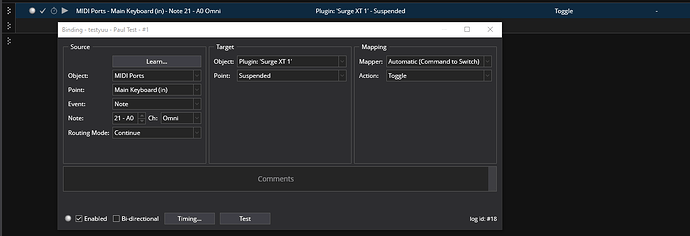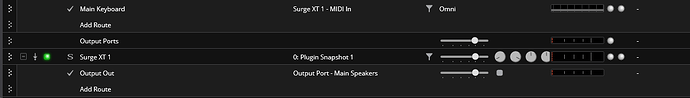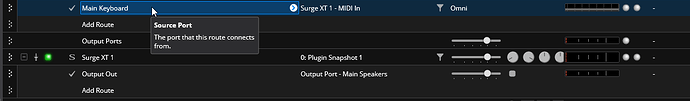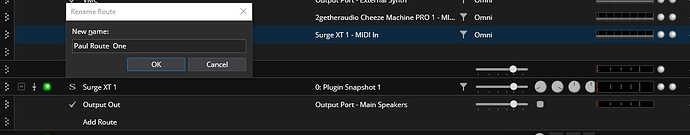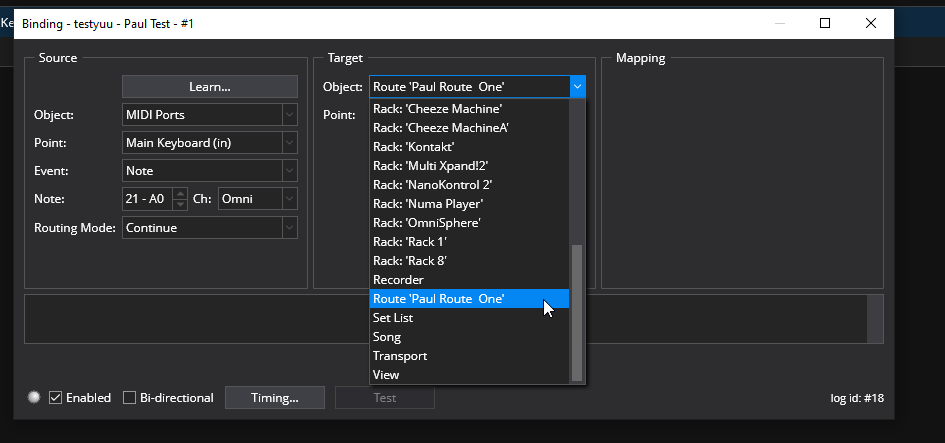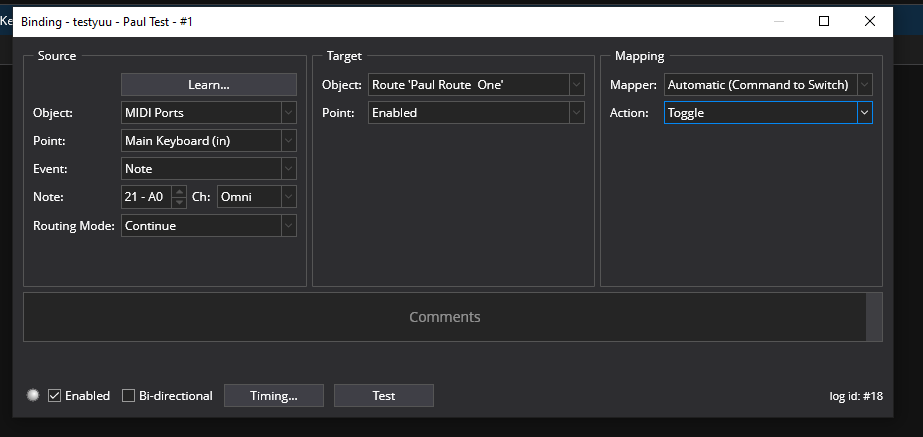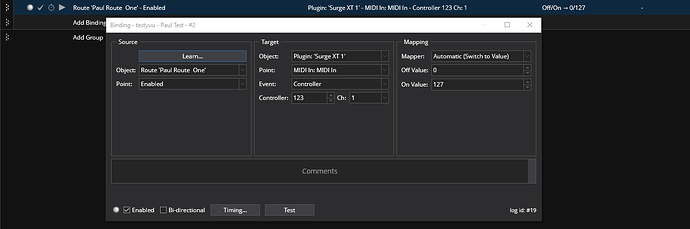Hi all. Please go easy on me as I’m a bit new to properly using Cantabile.
I want to set up some automation. What I want is to be able to send a midi event on one channel - say a note on and have that event enable a VST or enable a route to a VST (i.e. turn it on). Then when I send another event - say a different note on, have the original VST (or route) disable and a new one enable.
Some are maybe asking why? Here’s the plan (and if there’s a neater solution, I’m all ears). Say I have a controller keyboard and I want to have three or so different VST’s controlled by it and thus need a means to switch the VSTs whilst I’m playing. I don’t have time to mess with the UI, all I want to do is (in my case press a midi footswitch) press a key and the VST changes - a bit like the black keys on a Hammond change the preset.
Is this possible ? I’ll keep looking and seeing what I can find but as of now, it wasn’t obvious to me how I might achieve this or if it can even be done. I’ve a thought it might have something to do with racks but as yet this is an entirely new area for me.
Thanks a million.
Paul
Hi Paul and Welcome to the Forum! 
What you want to do can be done but the version of Cantabile you are using would determine how to advise you. Can you tell us what version you are using?
Cheers,
Dave
HI Dave, my licence is Solo but I’d happily upgrade if that was an issue. I’m on the latest build if that’s important. Thank you so much, Paul
Oh and thanks for the welcome - my manners escaped me for a moment 
1 Like
Hi Paul,
I think that with Solo you can do it best using the bindings feature. The bindings would look like this example of how to disable/enable a VSTi with a note. I used a toggle but you choose that or ON or OFF for the behavior. I think Solo has this binding choice but let us know if you don’t see it. To do the same with a MIDI route you do pretty well the same thing but the route needs to be expressly named by you to show up up in the menus that the bindings use for choosing the source or target.
Dave
Awesome, thank you, I’ll go give this a try. The “boss” is out tonight so I should get some peace to fiddle with it 
I’ll let you know later.
Cheers, Paul
Hi Dave.
Nice job, I just tried it and it works well thank you. There is one issue I notice however and thinking about it, it’s a logical issue. The issue is that if you tap the footswitch and thus suspend the VST before you’ve released all the notes - you get stuck notes when the VST is later re-enabled. I’m sure I can work something around this when I have more time later though.
Also, and a totally different topic - how do I go about reporting a potential bug? I think I’ve found one with the way bindings display (and disappear). might be me though so I want to be sure before I report anything but I think I can make them disappear from screen if I display the background rack (they’re clearly still around as they are still active and work). Might be me being daft though so defo need to experiment more before I’m totally sure.
Thanks again
Cheers, Paul
Hi Paul,
Glad it helped and hope that it all starts coming together for you. 
Yea, you could try a binding that sends all notes off when you use the same pedal switch that triggers the other events (CC123) = all notes off.
If there is no automatic crash report generated you can send an email to Brad the Creator / Developer at brad@cantabilesoftware.com. Include the details of the bug report and any pictures or attachments that help explain your issue.
Dave
1 Like
I think this will not happen if you use bindings to activate/de-activate routes instead of plugins. Cantabile knows that there are NOTE ON messages that have still to be matched by a NOTE OFF and will send the NOTE OFF to the correct route. At least, this is what happens when a route is activated or de-activated by a State change.
In order to control routes with bindings, you have to right-click on a route and select “Create binding”. This will produce a prompt to rename the route. Answer “YES” and give the route a name, so that it can be used as a target in a binding.
Gabriel
3 Likes
Thanks Gabriel, that sounds perfect however I cannot see how to name the route to allow a binding to be set against it. When I right click on it there is no option to “Create Binding”  Maybe it’s a limitation of the licence I have. I’ll keep digging though as what you suggest sounds exactly what I need.
Maybe it’s a limitation of the licence I have. I’ll keep digging though as what you suggest sounds exactly what I need.
Cheers Paul
Hi Paul,
What Gabriel was pointing to was this. On this example I have the Main keyboard routed to the Surge synth.
I click on the Main Keyboard input route to Surge so it is highlighted and hit F2 on the PC keyboard (rename function key).
pressing F2 brings up a dialog box where you give it a name of your choice. Click Ok when done.
It will now have the name included on the route. Since you are going to have this as target you could go to the bindings area now and make the note/disable route thing happen. The new name will appear in the target list, select it as target.
Here is the finished binding.
You can then add a binding to monitor the condition of the route enable and have it send a CC123 whenever the route is disabled to automatically kill all the held notes in the Surge synth.
I hope all this is available on Solo and think it is so let us know how it works out.
Cheers,
Dave
2 Likes
Hi all, you are both total hero’s. This worked like a charm and I really cannot thank you both enough.
Dave, the screen shots were over and above but perfect and gratefully received. Solo does allow all of this and now I have exactly as I wanted working perfectly.
Thanks again both of you.
Take care, Paul
4 Likes