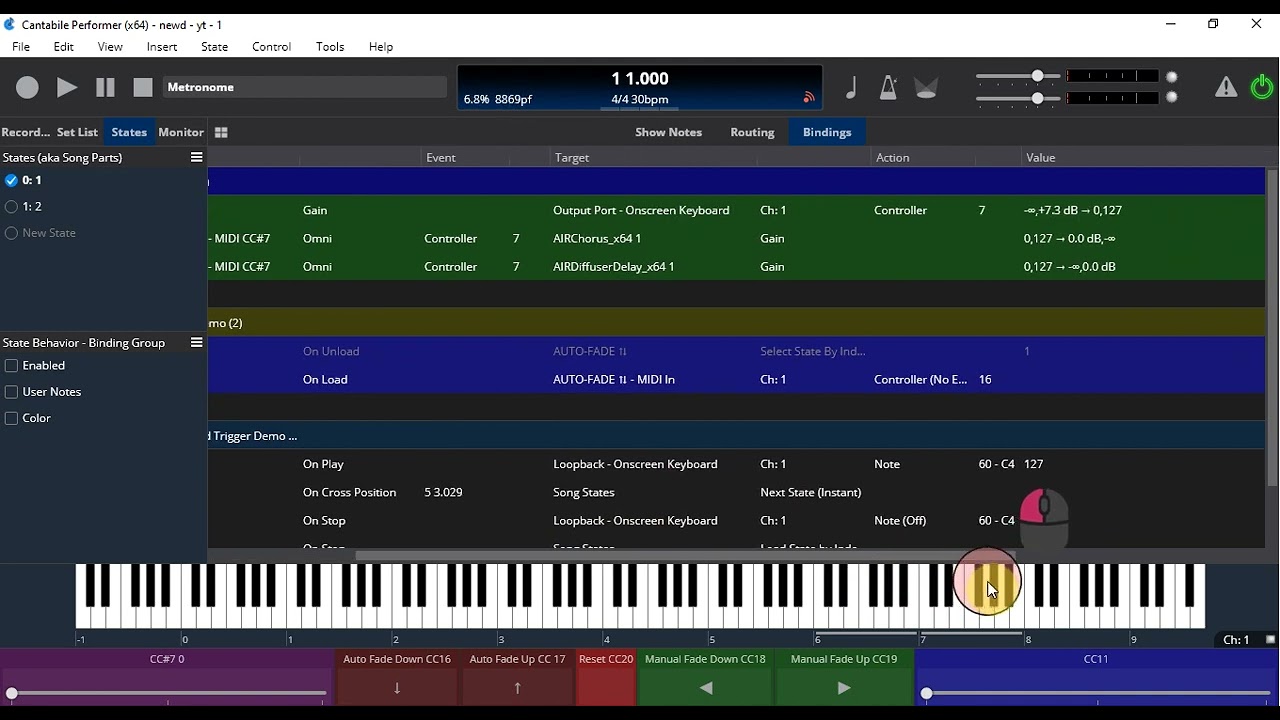Hi All,
I did a big update on the auto fade racks for Cantabile Performer 3 & 4. The capabilities of the separate racks of last year are all in one rack now and I am releasing it here. One thing came up though while building it and that was that on Cantabile 4 the delays fields for the bindings are in a different place on the bindings slot and the Navigation moves I was linking to the Custom button to access it quickly were different as a result. So I will have a C3 version and a C4 version. I will put them in different folders to keep it sorted out. Just use the version you need for the Cantabile version you are running. The New features are
- previous various button type racks from 2021 consolidated into one rack
- true up down action from any point of the fader travel (the old ones had to travel all the way up and down to reverse direction
- quick speeds access
- expression pedal integration with some limits
I post both here with a video that has install and instructions plus a cross-fade demo. I hope it helps if anyone needs something like this. As usual I had fun putting it together.
Thanks for your interest ![]()
Dave
Auto-Fade ⇅ C3 & C4.zip (18.3 KB)