I use C4 with a Steinberg UR22C USB audio interface. Was wondering if it is possible to route the 2 front-panel mic/line inputs separately in Cantabile? For example, I want to route the microphone that is connected to XLR input 1 through a vocal harmonizer VST, while the keyboard audio connected to XLR input 2 I want to bypass the harmonizer and instead route to other signal processing VSTs. Does C4 sum the audio interface inputs or can they be addressed and routed separately?
Hi @bpeterson1123!
If you just need to treat the two inputs as two separate mono inputs, you can assign each one of them to a different mono input.
Go to Tools->Audio Options->Audio Ports
and “Add” a new “mono input port”.
Then edit the newly created port and use the Add button in the “Edit input channel” dialog to assign it to the UR22CC input channel of your choice.
I hope I have understood your question correctly.
Gabriel
Edit: the new mono ports will appear under “Input Ports”, at the top of the routing panel (assuming you use the Table View) and you can route them wherever you want.
The audio ports for the UR22C audio interface are already setup with Input 1 routed to the stereo left channel and Input 2 routed to the right stereo channel.
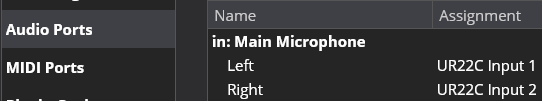
However, I can’t figure out how to route only the left or right channel from Main Microphone to a particular VST?
Hi @bpeterson1123!
In that way it will not work. You have to assign UR22C Input 1 to a “Mono input port” and UR22C Input 2 to another “Mono Input Port” in order to route them separately.
You can read about it at this link, under “Separate Mono Ports”.
I am sorry but I am not at my PC, now, otherwise I would generate a few images to better explain my point.
Gabriel
Okay, I got it. Thank you, Gabriel!