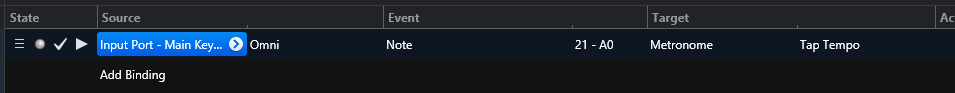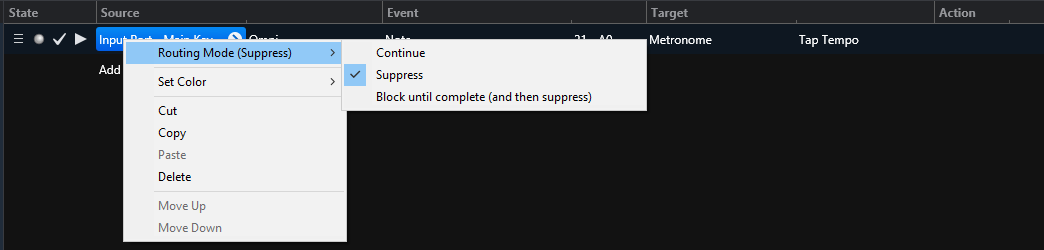I want to create a binding in the background rack and assign the lowest note on my keyboard to the metronome so that I can adjust a song’s bmp on the fly. So I want the key to send midi, BUT I also want to permanently silence that note so that it never produces a sound for any instrument plug-in. How to do this?
I think best way would be to supress this Note/Key directly in Options / MIDI Input Ports /MIDI Filter
also you can trigger this note here to other targets/controller/channels etc.
You use the “suppress” routing mode setting for this binding (right-click the binding):
This routing mode will capture this note before it can go to any route inside your song and won’t let it go any further.
Cheers,
Torsten
Nope, if you do this, the note will be filtered out before it can even reach any binding in the background rack, so tapping tempo on this note will not work.
Cheers,
Torsten
But you know there are many ways in Cantabile to solve a problem.
(…i would do this Note first in my Input / Controller Rack and then use it direct in song-embeded Rack
to have the option to do many things with this Switch-Note/ default Rack State could be Tap Tempo…but…in next songstate it can trigger other things…also then it can switch the light off when I go to bed  )
)
…but right …your descriped way is the easyest
Thanks, that works well for what I need