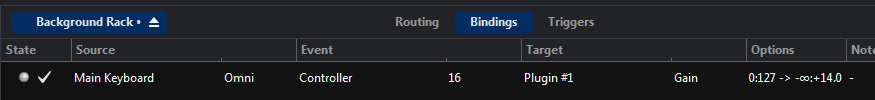Hi , I’m pretty new at this and need some help. How do I assign a controller knob to be the main volume of that specific controller regardless of what vst are loaded on it. Keep in mind that I have two other midi controllers connected to cantabile too. I found a way to do it for the individual vst instruments loaded on the said controller but I thought that there might be a way to assign it to the actual controller making life easier. Thanks 
Interesting question - I don’t think this can be easily done atm. (but I’m sleep deprived atm and possibly forgetting something).
Some notes:
- Cantabile doesn’t really support changing the volume of MIDI events. This is because for some instruments changing the MIDI velocity also changes the sound (eg: pianos often sound brighter when struck harder)
- You can use a binding to control the gain of a plugin at a particular position in your song and you can set this up in the background rack so you don’t need to set it up on every song. But, it will require you put the instrument for each keyboard in the same position in each song.
eg:
- View Menu
- Choose Background Rack
- Switch to Bindings Tab
- Setup a binding like this by choosing “Plugin by Index” as the target.
Now CC 16 on the Main Keyboard will control the gain of the first plugin in every song.
Brad
I suppose you could also use vst like FreeG and route all instruments you want to control to FreeG. Then you could assign the midi controller to handle the output volume of that plugin.
that’s what I’ve done (background rack binding). It works. If FreeG is always in the first plugin spot then the binding target is is Plugin #1. The the assigned cc will always work with it, regardless of which input port (i.e. keyboard) is assigned to a specific vst rack/plugin…actually it controls the gain of the plugin, not the level of the FreeG fader.