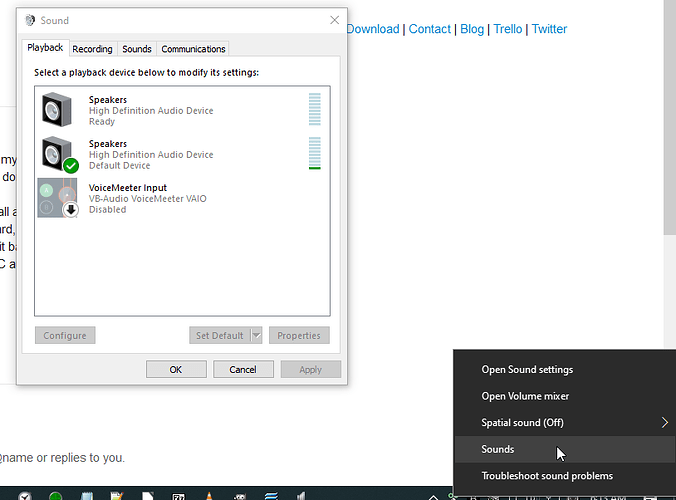When I find myself preparing something in Cantabile with my laptop at home, something strange happens.
At home, in order not to annoy me, I put headphones on. I don’t even plug in the audio interface, I listen directly from the headphone output.
As I said in a recent post, I have managed to install Asio4all and it looks successful.
It happens that if I remove the headphones, nothing is heard, not even if I reinsert them.
To reactivate everything I have to turn off the PC and turn it back on.
Where can I have been wrong? Is it possible to restore PC audio without exiting?
Thanks
Sergio
Hi Sergio,
I’m not certain that this is the solution but in my experience with Wasapi on my desktop the headphone input automatically mutes the normal speaker output when plugged in. So I would try shutting Cantabile down, unplugging the headphones but do not shut down the computer and then restarting Cantabile. The windows system should reassign the speaker out to the non headphone output. You can check which jack is the default in the Sounds window Playback area as well. I hope this helps you figure it out ![]()
Dave
Hi Dave.
I try, not now because I’m not at home. But I’ll let you know as soon as possible.
Thanks you
Sergio
Hi Dave.
I tried what you suggested.
Unfortunately I had to uninstall Asio. there is likely to be a problem with my LapTop.
Now I have Wasapi again. I will try to solve this problem differently.
I will certainly do a thorough cleaning of the PC, it may be that the problem is this and it will be solved.
One thing is certain: Asio, with Cantabile 3, gave me problems right from the start.
Thanks anyway, and see you soon.
Sergio
Sergio,
I remembered something (while browsing for something else) that might be of use for you (I don’t remember you having one).
You can use this PLUGIN to see what your pa80 is sending out over USB or MIDI.
Or this STAND ALONE Utility:
Doug
Doug,
I had heard of the MidiOx, but not the Midi Monitor. Tomorrow I will try it and if I understand correctly it should be very useful.
Thank you for the valuable information. I’ll take a test and tell you how it goes.
Sergio
MidiOX is a very old program, it works perfectly on win10 x64, anyway
Or you can simply use the MIDI-Monitor built into Cantabile…
Correct, but one first needs to know how to utilize the monitor in C3. That’s why I added MIDI OX to use outside of C3 to find out what the MIDI device is sending (for possible future reference).
I had guessed that there is the C3 monitor. Already there you see the midi events. It can be useful in other ways.