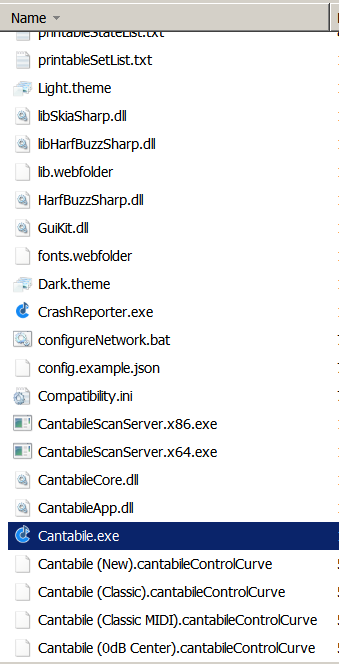Haven’t updated in almost a year and I’m interested in several of the new features. I’ve read here that some have had good luck with 3626, so not sure if I should take the plunge with 30. Thanks!
Tom
I am using 3632. Used it for 15+ gigs the last 5 weeks. Running very smoothly. Always be sure to back up your Cantabile files before switching.
BTW, there have been quite a few changes since a year ago, so you may find some things need re-routing, or missing some outputs.
Thanks Corky. About to add a bunch of songs so I figured I’ll backup, update and repair things first.
Tom
Apparently I was only on 3587 from April so that’s not too bad… when I opened the new build (in the zip-extracted folder) nothing seems broken, everything seems to work! Sort of a silly question, but what’s the best way to update to new versions… do I need to copy all the files from the zip folder to the original location (i.e. C:\Program Files\Topten Software\Cantabile 3.0) and overwrite the previous ones?
And, regarding new features, is there anyplace that explains them? I’ve looked at the release notes, and sporadically look through the forums where I get some of the info, but I don’t know if I’m missing anything important. For example, for 3591 it mentions “New - switchable controller bar layouts”… but the guide doesn’t mention that, just controller bars but nothing about switching. I’m sure if I simply start experimenting with it I can find it/figure it out, jsut wondering if there’s a better way. Thanks!
Tom
No. You have a copy of your present files for storage, just in case an update destroys your originals. That way, you can go backwards to previous version, and reload the copies. To update, just load the new version. Then. check your settings to see if anything needs to be repaired. If you have many huge problems, you can reload C3 previous version, then overwrite with your backup copies. I’ve rarely had problems, and if I did, it usually was related to in and out routing, although, my setups are pretty basic. Setups with highly, specially designed, multiple routings and bindings could be a problem. Either way, backups keep you safe, and no fists thru walls, or tearing of hair. ![]()
Sometimes they are in the blog, most in release notes, but not in detail. The forum is where I normally look. Brad usually explains the updates here. He also updates the user guides with the newer toys he gives us.
I had a minor issue this last weekend with 3630. I had renamed some set list files outside of Cantabile to try to better organize things. Doing so caused Cantabile to crash on startup because it could not find the last opened set list file. Fortunately I realized what I had done and found the name of the last opened set list in the settings.json file. After re-creating the file Cantabile opened without issue and I was able to pick a different set list.
Thanks Corky. But after you’ve tested the update thoroughly and it all works, don’t you put the unzipped files in the original location? Or do you just keep a separate folder for each update and run from within that folder? Thanks!
Tom
Thanks Robb, sounds like you got lucky. Yeah, I’ve had similar issues with Sonar and other DAWs… I got into the habit of never renaming unless the software is open. Thanks!
Tom
If everything is working, then there is no need for the backup files. I do keep my backups for a little while, just in case, but If everything is running fine, you are good to go. If it ain’t broke, don’t fix it.
Thanks… I think I figured it out…I must not have explained myself clearly, I was talking about the C3 “application” files that came in the Zipped folder, not my backups for songs, racks, etc…these files:
I’d downloaded this zip file from the release notes page. But on the downloads page I just found a C3 setup file, I’ll try that. I’m sure the Setup file does just what I was asking about… it overwrites all the C3 files. But I do like the fact that the zip files let me test a new build before I overwrite the files in the default location of C:\Program Files\Topten Software\Cantabile 3.0. Not sure if that’s the intention but it seems to work. Thanks!
Tom
Ahh. Sorry I misunderstood. Setup file is what you need.
No worries at all… I truly appreciate all the help you give us!
Tom