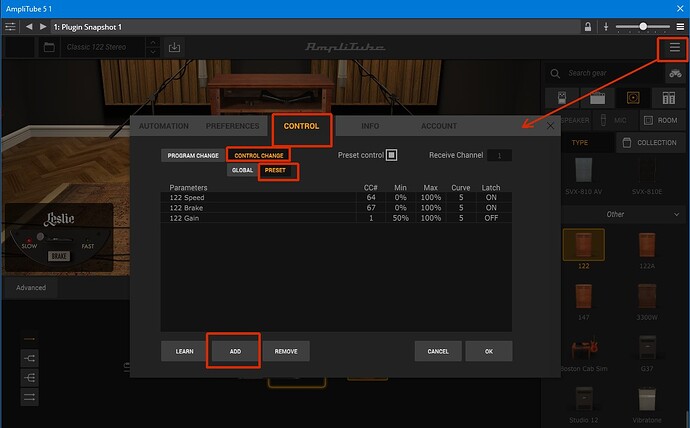Hi Sergio. This was my way of using Amplitube speed control. There may be better solutions, but I still use my original approach. You have to go deep into the plugin to get what you want out of Amplitube. You have to remember, this is a guitar plugin, so not keyboard friendly.
Hi @jwrana,
I’ve been curious about those extra parameters in many of my plugins. Would you help explain to us how you go about assigning them to a control and also include some examples showing your states and/or bindings please?
Thank you,
Al
Its been a while since I’ve used Amplitube… bought an Axe FX3!!
What exactly are you trying to do? Assign brake to a button? What button… something in cantabile? An external keyboard?
I don’t really have anything in mind for them right now but I’m sure I’ll come up with some good ideas once I figure out how to use them. I just wanted to understand the process. What are the steps used in making use of those extra non specific parameters? It doesn’t have to be anything related to Amplitube.
Just make up an example and show us. Thanks!
Plugin issue, not a Cantabile bug. Thread renamed and category changed to “related”.
Paolo
Basically these parameters are used in automation of plugins controls. There’s a ton of stuff of this on the internet. Here’s a quick overview.
The parameters are part of the VST plugin standard used to map control values back and forth between the plugin (eg. Ampitube, Kontakt, etc) and some host application (eg. Cantabile, Cubase, Logic, etc). You have to assign some plugin control (eg. amplitube/cab/leslie/brake) to a param number (say #1) inside the plugin. (In the amplitube plugin… see the graphic cpaolo just posted… it’s under the ‘automation’ tab) Every vst plugin should have a similar way to do this.
Once this is done, the host application (in this case Cantabile) will be able to both receive and post values for parameter 1 (the brake value). Cantabile I know can use this parameter inside a ‘song part’ to store whether the brake is on/off depending how you set the value for the particular ‘part’. It’s pretty easy in Cantabile. Create a song part, enable the parameter and set the brake value using Amplitube. Do the same in a second song part but set the brake to the opposite value. Now switching between song states turn on/off the brake.
In a DAW, say Cubase, the values for that parameter can be recorded… then ‘played back’ to the underlying vst track, thus changing the underlying vst value you set as the track plays.
You gotta get your hands dirty and just try it. Then you’ll see how it works.
I got it figured out. Thanks!