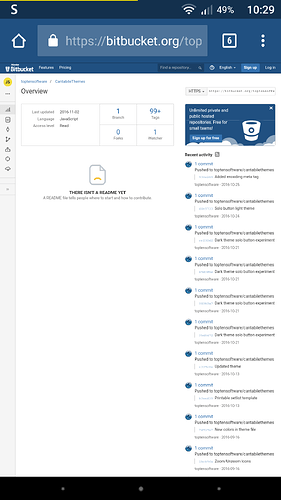Sorry, but I don’t like these modern flat designs and skins. I hope that Cantabile will get the possibility to change skins and design to an old fashioned 3D design with clearer borders and areas. Perhaps I’m all alone with this opinion but maybe I’m not?
Cantabile already supports themes, although editing them takes some technical knowledge…
Neil
Uh - that helps 
What kind of technical skills do you mean?
Christoph
Too bad - I’m not used to work with OS-X. A pool of “open source” skins would be helpful for fools like me 
You don’t need to use OSX - you can use whatever tools you like, I just happen to use Sketch because it’s the easiest way I know to design in vector format and export in multiple resolutions.
At the end of the day though the theme is just a zip file with pngs and one json file.
Brad, would you release the total design file that you use for your theme? This way we can easily do it our selves?
Also, is there possibility to add backgrounds? Or is that just plain hex code ? 
Also, can the font be changed?
(I know I’m not asking allot  )
)
The entire design is described by those .sketch files in bitbucket. What are you missing?
Brad
I’m mostly starting from a complete design file in Photoshop or fireworks.
Do you design every part by its own and than put it together?
Ah that’s just bitbucket hoping there’s a readme file, which there isn’t. I should probably add one - certainly it’s not need for the theme itself though.
I usually just update the sketch file whenever I need a new asset, then duplicate it between the dark/light and then export just it back to the theme folder/zip.
The cool thing about sketch is it can export at the three different resolutions automatically.
Would you be willing to share that file as a basis for u to work on it?
Or maybe export it to a JPG or photoshop readable format?
Hi @So_Godly - it’s already available in the bitbucket repository here:
https://bitbucket.org/toptensoftware/cantabilethemes/src
Light.sketch and Dark.sketch
Can somebody with a mac convert the sketch files to Photoshop or jpg or png?
It won’t from PC
In the next build theme.json will have the following which will let you get rid of the blue list items
"SelectedListViewRowTop":"#058cF5",
"SelectedListViewRowBottom":"#015DE6",
"UnfocusedSelectedListViewRowTop":"#FFFFFF",
"UnfocusedSelectedListViewRowBottom":"#D3D3D3",
The blue tab bar buttons come from graphic asset “PressedTab.png”
There’s already pngs for everything in the sketch files in the themes - what are you after?
The full design that i can alter and cut.
Ok, I was looking for this.
If you go to @brad’s bitbucket at Bitbucket , you’ll find two folders “Dark.theme” and “Light.theme”. They contain all the individual elements of a Theme as png - no need to convert from Sketch. Their names are also pretty self-explanatory…
Just make a copy of the folder and start editing…
Personally, I don’t see a lot of need to edit themes; on stage I only ever use Live View with pretty much everything de-activated but show notes; but of course to each their own…
Cheers,
Torsten
Yeps, I found that out. I wanted to save some time by using the original file that’s all
I already started redesigning the knobs.
Nothing life saving, but just because it’s my compulsive behavior as graphical designer. Coming your way pretty soon.
Hi @So_Godly
I did look into exporting this so some other format, but looks like the best Sketch can do is as a PDF but I’d need to rearrange everything into artboards first.
What tools are you using on Windows? I’m using Sketch because it lets you design one in vector format and then automatically export in multiple resolutions (@2x, @4x etc…). It’s a pain having to switch to OS X, but it’s the best/nicest tool I’ve found for this kind of work.
Brad