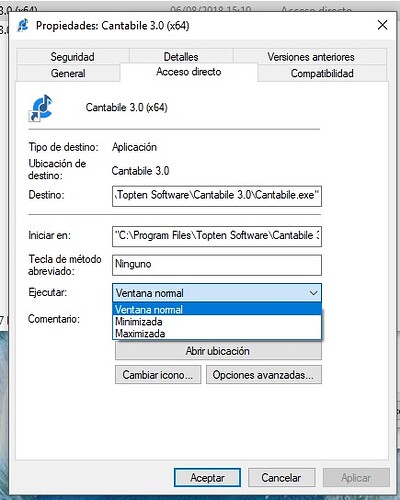I would like to see in future versions an option to minimize to tray, because i use cantabile 24/7, currently i’m using another program to minimize to tray, but it is a bit tricky.
Also Run at start up it would be nice.
Bye 
This does not have to be a Cantabile feature because you can do it in Windows. You can have any app start automatically upon Windows startup by doing the following (in Windows 10):
- Press Windows Key + R, type “shell:startup” into the Run dialog, and press Enter.
- There, you just add a shortcut to Cantabile.
- To run Cantabile minimised, open the shortcut Properties and select “Minimized” in the “Execute” dropdown, as in the screenshot (sorry, my Windows language is Spanish):
Older versions had it. It is real useful. No need to take out features.
Hi there,
I just found this request and would be very pleased if there could be anything like this in the near future.
Would be great if Cantabile could be configured to start minimized (to tray) with Windows 10. Also, when shutting down via Windows shutdown or the hardware button on your computer case, the engine is not shutting down properly on its own. Windows registers as Cantabile an application that has to be shut down manually.
Regards
Ellef
Mine is minimized to tray in Win 10. As far as shutting down with Cantabile open, I would fear a corrupted file or lose some settings…just like any other program. I may be wrong, but your requests are Windows functions, not Cantabile functions. I bootup, click the Cantabile Icon. Then I properly shut down Cantabile, then shut down Windows. Not hard, goes very quickly…no corrupt files.