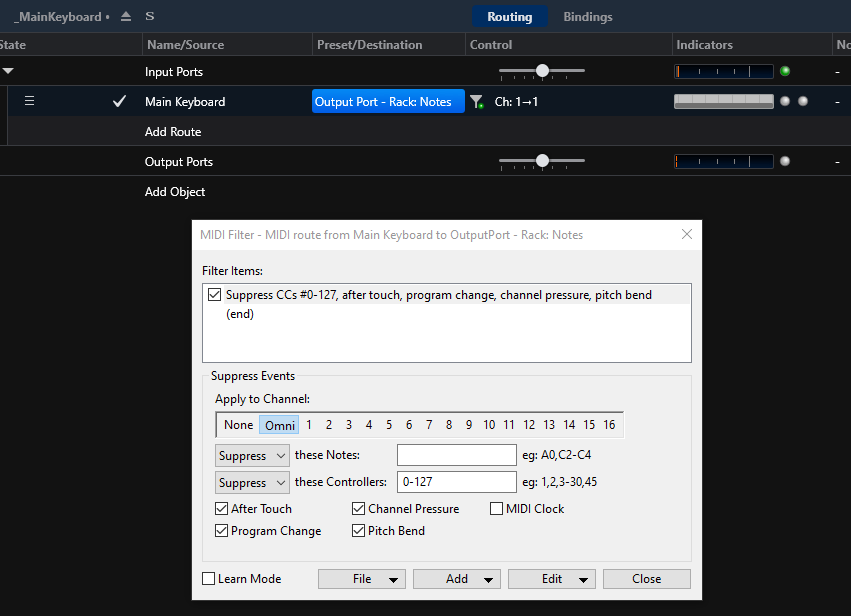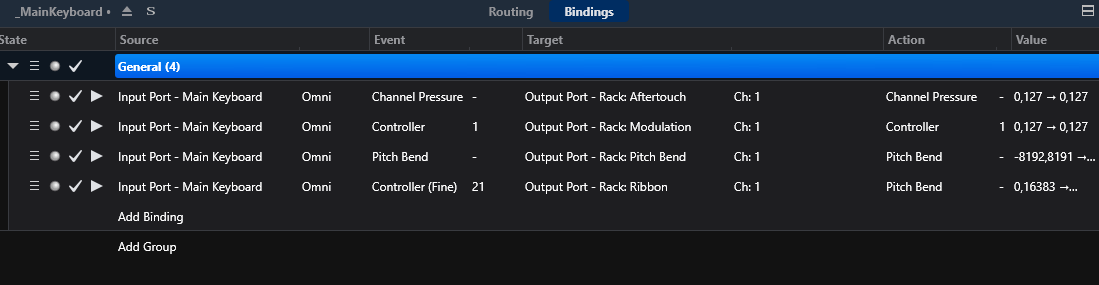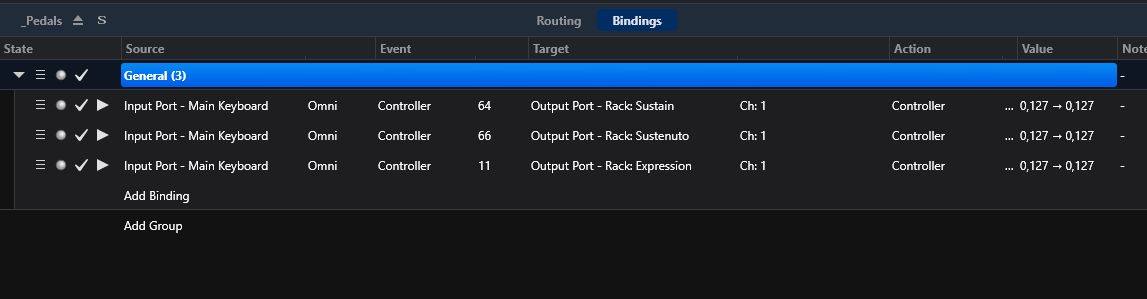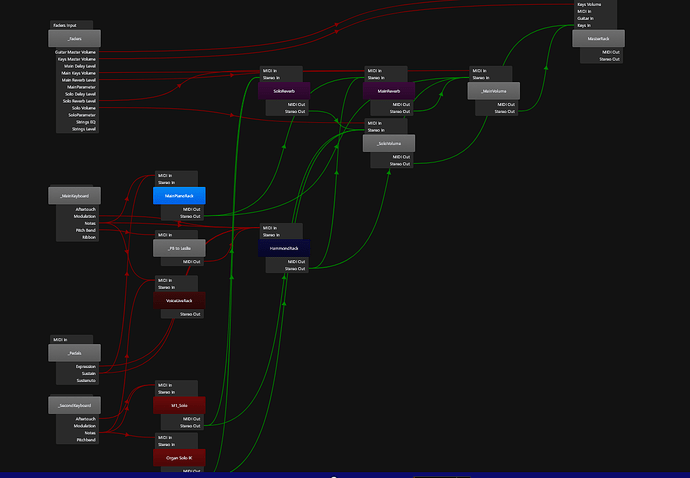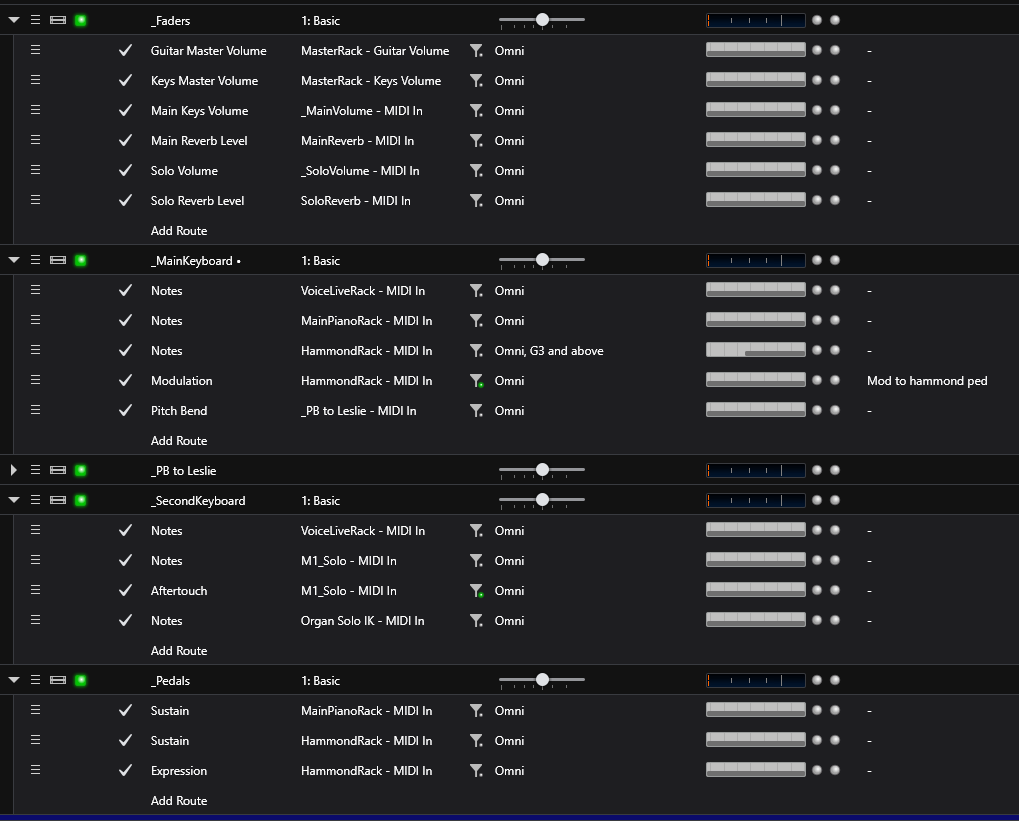OK, here we go:
this is my “main keyboard rack”: it has multiple output ports (notes, aftertouch, pitchbend, modwheel).The main route routes only keys to the “notes” output:
In its bindings, it sends the main controllers to separate outputs:
This makes it easy to connect my keyboard within songs: send the keys to multiple destinations, but the pitch bend to only one of them, etc.
You see that this rack DOESN’T use all the fancy knobs, sliders, etc - for that, I have a separate rack: “Faders”: this one doesn’t have any default routing, but does everything via bindings:
Essentially, it maps the controllers on my main and my second keyboard to “logical” outputs. These logical outputs can then be connected within the song. I have logical controls for main keyboards sound volume, solo volume, reverb levels, string levels, master levels for keys and guitar, plus a free parameter for main and upper keyboard that gets specific assignments per song (e.g. tremolo depth).
My rack essentially maps the knobs and faders on my devices to “logical” controls, and it unifies the CCs - volume controls get CC7, all others CC11 - makes things super-simple. When I need other controller numbers within a song, I use a route filter to re-map CC numbers.
BTW: a “logical” control can be affected by faders / dials on both my keyboards - sometimes very convenient to have a solo volume control on both layers…
Then I have a rack “pedals” - it routes the pedals of my lower keyboard to individual outputs. This way, I can easily assign expression to the sound I play on my upper KB, while sustain works on the right zone of the lower keyboard sound only.
This is how it looks in a real song:
Hope this helps!
Cheers,
Torsten