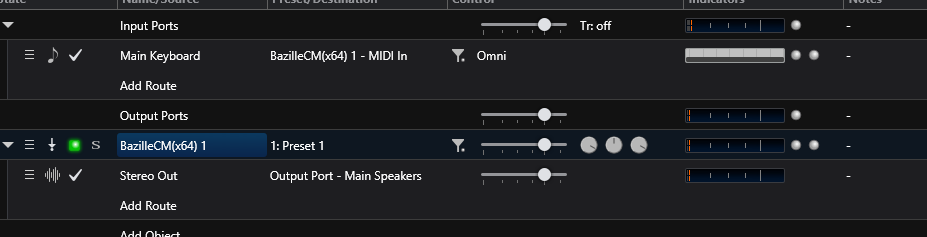Hello Community of Cantabile,
I just bought cantabile.
I have on my first line a VST Synth
but I have no sound.
Could you help me see it?

Probably, but we’re going to need some info  What kind of keyboard controller do you have, and what kind of sound device? What is the VST that you are using? Do you know if MIDI is making it into Cantabile and the synth? Where are you outputs routed to? Once we have some idea what the setup is we’ll start figuring out what’s going on.
What kind of keyboard controller do you have, and what kind of sound device? What is the VST that you are using? Do you know if MIDI is making it into Cantabile and the synth? Where are you outputs routed to? Once we have some idea what the setup is we’ll start figuring out what’s going on.
Hi Pierre,
It’s like @FredProgGH says and you could also check out these videos to help get all that list of things set up and checked out.
https://www.cantabilesoftware.com/videos
Dave
This is why I’ve advocated previously that in the audio setup it would be good to have a test button to send a tone to the audio engine ala JUCE. Then you can rule out selecting the wrong settings there. ( unless it’s been added in later versions?)
Hmmm, can you post a screen shot of your song? My first suspicion is that you haven’t created the necessary routes → see Understanding Ports and Routes - Cantabile - Software for Performing Musicians
This is what a simple setup should look like:
A MIDI route from your keyboard to your plugin, then an audio route from your plugin to your speaker output.
Next potential issue: have you configured your audio and midi ports correctly? You need to be aware of the fact that Cantabile has a two-level approach to audio and MIDI ports: physical ports need to be mapped to logical ports, which then are available in Cantabile. See Getting Started with Cantabile - Cantabile - Software for Performing Musicians
Simple check: do you see MIDI input on your synth plugin lighting up (the left “LED” indicator on the right? Does the level meter on the plugin show any signal (grey bar with orange line)?
Next check: select your route from your keyboard to the plugin and select “View–>MIDI monitor” from the menu. Check if any notes are showing when you play your keyboard.
Then come back and tell us about your results ![]()
Cheers,
Torsten
Hi FredProgGH,
Thank you for your post.
what kind of sound device?
For now, I’m trying Cantabile without sound device.
What kind of keyboard controller do you have ?
LPK25
What is the VST that you are using?
MUX (VST Synth)
Do you know if MIDI is making it into Cantabile and the synth?
I don’t know
Where are you outputs routed to?
I don’t know
Thank you ! ![]()
Hi Dave_dore & thank you for your post.
OK 
Ah. OK- if you don’t yet have it, the first thing you need to do is download and install ASIO4ALL:
That’s the best way to configure Cantabile to work with a pc’s internal sound card. Then you need to configure that as your Main Speaker output. I can’t tell you the step by step for that without Cantabile in front of me- if you can’t work it out someone will jump in I’m sure ![]()
I really recommend you read through the guides I linked to in the post above and to do the simple checks outlined in my post. There is a lot of good information in the guides and in @brad’s videos linked by @dave_dore . It makes more sense to enter in a discussion here if you understand at least the basics…
Cheers,
Torsten
A notification appears telling me that asio4all is there, every time I open Cantabile
![]()