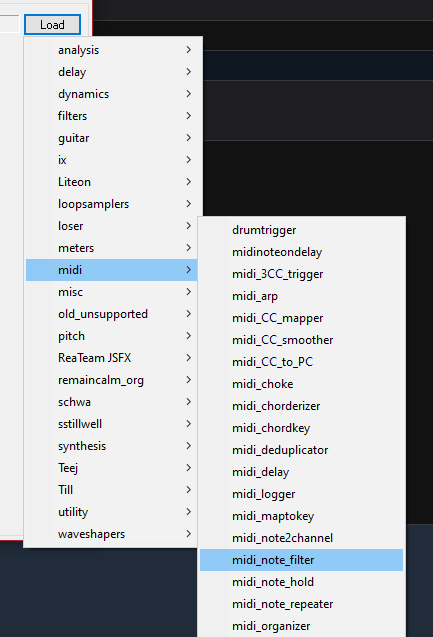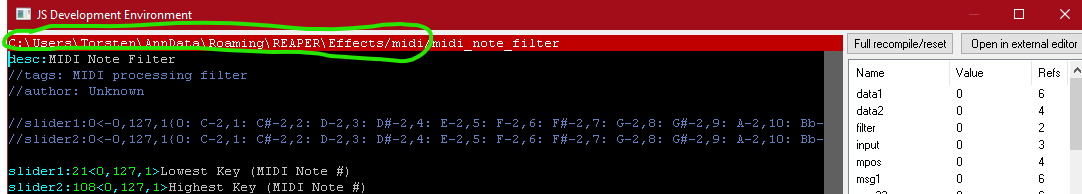BTW: the easiest way to find your ReaJS script directory is like this:
Insert ReaJS in a song and open its editor:
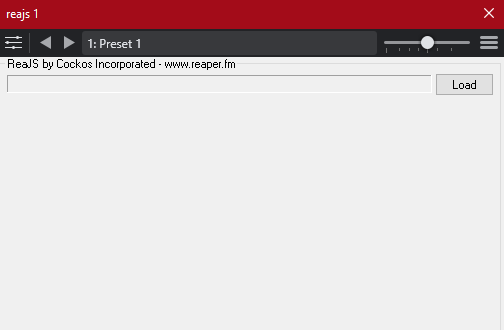
Now click “load” and load any effect script from the “midi” category:
Hit the “Edit” button and the editor will open - you’ll find the correct directory for your midi scripts at the top of the window:
Cheers,
Torsten