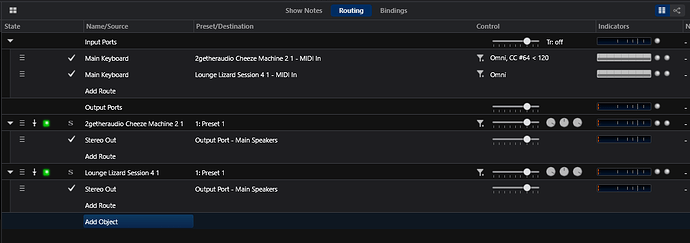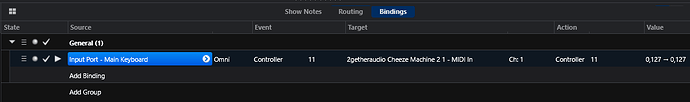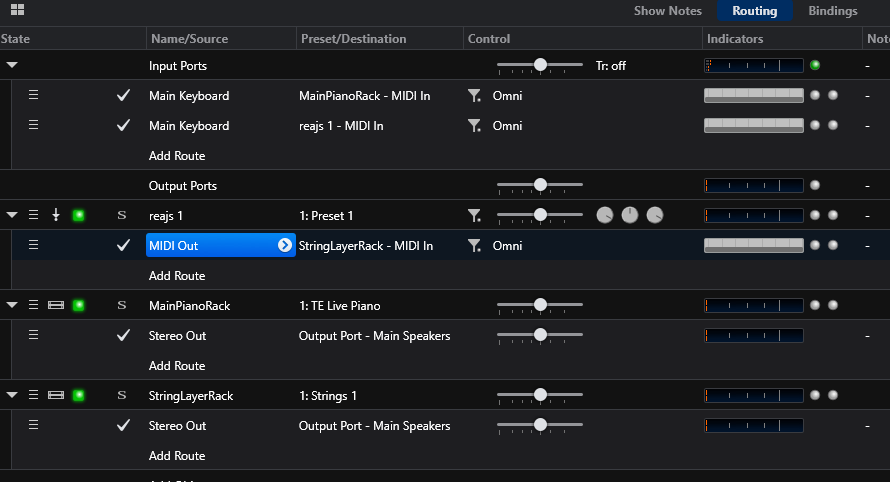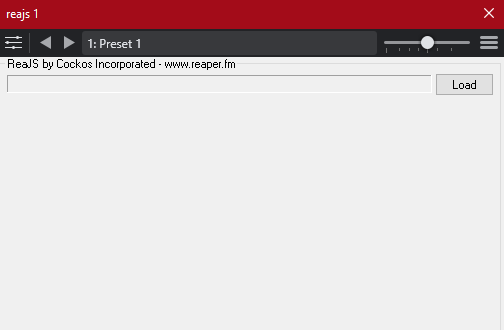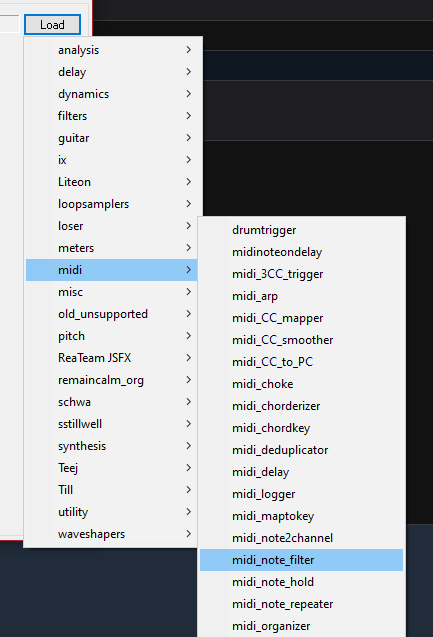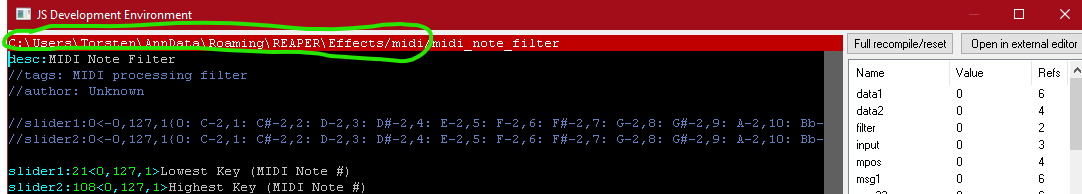I love layering piano and strings. I have my strings controlled by an expression pedal so that I can recreate string swells, etc. This works very well for melodic and lyrical music. However, this has created problems when I’m playing more fast paced music and I use the sustain pedal. Here’s an example. Let’s say I’m playing a fast and repeated C major arpeggio. For the piano layer, using sustain sounds nice. But the the sustain pedal also sustains the strings layer. All the string notes build up, increasing in volume. The result is a very muddy messy sound. And when I release the sustain in order to go to the next chord, that wall of sound that built up drops suddenly in volume, only to build up again in the next chord.
Here are some solutions I’ve been pondering. I’m curious if anyone would know how to implement them. Let’s say I’m playing the following sequence of notes: CEG CEG with the sustain pedal.
-
Create a midi script that prevents repeated notes from being retriggered so long as the sustain pedal is pressed. In this manner, if I play a C E G C E G on the keyboard, only the first 3 notes will play and the second 3 wouldn’t be retriggered at all.
-
Some sustain pedals have continuous values. Is there a way to program Cantabile such that when the sustain pedal is fully depressed, both the piano and strings are sustained, but when I lift my sustain pedal halfway, the piano sound continues sustaining, but the strings are “latched” in such a way that no new notes will be triggered, but the notes that were sounding right before the sustain pedal was lifted halfway, continue to sound until the pedal is fully released.
-
Programming a midi script that triggers pre-made chords on the strings layer. In this setup, the lowest note I play on the keyboard with my left hand will trigger the desired chord and will sustain it until I release the pedal. This will allow my right hand to play the piano layer with nearly complete freedom.
Ultimately, the goal is to allow me to play the piano layer like a piano, uninhibited by concerns of the build up of sound in the strings or pads.
Any thoughts?