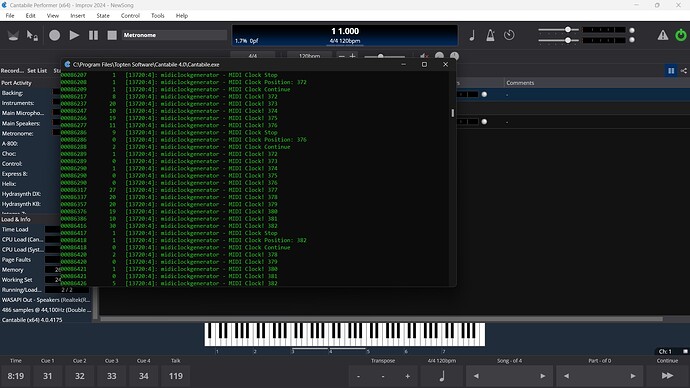@brad
I’ve done everything above as asked, including disabling that clock input (which isn’t connected anyway). I’m still seeing the spurious messages. The clock numbers seem to jump around too. Hopefully this begins to narrow it down?
Here’s what the Console Logger shows:
One thought… I was having this problem below a short time ago. I seemed to be getting a timing glitch every 64 bars from bar 5. I suspected it was the plug-in and stopped using it. Maybe connected?:
Weird timing glitch