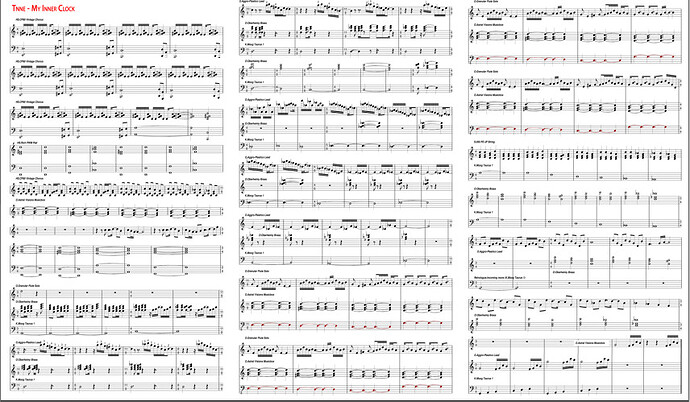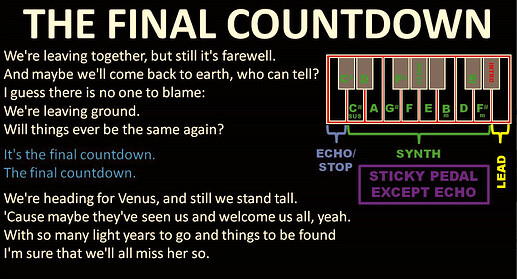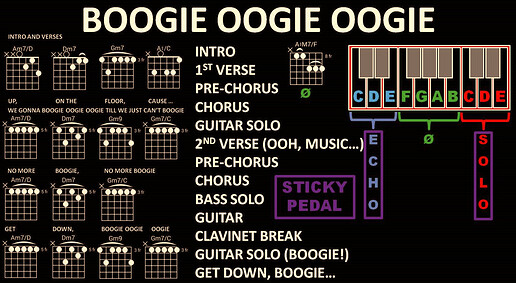Hi Brad,
I use 2 monitors live (2 x 2k).
Being able to undock the show notes window would really be a great thing.
On the laptop I have the routing window and on the second monitor the show notes window. There I have my scores (in 16/9 format) in high resolution.
I know there is also the Prompter from Thorsten, but I want to have basically no 2nd program running in parallel.
Is this feature on your to do list?
I hope so.
MfG
Alex
PS: Thanks for this great program. Greetings from Luxembourg.
Example:
I use the Cantabile WebUI to keep a static jpg at my feet on a video monitor.
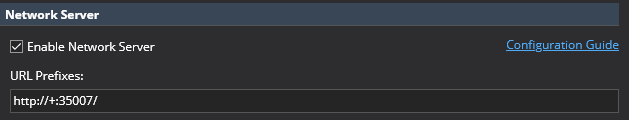
The background of the WebUI can be a customer jpg, such as your sheet music picture. Run a browser and go to “http://localhost:35007/#/notes” and the ShowNotes will be displayed. The builtin WebUI has some addition banners across the top, but it can be pared-down to just a single background jpg that takes up the entire video monitor. I only used one jpg per song, so all the relevant information has to be “custom built” in an external program, such as PowerPoint, to provide song pointers in a full screen jpg. Display the jpg as the background in ShowNotes and the browser will display the jpg on the other video monitor.
I figured a picture of the floor would help. I’m a guitarist that uses bass pedals. Cantabile shows the notes on the video monitor and also sends midi to an x32 (mixer) and Kemper Profiler (guitar amp). The midi filters in Cantabile are perfect for massaging the foot pedals into control signals for connected midi gear.
I like the ARC X-11 - what are the yellow and green pedals? If you don’t mind it would be great to get a brief rig rundown. It’s a very clean looking setup. Apologies to Kyru for hijacking the thread.
- ART X-11 sends midi program changes to Cantabile to change songs. That’s all the X-11 does.
- Cantabile laptop drives floor video monitor via WebUI to display notes and various prompts to keep me on track
- Yellow/Green foot pedals are cc14 and cc15 that go to Cantabile through Bass Pedals. These are typically remapped in Cantabile to communicate with other midi devices on a song by song basis. One song they are Wahs, other songs they are volumes, etc. Video screen shows the pedal functions as needed.
- Bass Pedals send midi notes to Cantabile. The note can either play a VSTi or be remapped by Cantabile with midi filters to control midi devices.
- Cantabile plays VSTs as needed or remaps notes and/or CC14/15 to control x32 digital mixer (Vocal echo, load a scene, etc.) or Kemper Profiler (Wah, Morph, Volume, etc.)
- Show Notes, using the WebUI, can show position of volume/wah pedals, what note is played, what sample is played, etc. by sending information to the “Onscreen Keyboard” output.
- In relation to this thread, the floor video monitor is a separate screen from laptop that shows the background jpg (static notes) and any dynamic overlays, such as pedal position, what note is active, etc.
Hello,
thanks for the comments, but I don’t know what this has to do with my questions.
Sincerely
Alex
Sorry. I thought you wanted to display the ShowNotes on a separate monitor that is different from the main Cantabile computer. Cantabile WebUI allows that function.
Alex,
Doug apologized for hijacking the discussion. If you want to get the developer’s eye, try using the @ tag.
I don’t think (@)Brad has enough time to read all the posts on the forum. ![]()
Another way is to start a card on Trello.