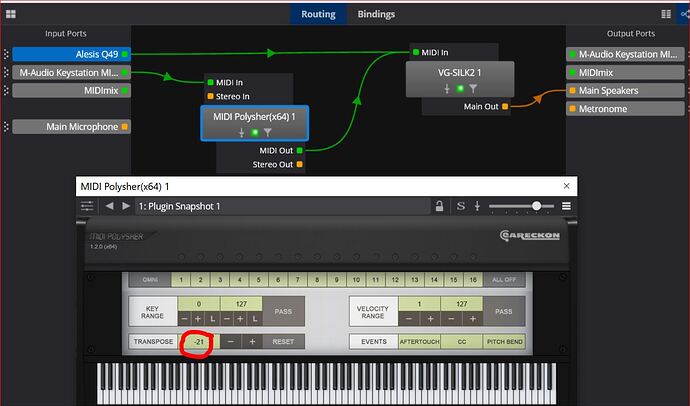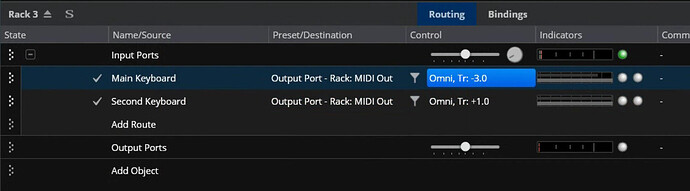I have 2 little keyboards: one with 32 keys and the other with 49
How setting them to work like a 81 keys keyboard?
Hi Claudio,
one way to achieve your goal is to setup two MIDI routes, one for each keyboard. Send both routes to the same plugin. Each keyboard must be transposed in order to cover the desired range of MIDI notes: for this you use the MIDI routing settings, where you can select the range of accepted notes and the applied transposition.
https://www.cantabilesoftware.com/guides/midiRoutes
To avoid uncovered notes in the middle, set the transposition in such a way that the highest C (Do in italian) of the 49 note keyboard (assuming it ends with a C) produces the same MIDI note as the lowest C of the 32 note keyboard.
If the plugin is responding only on one MIDI channel, be sure to select this channel as Target Channel in the MIDI routing dialog box for both keyboards. If the two keyboards transmit on different MIDI channels, adjust the Source Channel accordingly.
Hope this helps.
Gabriel
P.S.: to access the MIDI routing setting, you have to click to the “Omni” (or Ch#) label in the routing diagram as explained here.
Thanks
I’ll try it later
now I am fighting against controllers
![]()
![]()
![]()
Well, I found another way to transpose the keyboard, using a plugin I know very well: MIDI Polysher
And I have the further advantage to block unwanted notes, if needed, like for example the Stop button in UJAM guitars, and some or all but one riff buttons in AAS Strum-GS
Apparently no.
I am sure it works
But you know, one uses first the tool more used/accustomed to, not the unknown ![]()
OK, but my advice is to learn the basics of Cantabile. You’ll find that you don’t need so many external VSTs.
Besides reading the online manual (or PDF if you prefer), check out Brad’s videos on YouTube. You will find many examples and explanations.
Cantabile is very powerful, but requires a not-so-immediate learning curve.
Try to know these:
- MIDI Filters.
- Bindings (maybe Cantabile’s most powerful feature).
What version of Cantabile are you running?
In Performer, this is pretty simple: create a rack that takes the input from both keyboards, transposes it and sends it on to the rack output. Now you can use the MIDI output of that rack and send it to whatever instrument you want to control with this combined keyboard.
Not sure if the octave transpositions are correct - you’ll have to adjust with the real things in front of you…
Essentially, pretty much everything that MIDI Polysher can do, you can also do with Cantabile routes and filters - definitely worth learning.
Problem will just be that typically 49 key keyboards have a C to C range, while 32 key keyboards typically range F to C. So you’ll have to probably use the 32 key one left of the 49 key keyboard and live with the fact that their range overlaps by one key. Also, you’ll have to live with the gap between the two right in the middle of the key range - I’d find that too clunky to actually enjoy playing something like this Franken-Piano.
But to each their own…
I am using Cantabile Solo
definitely worth learnin
The problem is that I am a lazy pupil when it comes to hobbies
I studied a lot at University, and I still study for my job, but for hobbies I prefer the easiest way ![]()