Hi, all. I’m a new member so please forgive me if this has already been asked. I haven’t purchased Cantabile 3 yet and want to make sure I can do everything I wish with it.
Already the software looks to be very flexible and should accomplish what I want, but it is the control aspect that I’m interested in.
My current scenario is: playing live with Korg Krome 61, Korg Nano Control 2, Windows i7 laptop (for Cantabile), Android tablet running MobileSheets Pro, Roland Duo Capture EX.
I connect the Korg to the midi in on the Roland and the Roland connects via USB to the PC as does the Nano. I have BloXpander as my current VST host and I use the Nano to control up to 7 instruments per song (mute, solo, pan, volume) with the 8th slider controlling main volume. MobileSheets Pro can also send Program Change messages, when you select a song, and I’ve got that changing Combis on the Korg via the Korgs USB midi port.
Unfortunately the Krome doesn’t pass thru the midi signal when it comes from the USB (at least I can’t find that if it does). If I connect the Krome to the Roland midi out I can get Cantabile to set the keyboard to the correct Combi when I change songs,
What I would like to do is use MobileSheets Pro to select my songs and have it wirelessly (preferably) set the song in Cantabile, which would in turn set the Krome to the correct patch as above. I’d also like to control the same per plugin settings (mute, solo, pan, volume) as well as Main Volume. Plus, if possible, I’d like to replace the Nano as my controller with another tablet (perhaps running TouchDAW?) connected wirelessly to Cantabile thus removing one cable (at least) and providing a much easier control surface.
Is anyone using this kind of set up live and, if so, what are you using for each part of the process? Could it be accomplished in another way?
Thanks in advance and my apologies for the verbosity!
Cheers!
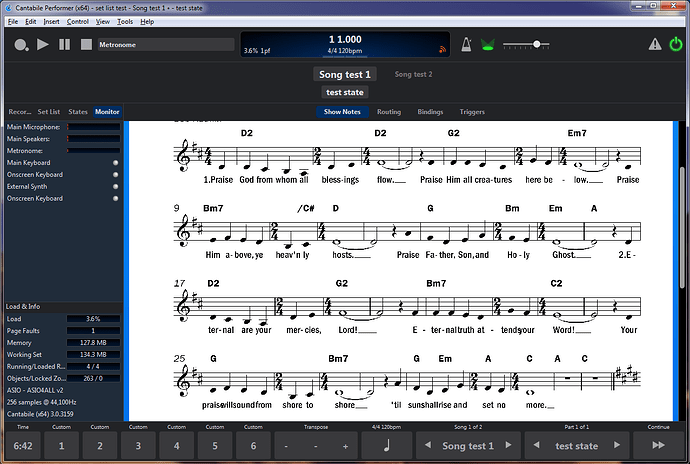
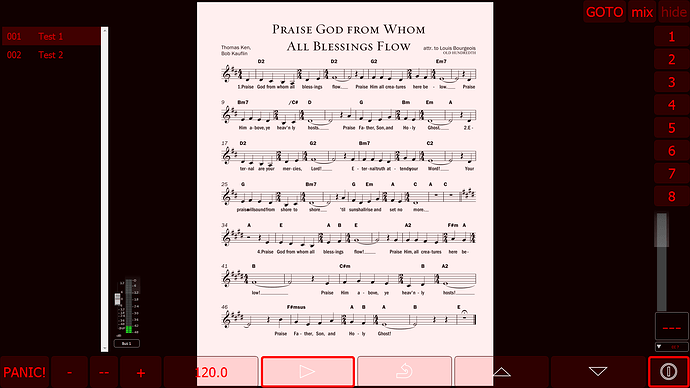
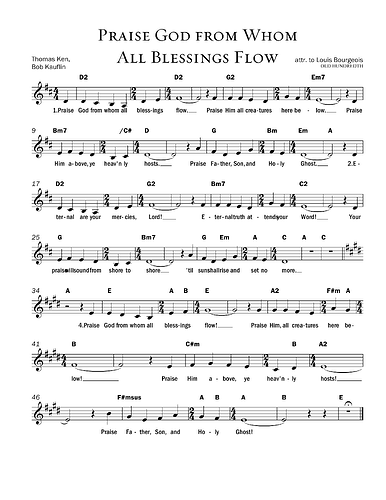
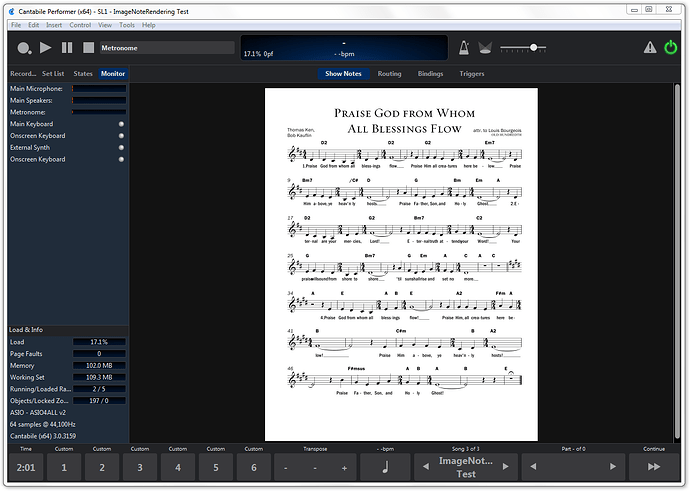
 I’m glad to get any assistance and actual use cases really help.
I’m glad to get any assistance and actual use cases really help.