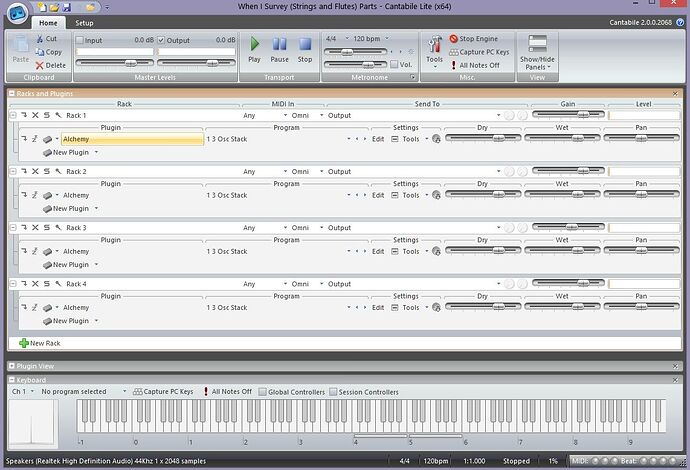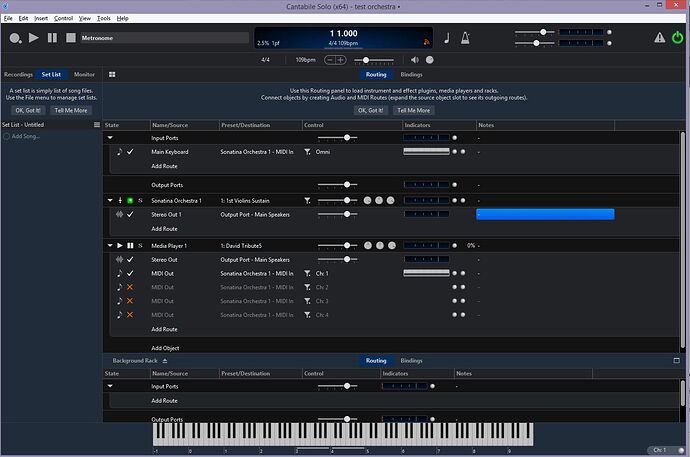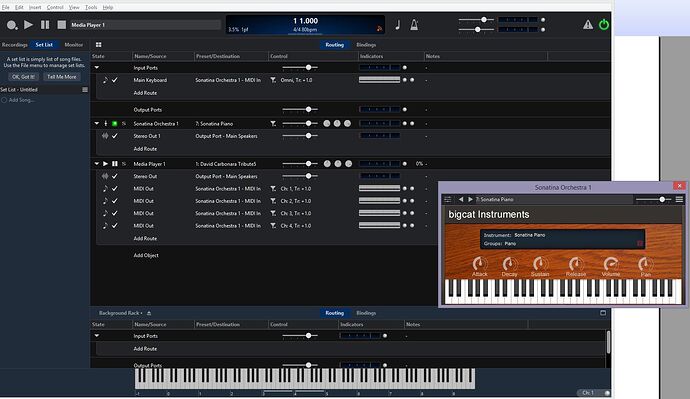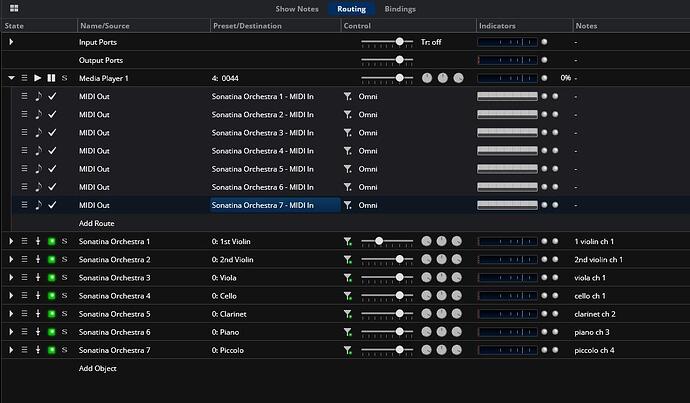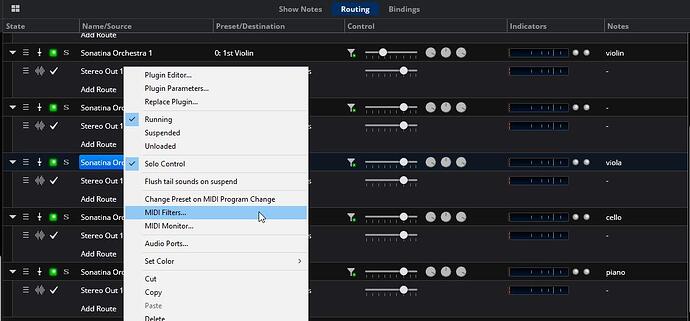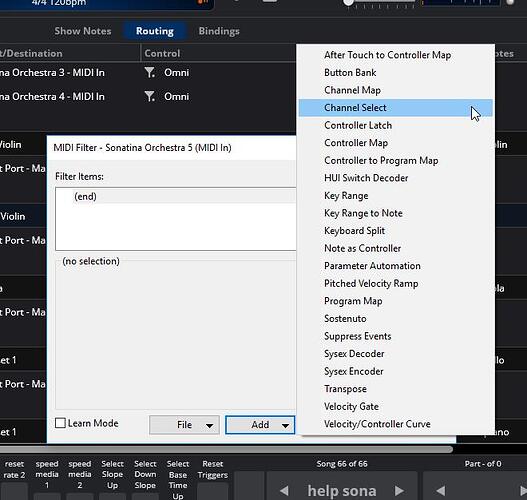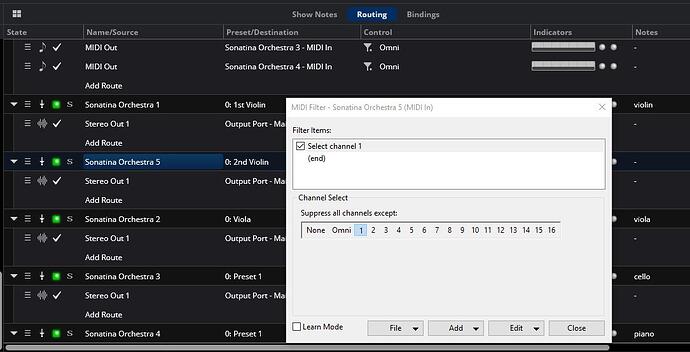I’m new here. I’ve looked hours for a tutorial about how to assign instruments to and play different MIDI tracks simultaneously. I created a piece in Finale with six instruments and piano and saved it as a MIDI with each instrument on a different track. Three years ago I did something similar with Cantabile and successfully used it to assign each instrument to it’s own track. At that time I used Camel Alchemy with Sonatina sound fonts.
Now I see I can bring the Sonatina sound fonts directly in to Cantabile Solo and play them with the keyboard.
I assigned each instrument to a preset and that works fine with the on screen keyboard. I can even get the first two staves (1st and 2nd Violins) to play by creating a media player. (It’s not consistent, but that’s another problem to be solved later.) My problem is that I don’t understand the steps needed to get the whole ensemble to play as I was able to three years ago. Studying racks and routes is getting me nowhere.
I tried importing the old file so I could see how it should look in the new Cantabile. There was a lot missing from the conversion, but I noticed immediately that the importing created a media player for each instrument. That was a hopeful clue, and I assume that somehow the separate media players were linked together. But when I try it from scratch, I see no way to choose the right preset. And when I create a second media player, it won’t let me load a song anyway.
I’m willing to do the work, I just need some help. What’s the best way to figure this out? THANKS!
Hi,
Do you have a midi file for each part (6 files) or 1 midi file with 6 midi tracks on different midi channels in it? To help we need to start there.
Dave
It’s one midi file with either seven or eight separate tracks, depending on whether Finale saved the piano bass and treble as one instrument or two. I"m betting the piano is one track, so there would be seven tracks.
I don’t know much about MIDI, but I do know Finale’s only output choice is Microsoft GSWavetable Synth. That instrument list used the following:
Channel 1 = Violins 1 & 2, Viola and Cello
Channel 2 = Clarinet
Channel 3 = Piano (both staves)
Channel 4 = Piccolo
THANKS.
Hey Tom,
Another question, what are you playing back the sound fonts with? Which vst? The reason I ask is because it affects any tutorial you might get. The free ones are mostly one sound at a time whereas there are multi-timbral vst playback plugins too. The single way requires more connections and filters. The multitimbral types has less connections and the loading and channeling is all done in the plugin for all channels used in a given song.
Dave
When I did it three years ago, I used Cantabile 2.0 with Camel Alchemy Synthesizer to which I loaded Sonatina sound fonts. Now I see I can load Sonatina directly into Cantabile.
You have me wondering what transport I used back then. I don’t recall using a separate sequencer. I thought I hit the play button in Cantabile. I still have Cantabile 2.0 with the correct Alchemy fonts loaded. I can hear them ALL on the on screen keyboard, but when I hit the play button at top, it starts the transport running, I can see it, but not hear anything. I can toggle the metronome on and off, too. I can find no media player panel. In the screenshot below, you can see four racks, for Violin 1, Violin 2, Viola, Cello. When I double click on the word Alchemy on each of them, the Alchemy panel pops up with the correct instrument loaded.
With the new Cantabile Solo 3.0, I’ve loaded the Sonatina fonts directly into Cantabile without using Alchemy. Again, I can play the on screen keyboard and it will sound the one font selected as a preset. And when I use the media player I added, it will randomly play sections of 1st and 2nd violins. See second screenshot.
So I’m wondering if I need some kind of MIDI sequencer to connect to Cantabile. I thought Cantabile had a MIDI sequencer in it.
I realize I may not be answering your exact questions, but maybe this can shed some light.
Since I’m a new user, the forum will only let me upload one image in a posting. I’ll try to upload it in the following post, but if that doesn’t work, here’s a Dropbox link to the screenshot: Dropbox - File Deleted - Simplify your life
Here’s the Cantabile 3.0 screenshot showing where I’m stuck.
Well, I’ve made some progress. I found that the master transport at the top allows me to select between the metronome and Media Player 1. So I chose the latter. Only when I choose the piano will it play all the notes I wrote. So it’s picking up all the MIDI channels I sent it. Now I just need to learn how to assign each track its instrument and figure out how to keep the sustained strings from occasionally going into pizzacato. Here’s what works to play the piano.
I think now I can answer your question better. I believe Sonatina is not multi timbral, which is why I had to create a rack for each MIDI track to get it to work back then. What I don’t remember is how I got it to play. I don’t recall a separate sequencer.
QUESTIONS:
With MIDI, given seven staves, using Format 1 where all instruments are saved to separate tracks, that would be seven tracks, right? In that case, would the first staff be Track 1, etc? Then where in the controls do I assign Track 1 to a rack or to a VST instrument?
Also, the only place to change a preset is in the output port panel. Creating additional output ports seems impossible, only creating routes, which doesn’t allow me to assign individual instruments. Please note that the output port Name/Source is Sonatina Orchestra 1, but that’s a collection. Only through the presets can I select individual instruments. I tried creating a rack to select the instruments like I did three years ago, but it doesn’t work the same. What’s the process to identify a MIDI track and assign it to a particular instrument in a collection? THANKS!
Hi Tom,
Well it may not be a tutorial but it should get you started there so here goes
Sonatina vst can only play back 1 Soundfont at a time so you need a single media player and a lot of instances of Sonatina and and midi routes to each instance from the media player. The full setup would look like this from what you described
Since Sonatina doesn’t have MIDI channel settings we will use a MIDI Filter on each instance of the plugin. To do this select the instance you want to set, right click and select ‘MIDI Filters’
select Add and choose the Channel Select option
set the midi channel for that instance according to your map (heres one for the 2nd violin)
when done the midi track should channel out into the different instances and you mix it.
this should get you going and good luck,
Dave
1 Like
THANK YOU. You put a lot of work into it. Thank you for the screenshots. I will try this. It’s much more efficient.
I spent a couple hours tinkering and got it to work on my three year old four track song by syncing four media players. I discovered that to get it to work back then I had to use Finale to separate each staff and create four different MIDI files. So that’s what I got to work tonight. Your method will save me a lot of work!
More as it comes.
It works. Works like a charm.
I never could have figure this out myself. HUGE THANK YOU!
For others who may be monitoring this, I had trouble figuring out which instrument was assigned to which channel Turns out that’s designated in Finale. My Finale version saves MIDI tracks as channels. Forget trying to designate a channel to a staff. A track can contain many staves. The track is determined by the instrument. In Finale’s instrument list, there’s a place to designate an instrument, to which you assign a track.
Dave, thanks again for spelling this out so clearly.
3 Likes