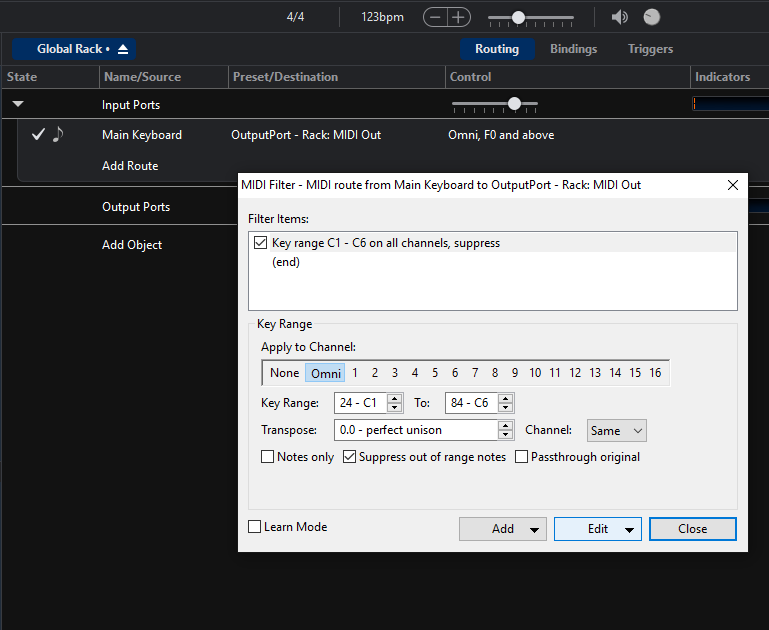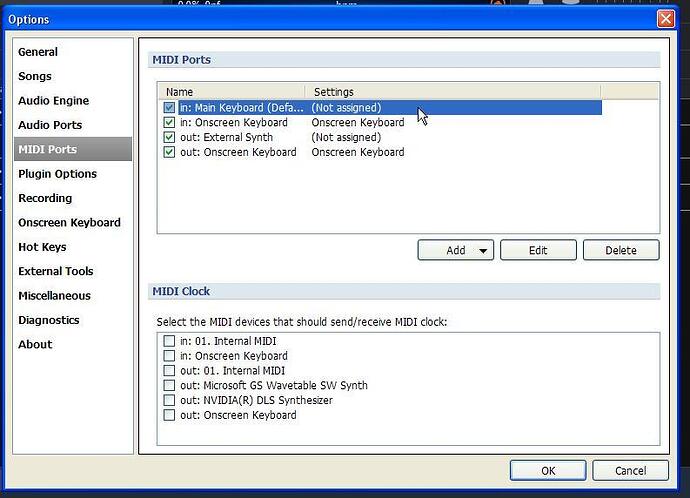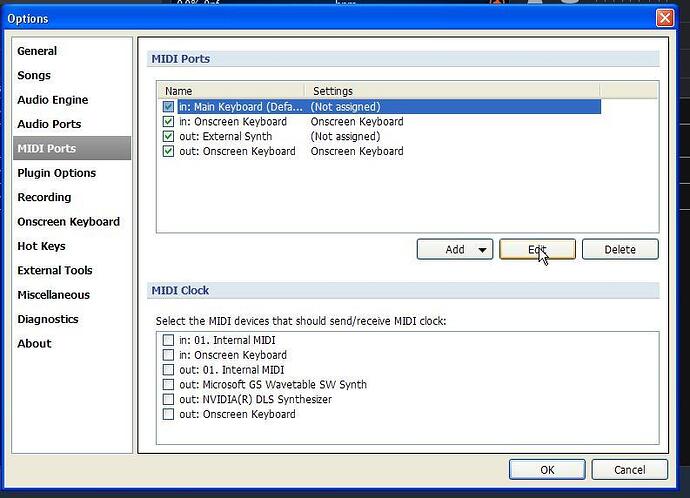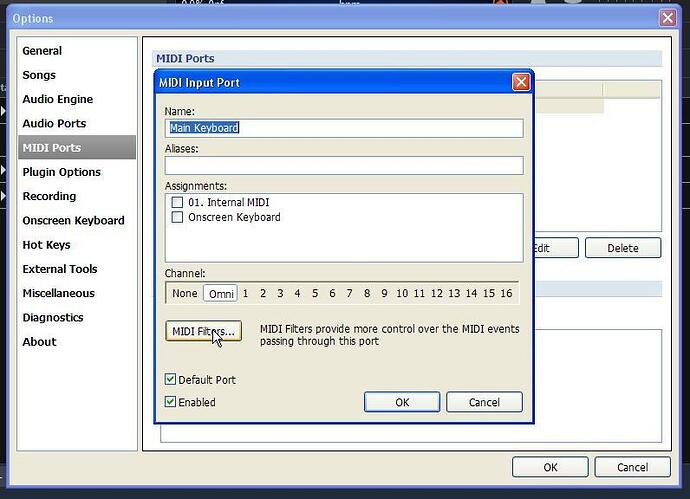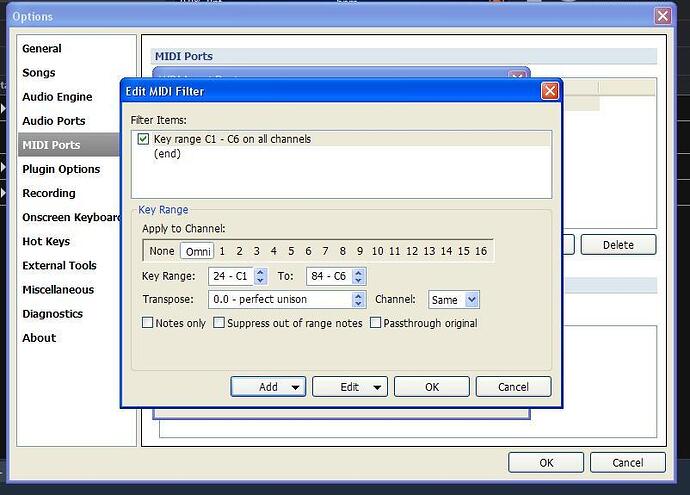I want to permanently silence the lowest 3 keys on my 88-key controller and reserve those keys to trigger state changes. I’ve figured out how to use bindings in the Global Rack to assigned state changes to each key. How do I also globally turn off the volume for each key as well?
Can you use MIDI filters on the input routes to set the zone to start 3 keys up from the bottom of the keyboard? Then only the higher keys will be routed to your plugins.
Neil’s suggestion is the only way at the moment, but…
Once I implement the ability to suppress matched bindings you’ll be able to just flag each binding to stop routing and matching notes will be suppressed by the binding mechanism.
thanks Neil and Brad. I’ll try this after work today.
I tried to set this up tonight but I’m apparently not doing it correctly. Could you take a look? Thanks
Hey Lee,
Brad showed me this, try it , don’t use global rack, go to options first then midi ports then follow pics
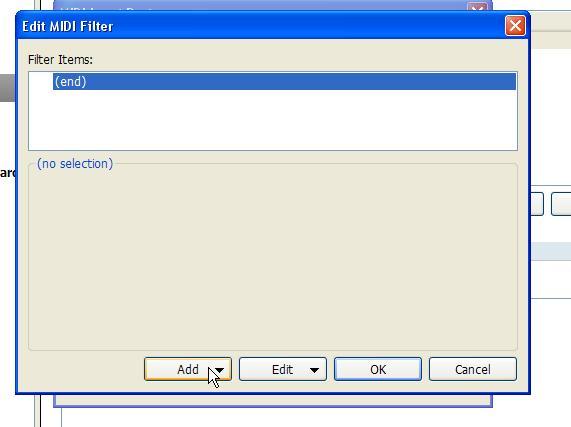
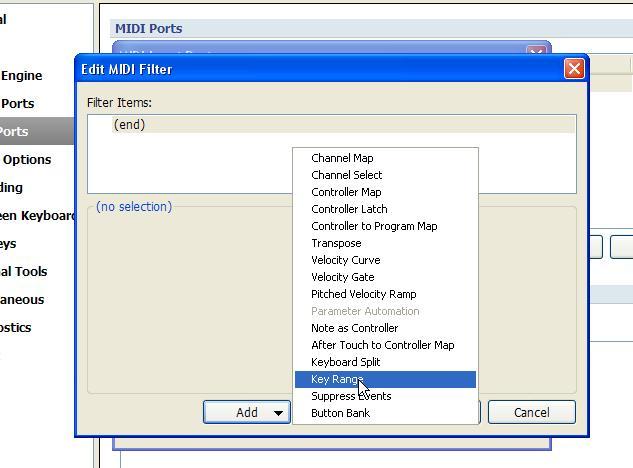
press ok a bunch of times to get out and that should do it I think on a global level (it affects all songs ) … let me know how it goes
Worked like a charm. Makes perfect sense- apply the filter at the source (the keyboard input), rather than further down the line. Thank you.
Experimental build 3119 now has support for suppressing and blocking bindings.
If you right click on your note to whatever binding, and set the routing mode to suppress the note won’t be forwarded to anything else.
See http://www.cantabilesoftware.com/guides/bindings#routing-modes
Thanks Brad. You’ve been incredibly responsive and helpful to all of us Cantabile fans!