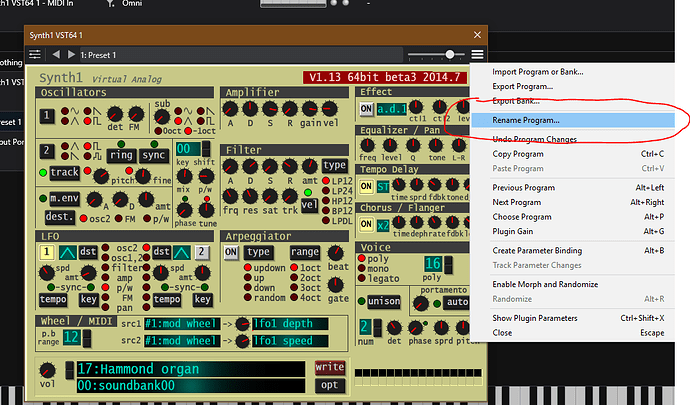Hey Rick,
no, you shouldn’t need to select all parameters to save the state - as long as you stick to using presets for sounds!
So just to make sure of the basics: a rack is pretty much like a song; it contains plugins (with their presets) and routing between them. And just as song states allow you to save a configuration of a song, a rack state allows you to save a configuration of the plugins, routes and bindings within a rack for later recall. The cool thing in this is that you can recall control rack states from song level, so that for every song state, you can set your racks to specific configurations. OK so far?
Now to control the state of any plugin (effect or instrument) within your rack, it is normally advisable to simply use presets - these work with most current plugins (with some nasty exceptions like OP-X II - its preset system doesn’t cooperate well with Cantabile’s).
So for any instrument you use in your rack, you should use them like 19’’ synth boxes: create presets and recall them for your rack states. So if you have a rack with a piano plugin and an EQ, you could have multiple rack states
- State 1: “Rock Piano”: a bright grand piano preset in your piano plugin and an EQ preset that cuts the lows and boosts presence and brilliance.
- State 2: “Ballad Piano”: a more mellow preset in your piano plugin and an EQ preset that boosts warmth and reduces harshness
Now, to be able to do this, you need to create presets in your piano and your EQ plugin. Simply select one of the presets in the upper bar of the plugin window, rename it using the hamburger menu if you wish, and then make the plugin settings you want. NOTE: all changes you make will instantly become part of this preset - no explicit “save”. But: you’ll still need to save your rack for these preset changes to become permanent.
Now with Lounge Lizard or Arturia plugins, it’s exactly the same: open the plugin GUI, select the Cantabile preset you want to edit, then use the Plugin GUI to create your sound. You can also use the internal preset management of your plugin (e.g. the Arturia library) to select one of its presets, then fine-tune the sound - the current state of the plugin will be saved in the Cantabile preset (no need to save the changed sound back to the Arturia library).
The only time you’ll want to select the individual parameters of your plugin in state behavior is when you DON’T want to work with presets but only influence individual parameters with rack state changes. This may be useful for sample-based plugins, where you want to keep the loaded preset intact to avoid re-loading large sample libraries, but maybe change individual parameters via states.
So for all well-behaved plugins, you shouldn’t need to do more than create presets and then select them for your rack states. The key “state behavior” box you need to tick is then “Selected Program”. The next most useful state behavior is “gain” - this is what I use to adjust the output level of the selected preset per state.
Hope this helps. And if you haven’t done so, be sure to watch @brad’s great videos on states (rack states are pretty much the same as song states, so that video will help understand rack states as well) and on racks.
Cheers,
Torsten