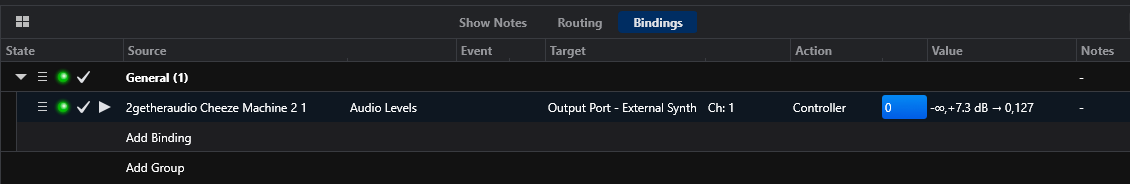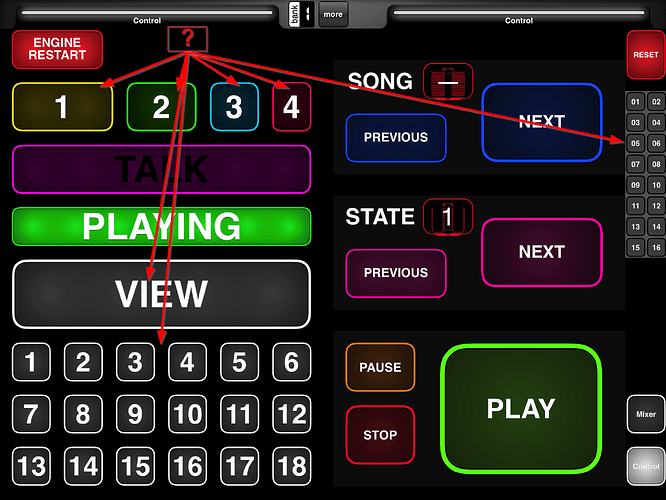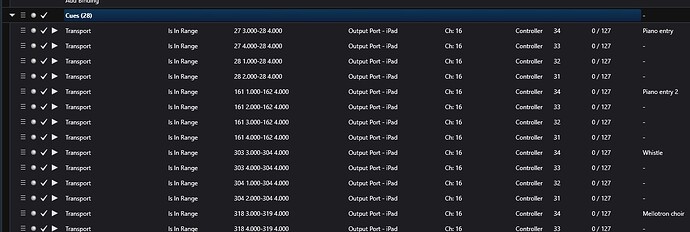That’s clever. How are you making the VU work?
Each VU meter is a fader (display option: meter) placed under each volume fader (but one could place it next to each fader as well) and receives from C3 a cc message binded to each rack audio level.
Correct, on C3 side
Wow! I had no idea that was possible. My mixer project is looking fantastic now!
Thank you, so much!! 
Elf, would you be so kind to take a look at the problem I have expose in this post?
[Strange problem with bindings]
Maybe you could be familiar with it.
Thanks
Hi,
i’m testing your layouts. Can you share them?
THX  !!!
!!!
Here’s the MIDI Designer Layout that I finally ended up with. You can cut out anything that you don’t need and customise to your heart’s content:
And here’s the Mixer Rack that it is designed to control:
Thanks.
Bought Cantabile and MIDI Designer years ago.
Never used them but my first time back I walked into a gold mine.
Thank you!!! 
I made a video a short time ago, showing how I can use the MIDI Designer Layout together with Cantabile and an X-Touch control surface (or, indeed, any MCU-compatible control surface).
Your mididesigner file does not match the rack file.
Midi-Designer sends controller data (CC70 etc.) The rack expects pitchbend and other values.
Can you upload the right mididesigner file? 
Odd. I created a simple Cantabile Song with only the mixer loaded and it is working fine here. The faders do send pitchbend data, as per the MCU standard. For anything outside of the MCU standard I use MIDI Controller messages - the channel aux send controls, for instance, beginning at CC79.
Anyway, I’ve refreshed the file, so here’s the MIDI Designer file again:
MIDI Designer Layout
And here’s the Cantabile Linked Rack that I’m using with it:
Mixer 8Ch Linked Rack
Only note that the Mute/Solo controls are pretty much a display-only feature at the moment. I discovered that I get a double-note message in the current configuration which I’ve not been back to fix. They will reflect the current settings in the mixer, but if you try to use them as controls they will not work as expected.
EDIT: Mute/Solo button problem now fixed.
Many thanks again!
I like your layout… I would like to know what the other buttons on the control page are and how you integrated them. Great work!!!
And thank you very much for providing us with this.
Best regards
Wurli
The 16 small numbers to the right are MIDI note activity indicators, used while troubleshooting. The number will flicker when it receives MIDI note data on the corresponding channel. I would suggest just deleting them both here and on the mixer Layout, but you can leave them there if you may find them useful.
The 18 numbers at the bottom enable me to directly select any Song in my Set List by number. This is typically for rehearsal - on stage I would only use the ‘Song Next’ button. It’s a rare gig where I have more than 18 Songs in the Set List. This is a Background Rack binding.
The ‘View’ button toggles Live View on/off. Again, this is a Background Rack binding.
The ‘1 2 3 4’ buttons are Cue indicators, accessed by MIDI CCs 31 - 34. You can manipulate these to create countdowns, or flashing warnings - they can be used in a number of ways. Because I’m not always so familiar with some artists’ music on which I perform live, then I can set myself cues to let me know where I need to come in. To make this work fully I either need to have an incoming clock to drive Cantabile’s timeline, or be running the backing track from my Cantabile rig. Sometimes I just have a point where I hit ‘Play’ independently and it stays well enough in sync for my cues to line up for a 10-minute song.
Here’s an example of a few count-ins for one song - I have to hit my cue from silence in between sections, so it’s a life-saver here!
The Cue buttons really should be display-only (‘No Touch in Play Mode’), so feel free to edit them.
I’ve made another video about this system, which is being made available as part of the virtual Synthfest UK 2020 on Saturday. I only go over the basics, but it may help to gel some the things I’ve mentioned here.
TBH I though most people would just delete all my fancy stuff and just keep the mixer, but it’s all there if you want to use it - and it all works.
I can also report that the Mute/Solo button problem is also now fixed - it was a problem in my configuration, not with Cantabile or MIDI Designer!
Great that you could solve the problem with the mute and solo buttons. What was the reason?
Thanks again
Reason: doubled routing.
Hi Elf,
I’m watching the Synthfest UK 2020 Livestream on YouTube (currently Novation Summit). Is your session going to be streamed by any chance?
Actually it’s Novation streaming on their channel.
Doug
As far as I know it will be on the live stream at some point.
I’ll get an alert if you post here when you know when it starts. Thanks. I’m now on GEOSynths which I think is the official livestream