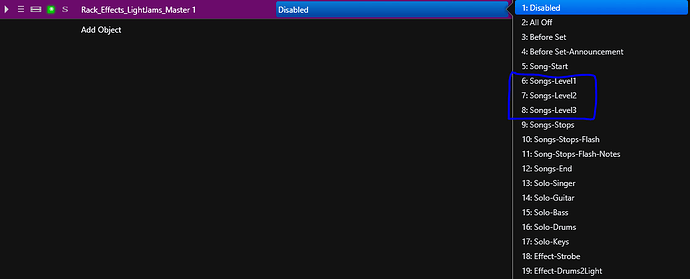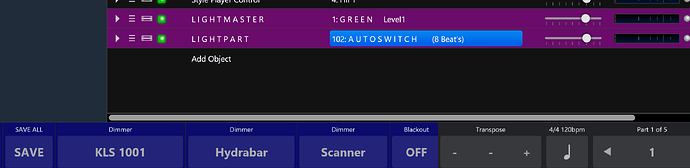Thanks for your info because it is not so easy to see how it is the best way to make scenes with lightjam…
the command for beat detection i have found now… but i dont know if it is
the right programm for a small “lightshow” without 50 movingheads
I struggled with the same question initially Juergen. The key thing is that you build separate grids for separate purposes.
- 1 grid can describe your physical layout (equivalent of the 2d visualiser in D-Pro)
- Several other grids can describe logical layouts as scenes (equivalent of cues in D-Pro)
- 1 grid will act as a sequencer and define the order of the scenes you want to activate. (Equivalent of cue list in D-Pro)
- Power sources on your sequencer grid will then activate the cues by MIDI or other trigger (equivalent of show control in D-Pro)
On each grid you can set a “precedence” to define whether it overrides or adds to any other activated grid.
So for example you could put the Hue attribute for one or more of your KLS lamps on 2 different grids and use a 3rd sequencer grid to flip between the 2 colours using MIDI, music etc.
There’s a long thread near the top of the google group about converting from DMXIS to Lightjams and going through this process.
With my Kls it is no problem to built nice scenes… with interesting mixed colors
My problem at the moment is to understand how to control all atributes of my scanners : Gobos/rotation/coulors/pan/tilt/focus
here I have at the moment no concept how to organize so many parameters
so I must think about how to transfer my method of organisation
from D-Pro to lightjams
You can start by creating one grid per cue and putting all your attributes on it. Then split in multiple grids when you feel you need to be more organized.
A more advanced way of working is to create a set of effects for each type of attributes. So you create 10 pan&tilt effects, 10 hue effects, 10 intensity effects, etc. Then you activate one effect of each kind per cue on a sequencer grid. This way you can easily reuse your effects in multiple cues.
Here’s a small show: https://groups.google.com/d/msg/lightjams/vueaYxrMH6k/WFA1b7dLN8AJ
Here are a few classic effects for moving heads: https://groups.google.com/d/msg/lightjams/DCNo2rWK2jU/tUFT6EBXAAAJ
Feel free coming on the Lightjams forum!
a Programm like lightjams should have a forum that makes it easyer to find what a user like me is searching.
The cantabile forum i a very good place to watch how it could be…
for me as a newcommer it is not easy to find what I search…
so in D-Pro i had some positions for my movers stored to recall it fast for building
but in Lightjam i do not know how to realize
i copyed a pan tilt site but when I work in the copy also the original at the end shows the same values
(it is not a copy it is a 1:1 clone) …I am helpless without a documentation
The forum is here: https://groups.google.com/forum/#!categories/lightjams. By default when you duplicate a grid, the new one is linked to ease updates. You can click the unlink button if you want to. I feel it would be better to continue the discussion on the Lightjams forum.
Hi Mathieu,
that’s right when you say this is not the place for lightjam discussions…
but now at the end…I found out it will be a great solution to work with this both programms together.
…Lightjams is giving all what I want to do and with functions of cantabile it can be perfect integrated into a Songflow.
I watched some of your tutorials (so many input in so short time gives me headache) 
…think I can handle this great programm!!..
many Thanks for your information and help
Juergen
…I am here back again because the forum in ‘Google’ is very ‘User unfriendly’
uploading is not working correctly also changes on posts (don’t know how to do)
brads site is for me relaxing but a google-Forum is stess pure.
…so my problem with ligthjams is the inaccurate timing to midi
but that was the reason why I would change the DMX software…because I wanted to have a better timing control
this is the result…
Detection Beat- sawtooth
resulting Pulsewave…
also with longer hold(so you can better see what happens)
…also here the same Wave when master speed isn’t linked to MIDI and set to 1x (so should it be)
Hi Juergen. I’ve replied on the gogle forum. The pulse function you’re using isn’t linked to MIDI. It has its own clock. For more details, see the google forum. If you’ve linked the master speed to MIDI, that only multiplies the speed of all clocks so you can speed up or down everything via MIDI.
3 days with Lightjams
I am enthusiastic about the possibilities of this program…
You can say what Cantabile in the Midi area… that makes Lightjams in the field of DMX and despite excessive tests, the program has not yet crashed once… (which I cannot claim from other DMX programs.
… it’s a bit complicated to start but once you’ve worked it out, it’s a real pleasure…
This program has really earned all the stars and is a clear buying recommendation from me!
Cheers,
Jürgen
I just read through this thread, very interesting and thanks for sharing all that info. I’m thinking aobut doing the same thing, creating a midi track that runs in sync with our band’s backing tracks. A few questions:
How heavy is the cpu load on Lightjams or DMXIS?
Also, I’m running C2 Solo… does anyone know if any of those lighting control programs can be inserted as a plugin in C2?
I don’t think C2 has the midi routing capability that C3 has, to route the lighting midi track into another piece of software, so if I can’t isnert as a plug I’m not sure how to route it to a DMC software running on the same machine…?
Twaw, I’m doing a similar thing to Juergen, but instead of lightjams I’m using QLC+. The load on the PC with QLC+ is minimal, and it’s got a lot of options for automated light shows. Using Cantabile Performer, QLC+, LoopMIDI, and PizMIDI plugins, I’ve got scene changes and beat detection down pat. We’ve got a 40 “can” light show that runs itself, and compliments from our audiences on how great it is to see the lighting adding “drama” instead of just blinking randomly.
If you need more details, feel free to ask.
Hi Twaw. Negligible extra load on Cantabile’s load meter (3% or less) for me when running Lightjams minimised with 23 RGB fixtures, 8 of which are moving heads.
Lightjams is standalone as are all the other programs except for DMXIS. DMXIS can operate as a VST plugin.
I run LoopMidi which creates virtual midi ports on the same PC as if they were hardware. C3 sends out to one of these ports and Lightjams listens to the same port.
Thanks, that helps a lot!
Thought I’d update this with how I’m now using C3 and Lightjams.
My C3 setup for lighting had become very complex. 9 racks each needing a state set for each song part, so a song with an intro, 3 verses, 2 choruses, bridge, and outtro meant lots of clicks! I was setting individual colours and moving head positions and movements for each song part.
I eventually realised that I didn’t really mind which lighting effect was being used as long as I could tell the software whether it should be a “gentle” effect for a slow song part, or an effect with lots of movement for a dramatic ending.
I also realised that for some songs I didn’t really mind which colours were in use as long as they worked together. I was essentially picking the rack states for colour at random.
So I massively simplified down to 1 rack. The main rack states I use in the songs are highlighted in blue as level 1,level 2, and level 3.
Level 1 means a slow song or intro. It gives me a slight amount of movement on the heads and a reasonably long time before colour changes.
Level 2 gives me more movement on the heads and a shorter time between colour changes. It also layers an effect such as a chase over the main scene. I generally use this for a chorus or bridge.
Level 3 gives me lots of movement, and an “exciting” effect. I use this for a final chorus or outtro.
The other rack states are for specific effects or solos.
The magic then happens in Lightjams. Within each level, there are several base positions, movement types and colour chases. The software picks a moving head base position at random (eg. pointing at the dance floor) and overlays a movement (eg. circle, or kicks) on top of it at random and then uses level 1,2,3 to determine the “amplitude” and speed of that movement. It changes the different positions and movements every 30 seconds or every song part change to give me a unique show every time.
For colour, I previously picked 2 colours at random and applied them. Then I learnt about this http://www.tigercolor.com/color-lab/color-theory/color-harmonies.htm and also this https://www.learnstagelighting.com/how-do-i-use-color-effectively/. I now have Lightjams pick only one colour randomly, and it automatically selects 1 or 2 other colours that work together with the 1st colour. This is then coordinated through all the chases, so that each effect will use a colour that works with my primary colour.
So this all means I now have 1 lighting rack in my songs which will give me a unique and coordinated show each time. If there are specifics such as a particular colour or position or colour harmony I want to apply I have an optional helper rack I can add it for that song. It also means that I can add a good lighting show for a new song in a few seconds, and then go back later and add specific effects if requred.
As I dream up new effects, I can just add them into Lightjams. They will then automatically be used within the songs.
All working well. Had the 1st gig using Lightjams a couple of weeks ago and got some good compliments about the lighting.
I’ve gone a similar way (… also inspired by our exchange)…
However, I have opened a 2nd instance of Cantabile where I only store the light scenes.
…this work’s perfekt because I can everytime use each state I have created
workflow----> Like a normel Song I have a BasicMood maybe here ‘G R E E N Level1’
- I have to select a existing state and then only add a new state
- so I have a copy that I can quickly modify (with other move,runninglight…)
(not work …that’s fun!)
… so it is also possible for me, for example, to use a red basic mood for several songs and, if necessary, to add or delete devices at any time without having to touch the actual songs.
In the main program, I then also select only basic mood/level and normally an automatic / random for selecting the light scenes(states)…or I can choose a specific state with specific Moves/Lights
All racks have different prioritys so a beatdetected coulor mix is higher than the Main colour…
that colour of a Scanner is more important than the Maincolour…
Moves are higher than positions… and runninglights are higher than normal colours…strobes are highest priority…and so on…
Thread steal: Ok, you’ve both convinced me that I should look into LightJams.
Lightjams is worth it alone because it runs absolutely solid
… it is a little more difficult to grasp but that is also due to the abundance of possibilities
Have fun. and good luck. If you’re anything like Juergen and I, then after 2 hours playing you’ll think “WTF???”, but after a few more hours you’ll think “Wow, this is really really powerful.”
See you on the Lightjams forum!