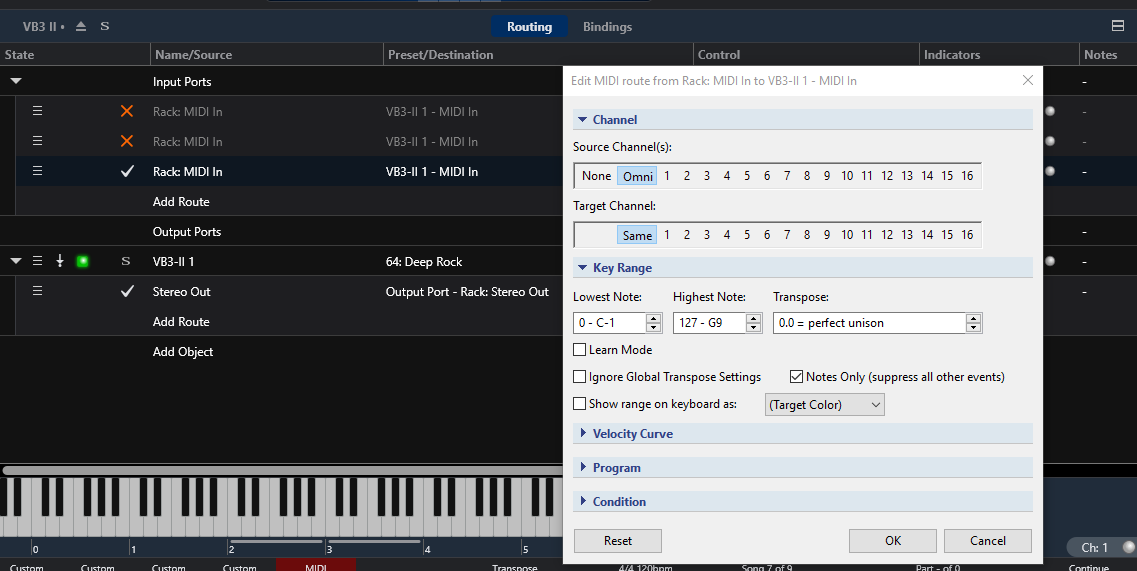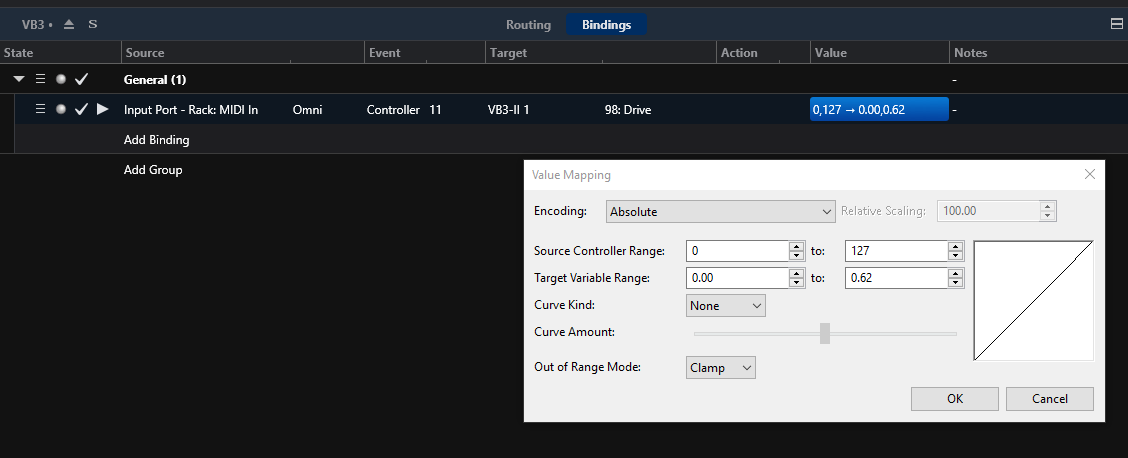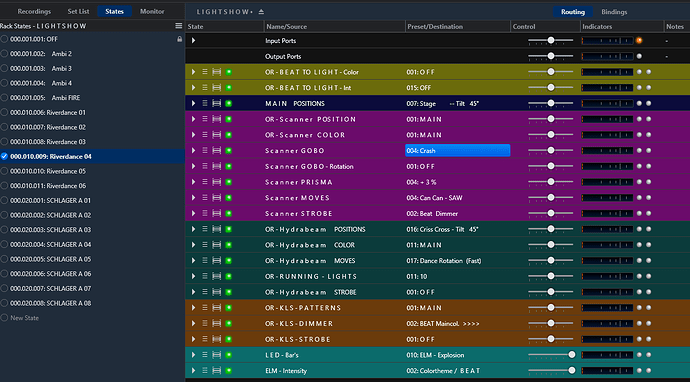Hello, new user, thinking of switching from Forte. I love Forte but I have an older version, no way to update it, and I find less and less VSTs that will work with it. I am setting up some songs in the trial of Cantabile Performer. It looks like a powerful program but is far from intuitive! I am using NI B4 and have an expression pedal linked to the VST’s “drive” knob. In Forte, I have always limited this too a max value of 80 with the pedal pushed all the way forward. I find I never want any more drive than this. I feel like I have done what needs to be done but the effect is nothing. With the midi monitor panel open, it reads exactly like I need it to (stopping at 80 with the pedal fully depressed) but on the B4, the drive still goes to full. The VST is in a linked rack so I can pull it up for multiple songs. What I have done is adjusted the midi filters, I have tried this at the VST itself as well as at the midi input point (routes, I guess you call them). Again, midi monitor reports exactly what I need but no actual effect on the VST. I found this post (Bindings - Controller Gain Options) that shows a dialogue box I have not yet found my way to, is this what I need to find?
Not sure if this matters but I have two controllers and I use them as one big controller basically. So I may have two sounds played separately by each keyboard but the expression pedal to the bottom keyboard may actually be routed to the VST being played by the top keyboard and visa-versa, as is the case in this situation. Any idea what I am doing wrong?
Some further observations. I went and suppressed the cc at both places (at the plugin and at the routing). Midi monitor reflects no action at all now when I move the pedal, as expected. Yet still, the drive knob responds to the pedal. I initially linked the pedal to the drive knob by clicking on the menu in the VST itself (upper right hand corner, still a Cantabile menu, not a B4 menu) and used the “learn” feature. Obviously this is bypassing any and all filters I place on it. Need help before drive myself crazy!
Hi Cory and Welcome to the forum,
First a question. Are you using the performer version of Cantabile?
Dave
Follow up question, sorry I am firing these off before I give a chance for anyone to reply. I thought I may have to find a different way to bind the pedal to the drive in order to achieve what I needed. Now I am stuck with the question of how do I undo this action? Do I need to delete the plugun and start from scratch?
Yes, I am on day 2 or 3 of the trial version of performer. I think this is the version I will need to purchase.
OK, based on your question here is a way to get what you want done. For starts set your pedal to send the full 0 ~ 127 range.
Next, you need to separate the CC messages from the MIDI notes inside your B4 rack. I don’t use B4 but VB3 II is similar so I used it these examples. So open the B4 rack and go to the input route and remove any filters you may have tried on the input route so it is clean and then open the control box for that route’s control window as shown here. You check the “Notes Only” checkbox and click OK.
Next you go to the bindings tab inside the same rack and add a binding like the example below. Each field of the binding that is active will have the drop down menus to select the desired paramter by clicking on the desired field and that also brings up the value text box.
In the picture the input Source is the main keyboard sending CC#11 (expression) to the Target which is the Organ plugin itself. The values box is shown to show the values for a binding which when the pedal input (which is now 0 to 127) is processed through this binding it will produce a variable range based on the values in the boxes. The range on each panel control in vst is 0 to 1.00 so a fractional value is required here. 1 / (127 / 80) is the equation I used to produce the value of 0.62 for the Drive knob on the Plugin.
Try experimenting based on this example but the process of dividing the MIDI messages into Notes and CC# messages is what really gets the job done. Hope this helps more than confuses!![]()
Dave
Makes sense. In Forte, many standard controllers would be mapped already. That worked at first but as my patches became more complex, I started new builds by disabling every cc and turning back on only those that were needed/used. Thanks for the help, it definitely solved my issue and now I’m on to setting all up this way. Quick question, what are the disadvantages (if any) of using a linked rack? I am setting up all my sounds and sound sets in linked racks so I can use them again in other songs. Even if I don’t currently use them in a second instance, I may one day. Are there any advantages to an embedded rack or just running a plugin outside of a rack? Thanks again for your most valuable help!
A linked Rack is working only in a song…
if you want to have Rack’s inside a Rack you can do this only with embeded Racks…
so you can work with complicated rack constructions
I am only working in Null Audio Mode and use the racks as function switches
for my light software that makes some fun to work with this own buildet ‘Editor’
Al the racks are inside of a linked rack so I can do everytime do simple changes if i will buy a new lightdevice
and integrate into my Light-Presets