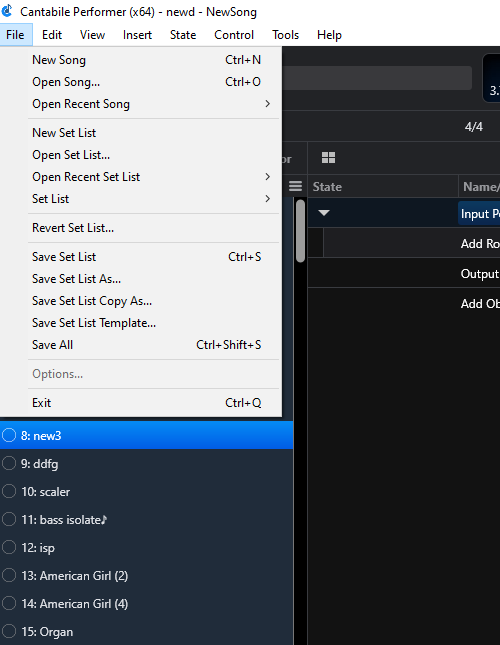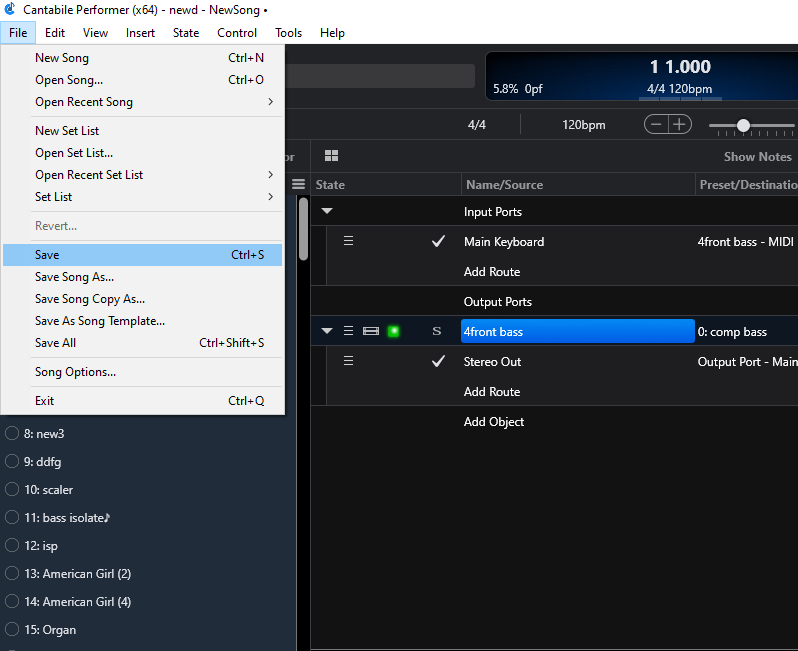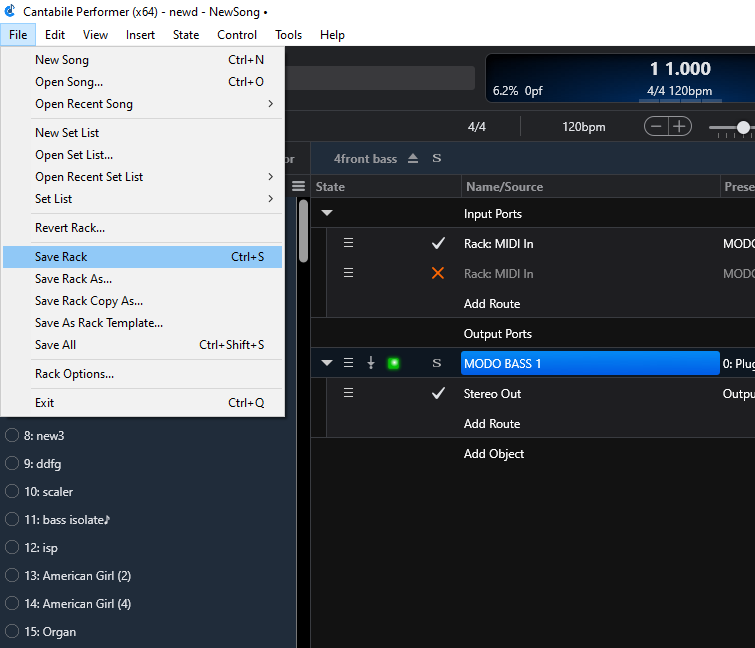I’m on build 3652, loaded it on a new pc a while ago but ever since then I can’t get to the Save Song As menu. In fact none of the Save song options are there. I click around, change views from Live or Full screen and try different things, and eventually it will show up, but I can’t figure out exactly what is causing it to be hidden or unhidden. I’m sure it’s something simple but I’m stuck. Thanks!
Tom
OK, I vaguely remember now, I have to modify any setting and then it appears. Been a while since I’ve used C3… I think there’s a setting in Options that modifies that behavior but I can’t seem to find it.
Hey twaw
Have you checked your window scaling in Tools/ Options/General?
You may also need to check your computer screen resolution.
Corky
The Save options differ depending on the focus of the Cantabile active user pane so to get at Save Song choices you need to be at Song Level. They are not there in opened racks which have the save rack choices.
Dave
Thanks guys. I’ll check it to ensure I don’t have any racks open. But I did have all the Save Setlist options. But as soon as I’d adjust something, like Master Vol, it would have the Song options. Thanks!
Glad to help, the detailed explanation would be
Focus is on the Set List Pane because of active selection provides the Set list options for save
Focus is on the Song Level Object, Notes or Bindings Pane because of active selection provides the Song options for save
Focus is on the Opened Rack because of active selection provides the Rack options for save
“Save All” is described by Brad below
Hope this sums it all up better. ![]()
Cheers!
Dave