Hi @Solcito
Can you post a screen shot of a sample binding that’s not working.
Brad
Hi Brad, here I attach a snaps ordered by time. The name of the pictures explains each situation.Media Player binding failed.zip (107.2 KB)
Hello again Brad,
I just installed v3188. The media player bindings only work with “controller switch” event selected. But they do not work when selected the events “controller button” or “controller No edge button”. In v3177 all of that events work ok.
Hi @Solcito
What kind of controller are you binding to? Is it a button and what is it sending on press vs release?
Brad
Hi Brad,
I am using touch pads (please see the attached picture ) from an Akai MPK Mini.
Regardless what kind of controller these are:
In v 3176, all of them work fine with all “controller…” type, except “controller (fine)”.
In v 3188, they work with “controller (switch)” only. The other controller options do not work.
Yes that’s correct (possibly).
Before these latest bindings changes Cantabile automatically treated “Controller” as “Controller (Button)” in some cases. That logic was removed in the new bindings implementation and now you must select the correct button type.
However… given that you’re saying that “Controller (Switch)” works and the type of button you’ve shown there could still be something wrong here.
Could you please do this:
Let me know what it’s sending and a screen shot of your bindings and I’ll check it out.
Brad
I’m a little surprised, I tried to make these bindings in a different set list that used previously, and everything works fine … I fetch data “console logger” and I will post again.
Sorry, do not attend the last post … I forgot I have installed the v3176, which allways worked fine … I’ll reinstall v3188 and I’ll post again.
Hi Brad,
here I am sending snaps of MIDI data from Cantabile v3176 and v3179. I see that the velocity influences more than one columns of data.
I have my own program to display of MIDI data. In it I obtained the following information:
Status: 176 ( for pad On and pad Off)
MIDI Data 1: 5 ( for pad On and pad Off; this is the CC Number, there´s a number for each pad.
MIDI Data 2: 127 for pad On; 0 for pad Off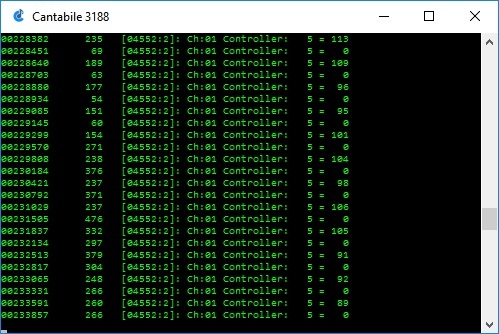
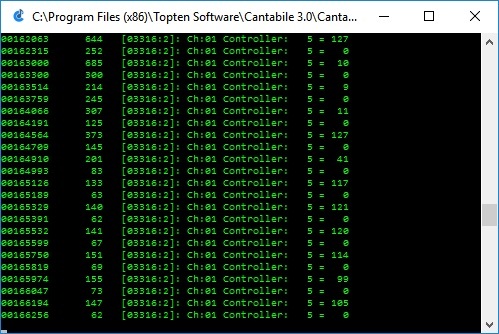
Excuseme by the quantity of posts.
Regards,
Gustavo
Hi @Solcito
OK so looks like these are velocity sensitive pads sending different CC values depending how hard pressed. Thses should be bindable using “Controller (Button)” or “Controller (No Edge Button)” - if not, let me know what you’re trying to bind to and I’ll check it out.
Brad
That’s the problem, Brad. “Controller (Button)” or “Controller (No Edge Button)” worked well in Cantabile v3176 but do not work in newer versions.
Hi Brad, I’m using build 3192. Please see the attached snap. In this version, my pads work with the value “on” and “off”, but do not work with the “toggle” value, which is I need … that it worked well with v3177.
Hi Brad, all work OK in v3193!
Thank you!
Cheers,
Gustavo
I was wondering whether anyone else could see the benefit of binding a binding(s) to a binding.
When this is coupled with the forthcoming knobs/sliders etc facility, binding to binding(s) could provide a kind of parameter grouping function with the ability to float between different configs seamlessly using the existing binding mute/enable functionality.
One issue to watch out for would be maintaining the relative position between bindings which are being addressed by a given master binding.
Does this sound feasible and appealing to anyone?
@brad ?
Hey @Ade
Interesting idea, but I’ve also been thinking lately that some aspects of bindings are a bit too involved and as part of that I was actually thinking about the ability to switch between sets of bindings. Haven’t thought about it much beyond that.
In the meantime, I think the best way to do this is by using states to control which bindings are active and bind to the states to switch.
Brad
Hi @brad
The difference here is that such a binding provides dynamic control of multiple destinations from one master, and that master can be determined by which states are active.
A bit like a VCA group on a mixer.
A practical example might be having the filters of several synths each discretely controllable by their own binding - but those bindings being universally influenced by a master binding, with the option to bias relatively or absolutely.
This would seem to anticipate an inevitable evolution resulting from Cantabile offering the user faders and knobs.
Interesting. Let me think about this a little…
Hey All,
I’m new to this forum and to Cantabile 3 Performer. I hope this is the right place to pose this question.
I set up triggers to send Sysex Messages to my keyboard to turn off/on local. The triggers work perfectly when I select them.
I am using a touch screen monitor and would like to bind them to a toggle button on the controller bar.
I have tried to do a learn on the triggers to the button but that didn’t take. Can anyone guide me in the right direction, or is this even possible.
Thanks
Hi Monte,
Pick a blank button on the control bar and right click and choose customize.
fill in the labels and choose Action>MIDI Controller, a channel and a free controller number ( I chose 31 )
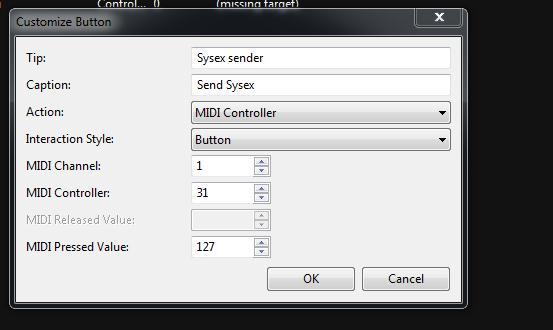
Now you need to make a binding in the bindings area like this
The Onscreen Keyboard is the source for the control bar keys. Also I created a trigger with no sys-ex as example.
Dave
Dave,
Awesome! Makes perfect sense. Thank you for your time and info.
Monte