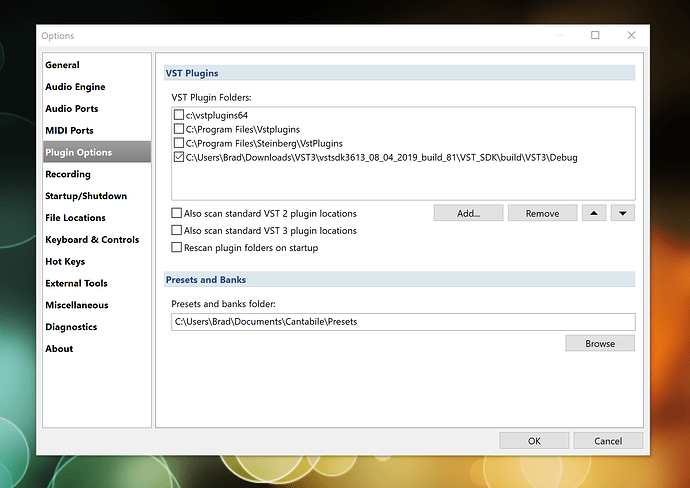Now that preset models are pretty much done today I’m returning to work on VST 3.
Since the first thing I had to do was reconfigure my VST path, I decided it was time the plugin options page got a couple of tweaks.
- The plugin path is now a list instead of semicolon separated text field
- You can clear the check mark next to a path to disable it without actually removing it (eg: in the screen shot I’ve disabled all the VST 2 paths so I can focus on VST 3 work)
- Associated add, remove, move up/down buttons
- Two new checkboxes to include standard plugin locations - so you won’t need to add these locations to the list.