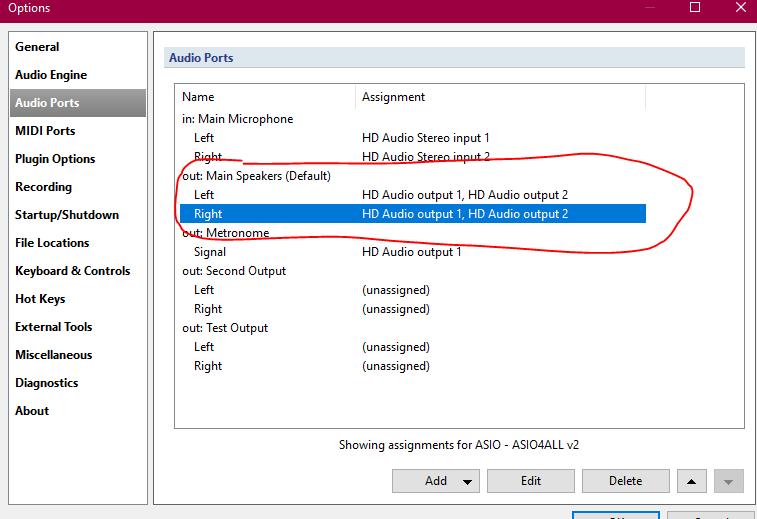My suggestion: don’t mess around with your song files or the VST instrument settings, but solve this at the Cantabile configuration level:
- create a completely new configuration of Cantabile (see this guide)
- in this configuration, change the audio port configuration so that both left and right output of your “main speakers” (or any other relevant) output are assigned to a single output of your audio interface. You could also map both left and right to BOTH outputs (simply add another output in the “edit audio output port” dialog):
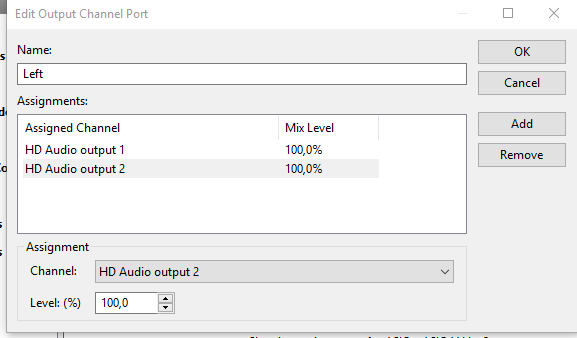 .
. - if you go for both ports (maybe you want to use one to your PA, another one for your personal monitor), the result looks like this:
Now, both the left and the right channel of “Main Speakers” are assigned to both your hardware outputs (in the case of my desktop PC, HD Audio output 1 and HD Audio Output 2). Cantabile will sum both channels before outputting them, so you have all your output summed to mono.
I regularly use this feature - all my racks and songs are set up stereo, but with my R&B band, I only get a mono channel for my keyboards, so I simply sum to mono on both channels of my Zoom UAC-2 and then use the left channel through a DI box to the desk and the right channel to a small powered monitor. When playing with my rock band, I have two stereo outputs (separate for guitar and keys) sent to the desk - from the same song files without having to change anything. I simply start Cantabile with the R&B or the Rock configuration.
Give it a try!
Cheers,
Torsten