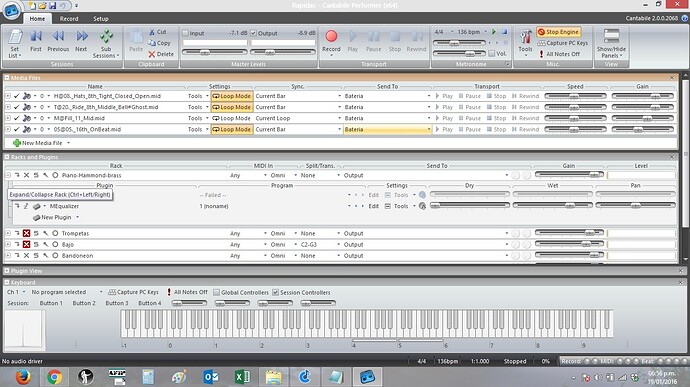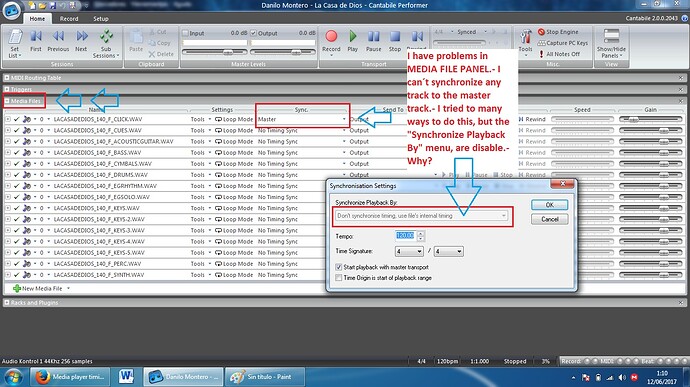Buenos días! Yo utilizaba el reproductor Media para disparar la batería y hacer cambios de ritmo en vivo (Alternaba entre dos pistas midi sincronizadas) y disparaba repiqueteos. Se puede en la v3?
Sorry, I’m not understanding the question. Something’s getting lost in translation (literally).
Using CANTABILE 2 I played the piano with a drummer ( like a casio With drummer ) had a “media file” with a loaded rhythm . In the middle of the song rhythms changed (changing " MEDIA FILES" synchronized. Now is not how to do it
Are you asking how to change mid-song which media file is the master?
I need to play the MIDI is assigned to for EZdrummer . I can do that . but I want to switch between two " MEDIA FILES" ( MIDIS are drum beats ) when pre - chorus over the choir … so that the rhythm is synchronized … Sorry for not being able to express it properly …
Ah I see what you’re asking.
No those advanced sync modes from Cantabile 2 have not been implemented.
The reason for this is that I was never happy with them - they we’re overly complex and I’m not sure they were even used that much.
With Cantabile 3 I’ve made a deliberate effort not to include anything that is either overly complex or not really useful and to really focus on solving specific problems - rather than just providing a bullet list of features.
For transport syncing I’ve included basic transport position and play mode sync but will wait and see what else is needed based on feedback once it’s being used in the real world.
I realize this is s step backwards, but one that needs to be taken in order to make sure I’m stepping forwards in the right direction.
Brad
Muchas Gracias!! Por tu tiempo… Y adelante!
In these days I’m exploring the new features in Cantabile 3, and I must say that I’m impressed by the great flexibility that v3 now allows as far as routings, bindings, MIDI filters, etc…
BUT (and sadly for me this is a huge show-stopper) I sorely miss the advanced media sync possibilities of v2.
I often need to play a looped MIDI file of, say, 4 bars, and upon a MIDI CC command, switch to another MIDI file, which must start exactly at next beat or next bar, or maybe even take over from the previous file exactly at the same point in the sequence, without losing the sync.
Maybe there’s a way to achieve this in v3, too, but I haven’t found one yet. And this is just what Sync (next beat/next bar) used to do in v2.
And I guess it would be possible to do this with audio files too, when their bpm is specified in their attributes.
Another thing: in v3 it looks like an audio file set to “Loop On (infinite)” only loops when it’s set as Master. When slaved to anything else it doesn’t loop anymore.
I know that all this probably means a major rewriting of significant parts of code, but I’m writing this here, hoping I’m not the only one with this request…
Hi,
Yes, the media file syncing options in v3 are deliberately restricted over v2 for a couple of reasons:
- I was never happy with their complexity in v2 - there were a lot of options which I’m pretty sure no-one ever really understood - much less actually used.
- With v3 I wanted to make sure I’m only implementing things that are useful and I wanted to better gather requirements on the media syncing (ie: exactly the kind of info you’ve just posted)
So, yes, for the moment the sync options are not as comprehensive but depending on feedback they will improve… I’m just not rushing into this until I’m certain of the ideal requirements.
(btw: I nearly launched v3 with no media syncing options at all, but decided to provide the basic support that’s there because I had quite a few users suggest this would cover the most common scenarios).
Brad
Ok, point taken.
So I hope it’s not just me round here requesting such sync features.
Anyway I don’t think they would be overly complex from the user standpoint: they surely weren’t in v2, at least for me!
I really miss them, especially now that all the other features in Cantabile v3 are so much better than before.
A first step could be allowing looped playback also for synced players, not just Master.
Hello.- I´m cantabile v2 user.- I have problems with “Synchronisation Settings” in “media player” panel.-
I can´t use the function “synchronize playback by”, because was auto-disabled and i don´t know why.- How can i use this option AGAIN??? Tksssss!!!
Hi @matt_306
Those synchronize options are only available on MIDI files - not audio files. Could that explain the problem you’re seeing?
Brad
Hi Brad.- Tks for answer me.- I want to show you my problem with a screenshot.- That explain better then me.- And please, sorry my bad english.-
Hi @matt_306
That’s because the media files you have loaded are wave (audio) files. Those sync settings are only available on MIDI files.
Brad
ohhh, OK. So, there isnt any way to do that???
There ir a little example that why i will use this setting.- When I practice whith my band, i want to trigguer all my wav or mp3 tracks from the: vers 1 or vers 2 or choir or interlude or at de guitar solo, if my guitarist need to repractice his solo part.
So far, the only way to do this, are playing all of tracks from the top until reach the part we need to practice, and its to much waste of time!!
Sorry to bother you.-
Tks again! Brad.
Hi @matt_306
No problem.
FYI: In Cantabile 3, media players include play ranges where you can save ranges within the file with names (eg: chorus, verse etc…) and then quickly switch between them.
Perhaps take a look at this video.
Brad