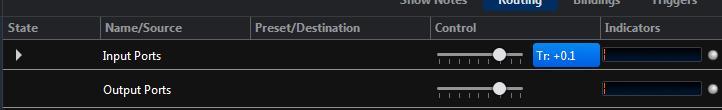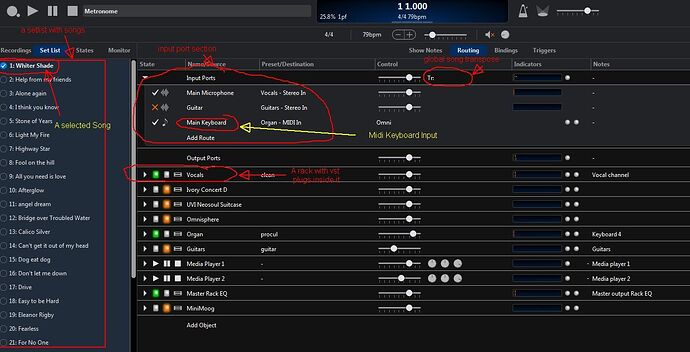I am trying to build a set of ten songs, each being in a different key. I want to somehow connect the midi transpose to each song independantly. How do I do that?
Hey Al,
This in the routing section for each song. see below
select transpose (Tr:) from input routing from your keyboard
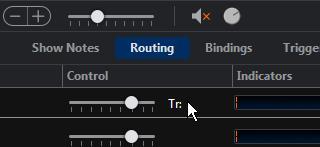
set desired transpose
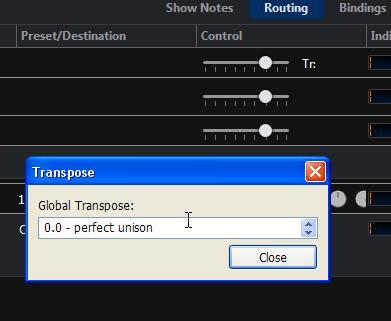
voila !
if I understood correctly this should do it …
Hi Dave I am using a Yamaha WX-5 Wind Controller for my default instrument. Same instruction applies?
so each song is listed with a seperate media player ?
Hey Dave, Could you send me a picture of the whole routing screen. I don’t have a handle on how the songs are tied to specific plugins. I understand the transpose function. so is there a separate line for each song?
Yes Dave … that is very helpful. Question Whiter shade … is that just a standard MP3 or is it the song with the parameters on the input ports saved with it. Meaning I have to go thru each song, setup the parameters, and save that. Then recall it back to the list? Another question… You built all the racks first, then green lighted the ones you wanted to use for that song, and saved the whole page as a setup for a particular song?
Thanks for this, I couldn’t work out how to do it!
Sorry Al,
very busy day, ‘Whiter shade’ is a cantabile song file. Each entry in the set list you see is a cantabile song file. When you create songs you use objects to build them and the options available are in the image below. Also there is a rack (gg) and a plugin (GTune), the icons to the left helps tell them apart. I used a lot of racks in my previous example but could have mixed in plugins or had no racks and just plugins or just media players etc … All mp3’s when used appear in media players you set up yourself. they are among the object selections you can make when setting up your outputs.
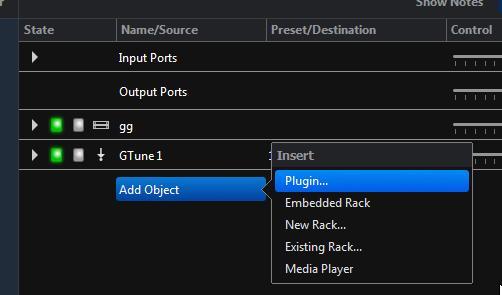
regards
yes, once the songs are created they can be ‘added’ to the set list using the add song button in the set list.
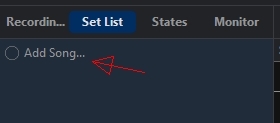
yes i created a template or startup ‘song’ file, i then loaded it with racks I had created earlier. I then enabled the racks I wanted to use on that song, set any special routing, loaded the notes viewer with any reminders, lyrics etc, set any special triggers and any special midi filters for that particular song, then i ‘save as’ using a familiar name (like a song name or abbreviation). Then I reload the template file and create a new song. The reason I do it this way is because if I have chosen the option to load the entire set list at the startup of cantabile then the entire set of plugins required for the whole set will be loaded in memory for fast switching.