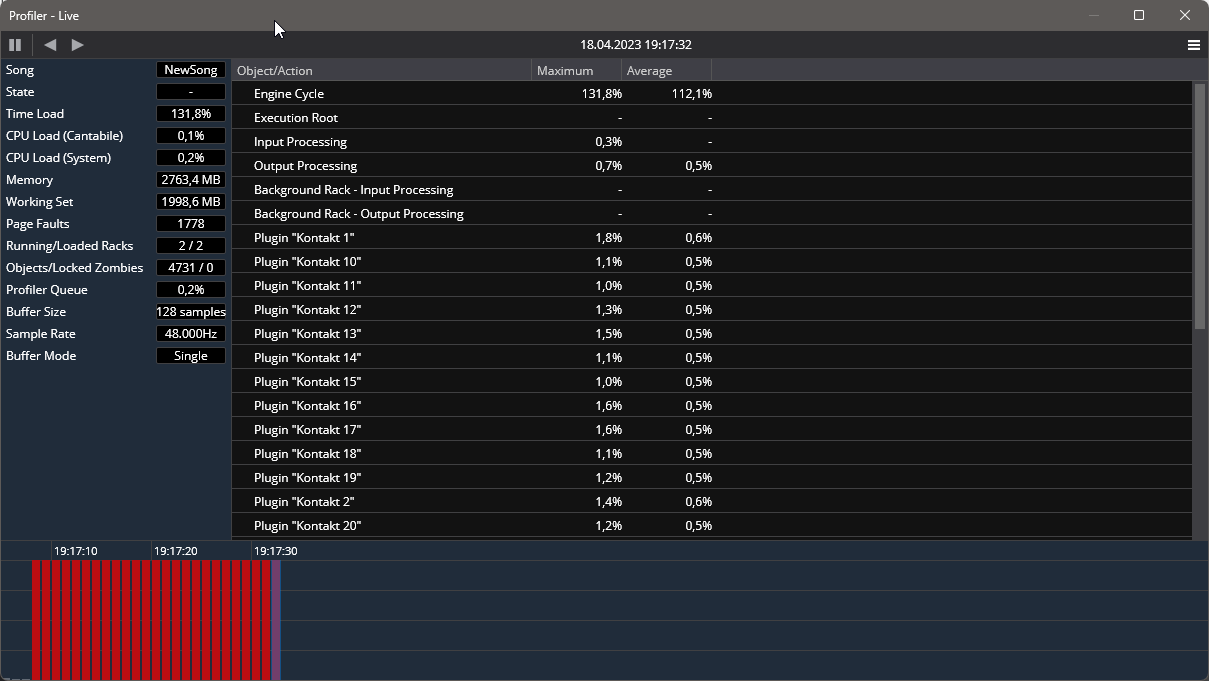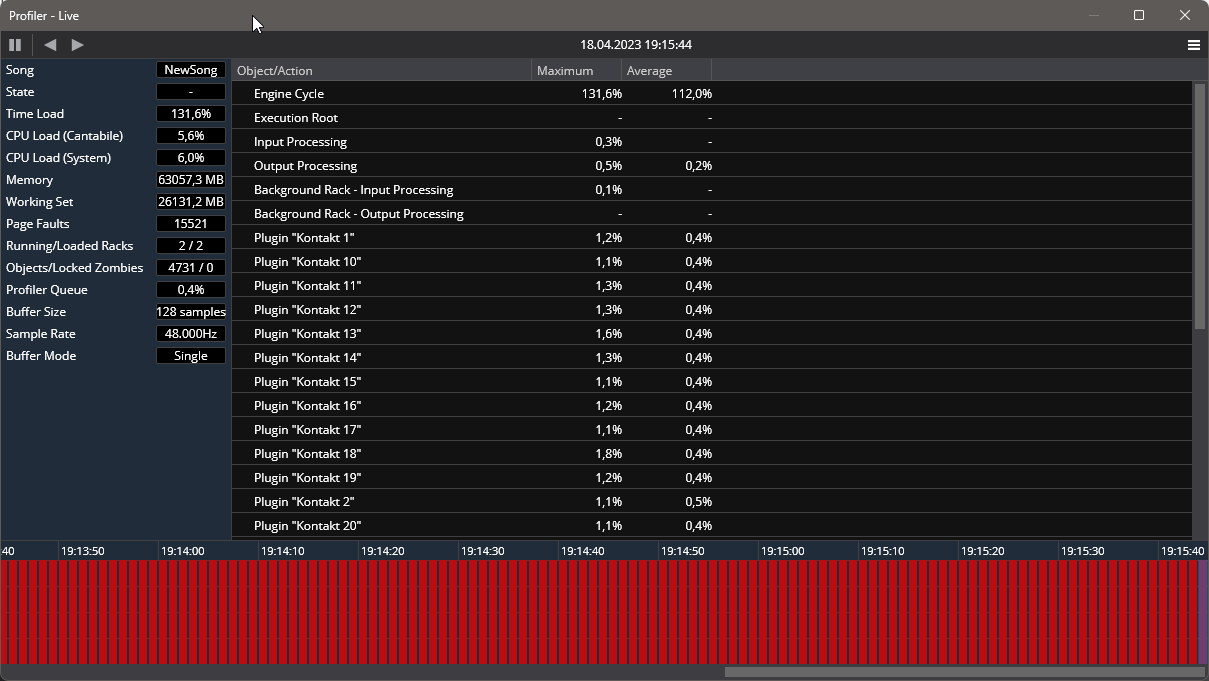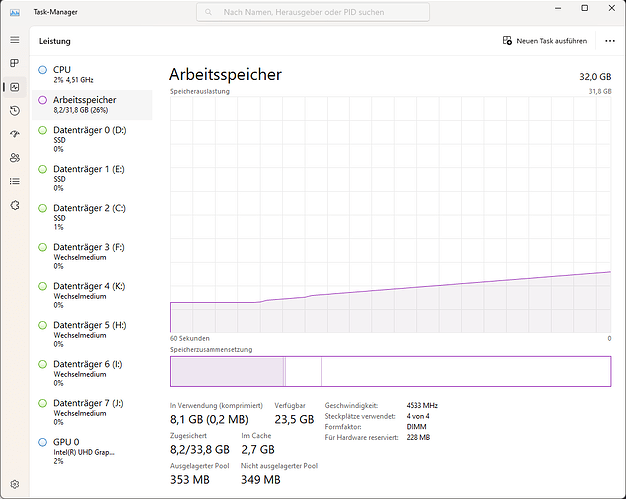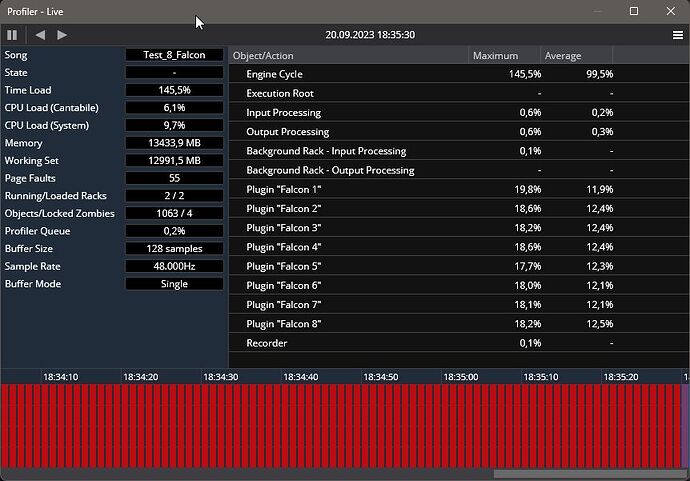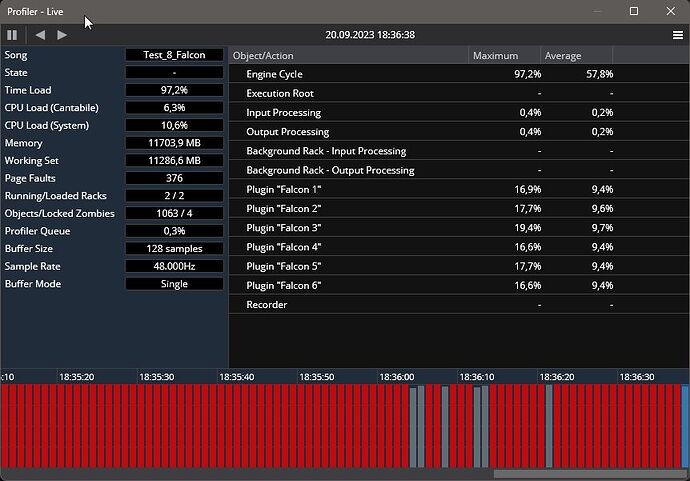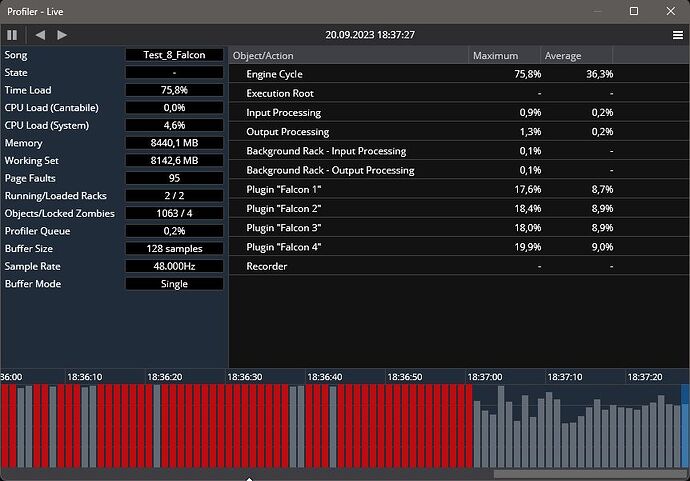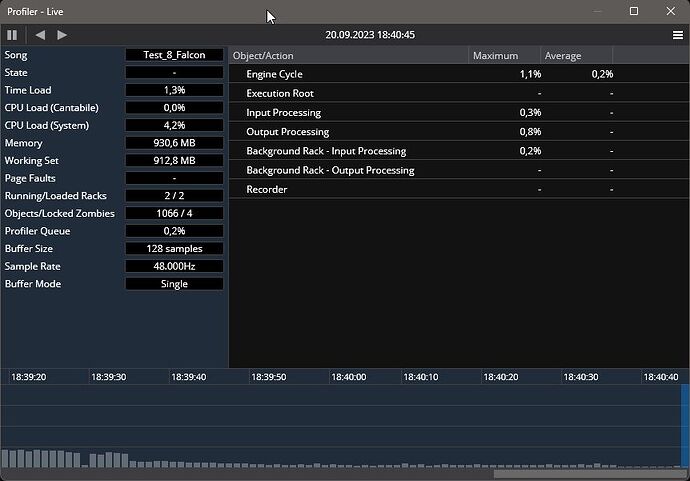Hi there,
just gave this a try out of interest and loaded 16 instances of Kontakt (6.7, VST3) in my trusty LiveCube - and I managed to overload this system (time load > 100%) without even loading a sound or playing a note - that’s nasty; not a very efficient plugin if it has this kind of a base-load.
Plus, I could watch over time how the memory consumption increased steadily - it looks like Kontakt keeps claiming memory again and again, and Cantabile has no way to get it back. That could explain why your memory and working set numbers explode so dramatically over 15 minutes…
Another funky observation: I deleted just one instance of Kontakt from that song and suddenly the time load went down from 105% to 45%. So 16 instances of Kontakt manage to completely block my system, while 15 instances work without a problem.
But the memory grabbing keeps going up and up; removing that one plugin didn’t help at all; in fact, the memory grab seems to speed up!
This looks like a problem for @brad - since it is so easy to reproduce, there should be a way to find out why this behaves so strangely.
Another interesting observation: I deleted all instances of Kontakt, and the memory usage dropped a bit (but not significantly) - and then kept on increasing! Not at the same pace as with the Kontakt instances loaded, but still steadily!
Re-started Cantabile and left it empty - no more memory grab…
So it looks like the many Kontakt instances left something in memory that keeps grabbing more, and that Cantabile can’t get rid of - that’s pretty shocking!
I have pretty much removed Kontakt from my active projects - it’s just not an efficient VSTi for live use.
Just for comparison, I just loaded 16 instances of Korg Triton Extreme - 70% time load when not playing, and no memory creep at all… Also, Triton seems to be giving most of the memory back when removing the loaded instance from the song.
Looks like Kontakt and Cantabile don’t really get along when it comes to managing memory - maybe @brad can make something of this?
Cheers,
Torsten