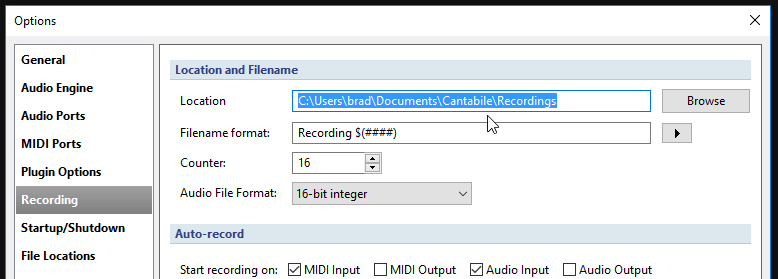I installed Drive Sync also now, let’s see how it works ![]()
@Ade Thanks I understand the cloud sharing and it’s set and working.
My question is about program settings, as said, like everything which basically can be found in the program’s “Options”. MIDI aliases it’s ok, I can set them. However, it seems that’s not possible to properly copy/share, so Preferences must be set manually .
See this post for how to move the settings folder.
If you move it to a cloud backed folder it should mirror across devices (but remember this will also mirror plugin folders and device specific configuration)so you might like to use different configurations for different machines/environments.
I think it’s a tin of worms syncing configs and think Brad’s advice should be well taken on this issue.
Thanks a lot Brad! That’s what I was looking for … 
However, I’ve noticed that, though I have an updated setlist file in the shared folder, running Cantabile on the 2nd laptop it does not load the updaated setlist automatically, I had to open it manually… why? Thanks.
I think we have a missing option;
If you rename your set list and your option is to ‘load last used setlist’ the other computer will not know anything about that last used setlist unless you’ve managed to sync the data which Cantabile uses to determine the last used set list
What would be great, and would avoid the need to sync configs, would be a ‘Load this set list’ option.
I can already see some issues with my suggestion, but I bring this approach up as a discussion point.
@Mistheria
Actually, I just checked on my system and it works perfectly.
I updated set list on computer 1. Dropbox updated. Loaded Cantabile on computer 2. Perfect.
Option to ‘prompt first’ is turned off. Perhaps you have that set incorrectly?
Thanks @Ade … well, don’t know what happened this morning, now I opneed Cantabile on the 2nd laptop and it loaded the updated setlist…
Well, that’s good news!
I can only guess that Google or Dropbox hadn’t updated the file on the other computer yet.
Yes think that so… 
Hello again here @brad @Ade ! So here the problem comes: although I’ve assigned all folders to a Google Drive Cantabile folder, I’ve just noticed that Cantabile keeps saving the songs (Ctrl+S) in the setlist (created probably before to change the folders location) to the OLD folder (the one in Documents) instead in the new assigned Google Drive.
Do you know why it happens and how to solve it? Probably I’ve just to re-assign the song path manually (Edit song > Browse…).
Thanks again!
Did you try a '‘save as’ and nominate the folder?
I would’ve thought that any further saves would go there.
I suspect the actual problem is because the file is being overwritten at its originsl location when you cntrl S
Don’t remember how I did that day, however yes doing Ctrl+S it keeps saving in the old (original) folder instead to work in the NEW assigned folder location.
So, to solve it quickly, I’ve just edit each song and assigned the right path where I’ve previously copied the updated files from the old folder. It’s now loading/saving correctly in the new (Google Drive) folder.
Thanks again, cheers.
It makes sense that cntrl S uses original path.
Did you place the songs into google drive and load from there ?
Yes I did already days ago, I thought everything then was working considering the new folders location. Since I was loading sessions on the laptop B (to test the problem we were talking in the other topic) I’ve discovered this “confusion”… now both laptops are loading from the shared Google Drive folder.
When you use Ctrl+S it saves the song file to the same location it was loaded from. So it sounds like you’re not loading the correct file - you can check with File -> Song Options - it’ll show the full path of the loaded song.
If you’re loading songs via the set list, did you move the set list file and the song files? If so, the set list should automatically start referencing the moves song files. The set list saves both a relative and absolute path. On loading the set list it tries the relative path first and if not found falls back to the absolute path.
So if you moved the set list and not the songs it’ll use the old songs. If you moved both the set list and the songs but didn’t keep them in the same location relative to each other it will use the old songs. If you moved both and kept them relative then it’ll use the new location.
Make sense?
Sure Brad thanks, it works perfectly now!
Although, I’ve just noticed instead that the Recordings are still saved in the old folder, and I don’t see any option to assign the new folder (shared Google Drive), is there any possibility to move them? Thanks.
Recordings folder is configured on the Recordings page:
One thing to be careful here is if you’re recording audio files you might end up with a lot of network traffic after each recording ends. Depending on your network card and drivers this might affect audio performance (particularly if using wireless). Just something to watch out for.
Oh Brad… I’ve seen this page hundred of times! 
Too busy in this time I totally forgot about it… sorry… rehearsing a full concert and, at the same time, trying to understand how to solve that audio interruption issue (we’re discussing in the other topic) is making really hard and crazy time preparing this tour …
Yes sure I know about the shared folder upload, in studio I’ve a flat connection , no problem.
Thanks for reminding me about it.